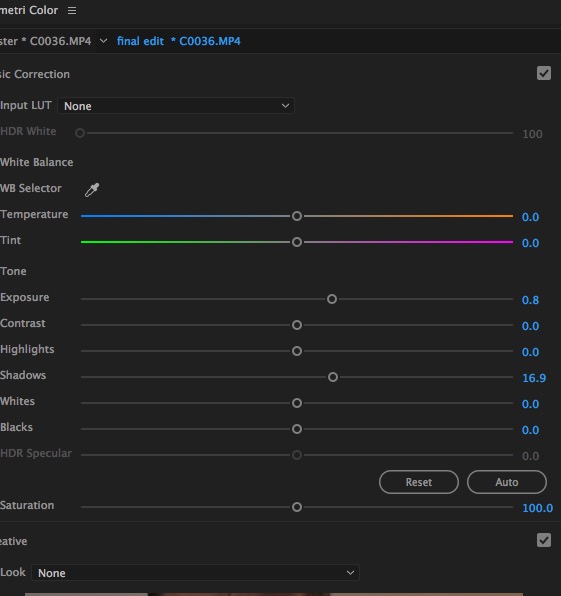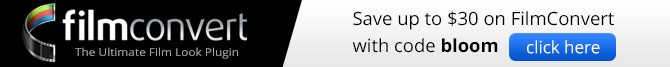This post is sponsored by Western Digital

Having all your hard work from a shoot existing on a few (or even one) fragile little SD card until you get to your computer and back up always freaks me out. I am paranoid – after all, if that fails, then at best you have have to shoot it all again, or at worst and more likely those unique things you have captured are gone forever.
There are a number of things you can do to minimise this. Never shoot on large capacity cards, or if you do, still switch them to new cards frequently. A whole day’s work on one single SD card is terrifying. Some cameras like the Sony FS5, the Panasonic GH5 and a few others with dual slots let you record to 2 cards, which I do recommend doing. You could also record on an external recorder if your camera allows it.

Backing up to multiple drives is essential. When I get home, I offload to a main raid server, in this case my Western Digital My Cloud Pro, as well as two USB 3 bus powered drives, also from WD, the My Passport Pro 4TB which I have been using for years, issue-free. They are fast enough for my 4K editing, too. Backing up to 3 drives isn’t paranoid; it is smart. What you have shot is so important that you need to make sure it is safe.
After the project is done and the client has it, how many drives you keep it on or whether you archive to say an LTO system is up to you, but whilst that project is in progress, you have to be paranoid!
WD asked me to try out their Western Digital Wireless Passport Pro, basically the same as the USB 3 drives I use but with fast wifi built in, a fast SD card reader, and a 10 hour battery. It also has software on it so you are able to play your clips, rename or edit your photos (using Lightroom mobile for the raws) and much more using theirs or the PLEX software. It won’t play all codecs, but it will show you the clips are there.
The benefit of having this is not to replace what you do when you get back and are able to offload to multiple drives, but to quickly and simply back up the entire contents of your SD card so you have another copy of it in the field. Don’t then format and re-use that card. Keep it safe until you have got home and checked that everything is safe. Doing it this way means that, when you get home, the office of wherever your are backing up, you can then just copy the entire contents of the Wireless Passport Pro to your server and other drives. Super easy!

The only real downside I have with the device is that if you are using cards other than SD or Micro SD cards, it is much slower to back them up in the field as the additional USB port on the drive to plug a reader in is sadly only USB 2.
Anyway, check out my video showing me trying it out, and after the video I will give a little bit of info about how it was shot.

The video was shot with the Canon 1DX II (in 4K 50p) Brighton by Sarah Seal with additional shots by me using the Sony A7SII, A7RII and Phantom 4 Pro.
Sarah used mostly two lenses with the Canon 1DX II, the Canon 70-200 F2.8 IS II, and the 16-35 F2.8. She also used the Miller Solo Air Tripod, Rode Video Mic Pro for B-Roll sound. The ND she used was the Genus Polarising Variable ND.
The bar shots were all available light using the Sigma ART 50mm F1.4 and 35mm F1.4.
The stuff of me to camera was the Sony A7SII, lit very minimally by an Aladdin A-Light. Audio was the Sony UWP wireless mic.
The video was graded as per usual with Film Convert (you can get 10% off FC with code bloom at gopb.co/filmconvert). The 1DX was shot in Deluts C-LOG Neutral (less flat than full C-LOG) but graded in FC. You can see some comparison shots straight from camera and graded below.