I wasn’t planning on blogging this week but just bought this excellent little iphone app which gives you nice control over the video camera, two selectable points for independent focus and exposure points but crucially this adds selectable frame rates of 24p and 25p as well as all the flavours down to 1fps!
A really great app, BUT you still need some sort of handgrip for it to get past that hideous rolling shutter issue the camera has! It has other features that you may or may not use, less essential but cool. Slate, bars, crop marks. It is still an iphone but having this control makes it a much more usable tool, a controllable video camera that you always have on you. I left my Zacuto Z-Grip thingy at home as I have other cams with me so I can’t really film anything properly with it, I shake too much…Nice to have 25p though and full control…heck even audio meters on screen. My Canons don’t even have that!
It’s only $2.99 so a bargain! Enjoy!
I have been asked to do recommended iphone app blog post. I will do soon…




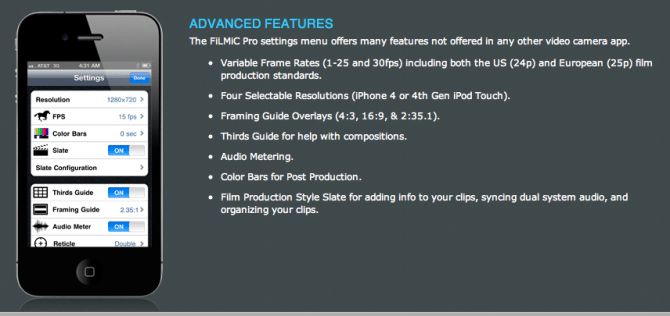
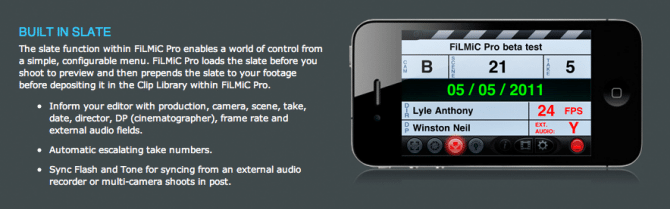
37 comments
Great! Will try it…
I was looking at this earlier and might give it a try with my iPad2. Although I couldn’t quite figure out if it does actually output videos at 25P or slows them to 24P?
Cheers for pointing this one out… It’s brilliant!
Hello Mr. Bloom,
it would be very nice if you could review some android filming apps or that kind of thing.
Thank you very much
Moritz Lüdtke
you will need to buy me an android phone first!
Right now there are only a few good Android camera apps. The best one for Android is called Camera360. for video there really is nothing on Android there is a trimmer but that’s it. Google has a video editor for Android 3.0 on tablets.
Camera360 Best Android photography App HDR and Tiltshift
http://www.youtube.com/watch?v=oQ4YJfX0N2M
Here are a few other Android APPS
Vignette Demo
https://market.android.com/details?id=uk.co.neilandtheresa.VignetteNewDemo&feature=search_result
Vignette
https://market.android.com/details?id=uk.co.neilandtheresa.NewVignette&feature=search_result
Pro HDR Camera also on iPhone
https://market.android.com/details?id=com.eyeappsllc.prohdr&feature=search_result
Retro Camera
https://market.android.com/details?id=org.urbian.android.tools.vintagecam&feature=search_result
Retro Camera Plus
https://market.android.com/details?id=org.urbian.android.tools.vintagecam.payed&feature=search_result
Time-Lapse
https://market.android.com/details?id=com.sheado.timelapse&feature=search_result
You know what will happen? Based on this model, most consumer and pro devices will gain the same app store style configurability, and we’ll be able to install a custom application on a canon DSLR or camera one day.
When will we see a android or ios powered canon dslr?
By the way, have you tried SteadyLens? Best rolling shutter correction I’ve seen. Well, in an iphone/ipod/ipad app.
The FPS settings are a bit misleading it doesn’t actually lock the FPS (you currently can’t do this with iOS SDK)
If you check the actual FPS of the footage it varies, the test I did was set to 24fps and the three videos came out: 19.83fps, 21.78fps, 22.76fps
So bare that in mind when using the app!
Perfect! After doing research on shooting with the iPhone 4 and the apps that were available, the frame rate was something that always seemed to not have precise control.
Buy a glif mount for $20 – http://www.theglif.com/ and all of a sudden you have a backup camera in case of an emergency. Not too shabby!
Made this in a day with a glif and iPhone4 – http://vimeo.com/19451490
–Mike
Now the iPhone is the phantom KILLER 😛
Superb! Thanks a lot for this Info! ‘Til now I’ve used the “almost DSLR” App to lock Exposure, white Balance and Focus on my iPhone4. But you couldn’t select a constant Framerate (which was always annoying). This App fills this Gap. Btw: Great Blog even if it costs me a lot of money spent already on my Rebel Ti2 Lenses and other Things 😉 So this App is really a bargain compared to the DSLR Stuff 😉
I was playing around with Filmic Pro and it seems a little buggy locking down the right frame exactly.
Keep a eye out for this app that will also have different frame rates.
http://idslrapp.com/
note I picked 25p and got 23, something so be careful PAL users.
Hi Mike,
There is no mention of the feature set on the website for idslr you posted. Couldn’t find any other info about it on the web. You must be associated with the app to know about it’s undocumented features. I would love to see a spec sheet and the frame rates they offer.
It looks pretty slick, although there’s a lot of wasted real estate on the UI. Still I would love to hear more about it. I think the iPhone camera has a lot of potential and would love to see more apps taking advantage of it.
I posted the APP on REDDIT here is the link.
http://www.reddit.com/r/Filmmakers/comments/hcwlq/iphone_app_for_film_makers_24p_25p_30p_and/
The guy that is making it left the link for iDSLR.
I even previewed your app on my YouTube channel.
FiLMiC Pro iPhone HDSLR Film Maker APP 24p 25p 3
http://www.youtube.com/watch?v=Rwt243yidA8
Hi Mike,
I’m afraid the frame rates will behave the same way in idslr. That frame variance still happens in the Apple Camera API that Apple wont let developers tinker with. As you can see from FiLMiC Pro it happens outside of that API as well. Shoot some vids with various degrees of lighting and see for yourself.
This leads me to believe that it’s hardware related. Most Cell phone camera chips have frame rate variance. I believe we have exerted as much control as possible over frame rates.
You might want to look at making this app for Android if you can. Samsung is the best for Android camcorder. Sony comes in at second and HTC is good the new ones but the audio is bad.
Also make this app for Windows 7 when Nokia brings out their new phone. Nokia has the best camera phone there is in the world.
Watch this film.
Nokia N8 Presents – “The Commuter”
http://vimeo.com/16307784
I’ve been looking at some of the cameras on recent android phones and they are definitely quality. That being said, we would have to start from the ground up from a development and programming standpoint due to the OS and hardware fragmentation of the Android phones. However,If the sales are good this year we will definitely be looking into making a version for Android.
You’re right about the Nokia N8. It has an exceptional camera and would love to see a program that exploits it’s capabilities.
Just noticed the new bumper at the top…very very cool.
You should build a Philip Bloom edition App.
Got it. It’s really nice for just a few bucks. Do you think shots from these little guys can hold up in a mixture of other shots taken with DSLR cams? Enjoy that vaycay!
Philip ave you tried this app? I’ve been trying to shot a 25fps clip with it and every time i get at least one freeze in the clip. This never happens when shooting vidio on my iP4 with any other app. Seems to render the whole thing useless, better to convert the standard 30fps clips to 25 in post.
i know of some people having issues. Do you have loads of apps open. I have shot only a short few clips with it and it was fine…
Hello all,
Tony Tibbetts here. I am one of the creators of FiLMiC Pro. Allow me to explain what’s going on regarding frame rates as best as I understand it from a programming standpoint.
To achieve multiple frame rates we have to go outside the standard API. What that means is that we had to specify “optimal” frame rates. These are set at the specific frame rates listed. Quicktime will report an average frame rate. For instance 25fps could have an average frame rate of 24.75 fps. Due to lighting changes the hardware tries to compensate, so there will be minor variances. The key word here is minor.
When you get readings of 19.83fps, 21.78fps, 22.76fps when 24p is selected I have to assume it is due to using the color bars or slate. I have never seen it behave this way unless a slate or color bar is used. Due to the processing power of the iPhone currently, it can’t animate something of that nature internally. Because of that these items only appear as one frame to quicktime and it reports a lower average frame rate. The actual footage portion should only have a minor variance like I stated above. So what you are seeing in quicktime isn’t accurate.
To simplify my rambling. Good lighting, with no appended segments, quicktime will report a consistent 24fps. When using appended items it will report a lower average frame rate but the footage itself should be clocking in pretty close to your desired frame rate.
For example when I was doing sync tests for the 2-Pop It was reporting frame rates around 22-23fps. Converted it to ProRes at 23.98, it looked fine and the audio sync was perfect.
As far as freezing frames at 25fps. We’re looking into it currently. Mr. Blooms suggestion of closing down any apps that may be using a lot of memory should help.
Hope this helps. Because I’m a shooter myself, I truly want to give iPhone users a quality video camera app. Any questions or comments feel free post them. We appreciate the input.
On a side note, I had a question. In regards to future updates would you folks prefer uncompressed audio at the loss of some of the video data rate?
Thanks everyone,
Tony Tibbetts
Tony Tibbetts wrote”On a side note, I had a question. In regards to future updates would you folks prefer uncompressed audio at the loss of some of the video data rate?”
Would like to have the option of both please.
Could you so the frame rate when capturing?
Could you display the frame rate when capturing?
Sorry for the bad grammar I had a bad headache when I wrote the post above.
Both could be an option for sure. Definitely going to consider it.
Thanks for looking into it Tony, i’m still getting frezing in my 25fps clips but since i turned off the colour bars its 50% of the time rather than 100%.
Keep an eye out in future updates Phil. Should have this sorted soon.
Tony,
1. Great app. really like it!
2. No no no no, don´t you do anything about the video quality – accept makeing it better ;-). Say, 75 frames pr. sec. even for a limited time aka´ 4-6 sec.
Now that would be great, together with the 25 frames pr. sec. fix
All the best from Denmark…
I’m getting freezing frames or dropped frames using 24p as well. It’s kind of a waste of money because its not reliable at all. Hope there’s an update.
Hi Cory,
Sorry you feel that way. I certainly acknowledge there’s a bug with 25fps that will produce dropped frames on occasion. I’ve shot plenty of stuff at 24p and never had any issues. The same can be said of many other users. To claim it’s “not reliable at all” seems a tad unfair. You’re welcome to get a refund from the apple store if you feel the product isn’t working on your device. That being said I want to say thank you for at least initially purchasing FiLMiC Pro.
Hi Tony,
Great looking app with a noble intention!
What I would love, and I’m not sure if it’s achievable, is to be able to adjust aperture manually during shooting. Also a way to turn off the iPhone 4S’ image stabilisation.
Regarding audio, having an uncompressed option would be great, but also having an option for audio-free, video only recording would be ace too.
Thanks!
Hey the App works great now after updates. It’s even going strong with the higher bitrates now and the 2:35 crop. Sorry I was so critical before but I am a Virgo. Thank you for the great app. Any chance we could get something like cinestyle on this thing? The funny thing is this thing sorta outperforms my gh1 in low light with no visible banding. Take care.
Hi tony, I just got your app and am really impressed. I can’t seem to change the fps though, even when I lower it to 1fps, the video recorded looks like 30. Have you heard of this before? Thanks.
(iPhone 4s)