We all love the pure film geekism of a clapperboard, whether it’s just a basic chalk one or a nice digital one from Deneke. Digital clapperboards are standard fare on movies, tv shows and all sorts of productions…but they cost, but there are some very cool alternatives now for the iphone and much better…the ipad. All the below do work with the iphone and the ipad.
iSLATE
The islate was the first one I used on the iphone. To be honest I hardly used it as I found the phone just too damn small for a slate, but it was cool.

DSLR SLATE
Recently I bought the DSLR Slate by Chris Bayol. This is a slate specifically designed for use with DSLRs. It labels things memory card, can take vari nd as a filter and so much more all specifically designed around the DSLRs. It’s pretty cool and looks great on the ipad and costs just $4.99.
MOVIE SLATE HD
Last night I downloaded a new one and this one is very sexy. It’s called Movie Slate HD and has many cool features that make it a must buy in my book.
First off it looks great, always a plus, but it’s the features that rock.
We have the ability to sync timecode to other iphones/ ipads via bluetooth and also sync the timecode to a song in the itunes library. Great for music videos.
You can customise the look of the clapper, including stick desigbs, slate colours, fonts etc…
You can a roll credits animation after the sync clap.
You can rate the audio/ video quality of the take out of 5 stars and voice notes and text notes for each take and then end the shot using the timecode out to the shot’s log history.
You can email the history and log in Final Cut XML, HTML, CSV or tab formats for import into spreadsheets and databases. These can be emailed as attachments from within the app.
You can easily search for previous shots in the history. Review previous notes easily…add GPS location for each shot.
All in all this is a very powerful slate and logging tool and a good habit to get into for your work. Keeping things logged and organised makes a world of difference when it comes to the edit. I should know as am very lax with these things. This app will re-invigorate my desire to keep everything logged. This is more than a great slate, it’s a superb logging tool.
It costs $19.99 and you can buy it by clicking the below button. MUCH cheaper than the real thing which costs around $2000! Of course it won’t replace an proper slate on a movie as there is no BNC in for timecode sync, but for indie projects and most things it does the trick…especially the logging bit!

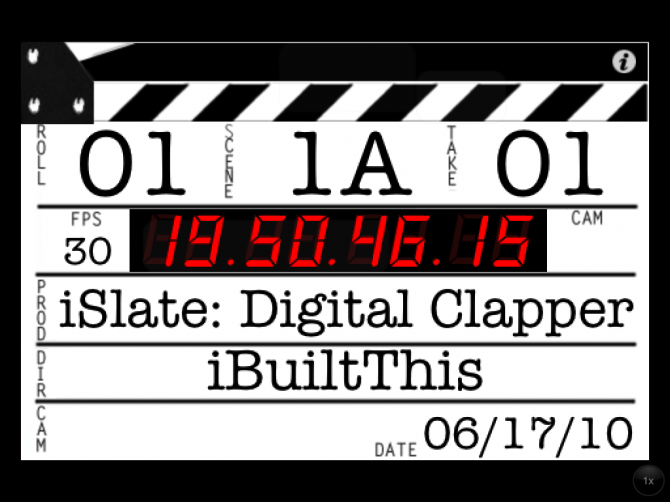
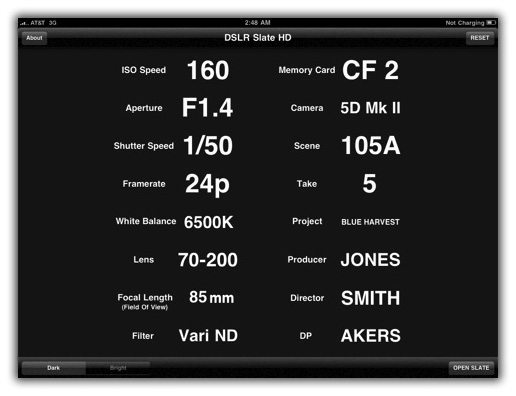
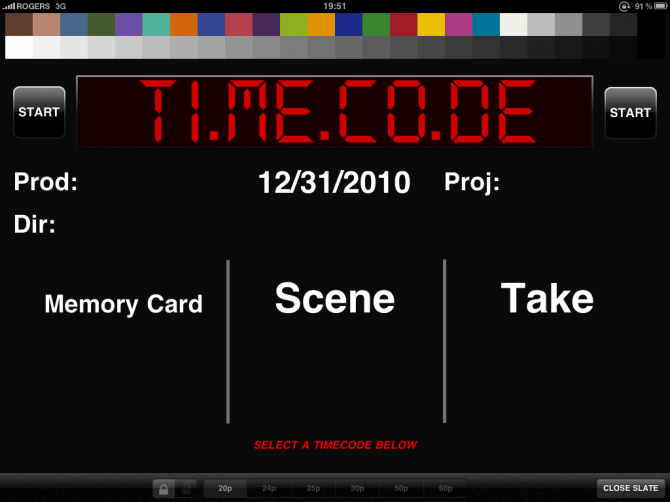
















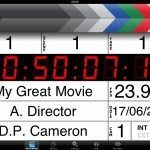

33 comments
Philip, thanks for showing us the Slate app on your iPad today at the Profusion workshop in Toronto. For syncing audio on the 5D it may well come in handy. But will the novelty wear off as we experiment with the other syncing methods at our disposal?
Thanks again for the great session!
Here’s an experiment we did with projections, shooting with the 5D, everything here is projected, no post production graphics.
‘Next is Now’
http://bit.ly/cJBfh4
Mike Edgell
cheers Mike and love the next is now!
I got my ipad, and bought the app. Now that I see a blog here, makes me feel like I made a good decision. It really is a good app, and has all and the beyond the features of a 1000 buck slate.
do you use this with your iPad or iPhone?
@Daniel V. – Philip had it on an iPad. It looks amazing. I’m using the DSLR Slate, which, I’ve recently discovered, has a loud beep to match sound =)
Good meeting you yesterday, Philip. Thanks for taking the time.
Nice and Informative Phil – Movie Slate HD looks like a real winner- syncing timecode to a song in your library is excellent.
Also how are you finding the Artemis viewfinder app ? still using it much? – I was looking at it the other night – although there are a couple of other apps which seem similar + also good , Phil or anyone have thoughts on these?
Artemis Directors Viewfinder
http://www.chemicalwedding.tv/artemis.html
Panascout (made by panavision)
http://www.panascout.com/home.php
and this one which I have not heard of before – but looks pretty comprehensive
Viewfinder Cine edition
http://itunes.apple.com/au/app/viewfinder-cine/id369876413?mt=8
haven’t tried those other ones. artemis is great. dont use it much though
My business partner told me about the app last week…
So lets do some math, Digital slates average over $1000.00 +
ipad new from apple store starting at $499.00 + a $4.00 app
Total for Digital DSLR slate approximately $554.00 US dollars Including tax
Not bad a total savings of about $500.00, and you still have an ipad that can browse the web, read books and view photos and more.
I say it’s time I buy an ipad 🙂
Thanks Philip
Sweetness… I have never used a digital clapperboard, but I will be filming my first sit-down interviews, I would love to use these apps on an iPod Touch to organize the shoot. Can someone please post a good link/workflow for using a slate? Thank you!
Philip, I have an iPhone and I did buy DSLR Slate, but I’m a bit lost on how to use it. Tomorrow I get my iPad and I may hop on the new one. BUT, I’m a video newbie… I open DSLR Slate and enter in my info, hit start, things flash and red LED numbers start spinning. Is there a guide on the web somewhere that tells me what to DO with the spinning numbers? (Scene 1, Shot 3: Philip rolls his eyes and wipes his hand over his face).
I understand the slate slap, I sync audio with that (or a hand clap, etc). But for DSLR Slate I’d like to have a manual, lol! Any links you can provide that explain how to use the moving numbers? Thanks…
Blimey!
I spy a 70-200 f1.4 from Canon.
Are you testing it, when is it released? 😉
I presume you need 3 people to lift the damn thing however.
Must email Canon Rumours as a full blown fact if PB is using one!
🙂
nope, will work on any flat head tripod…as long as it’s not flimsy. if you have a ball head tripod you need a flat head adaptor. Manfrotto make one as do kessler
well spotted!!
dear philip
i use the DSLR slate and like it, but can you please make a short film on how u use it, cause i find it a bit small, and when u focused you dont want to sturb the cam while shooting..or how is it done. (must own ipad i guess)
must admit im green on this. but its smart when you edit that you remember your settings and which lenses etc.
I just hope companies will start developing the same sort of app for Android.
From your lips to God’s ear, mate. A very talented programmer named Stephen Lebed has written a $9.95 app for Android called SL DigiSlate – big enough on my EVO to see clearly in a medium shot without zooming in.
Nice. Have you seen the follow focus app yet?
Hey Philip, do you take the inclusion of “charts” in these apps to be anything more than novelty? I suppose they are better than nothing if you want to reference one of your shots to another, but I see several issues with using them to accurately reproduce color. First, the iPad and iPhone screens are not calibrated – so they can’t possibly reproduce color charts faithfully. Above and beyond that, using a chart that is illuminated within an LCD is not a true representation of color/light present in the room. Again, in a pinch they might do *some* good, but I dunno…
It’s about time. Now if they can enable the audio out to send LTC to the camera.
I would definitely use this. Ever since it came out Ive been thinking the ipad would be the perfect thing for Indie assistant directors like me. Having the script, notes, contact info, schedule, and now slate and logging tools! I’ll never have to worry about where I put that dang slate again.
Hi Philip,
I thought I read somewhere that there was an in-app purchase to allow movie*slate to accept LTC timecode into the ipad/iphone (with a suitable cable adapter, of course) and to sync to that.
Is that not correct?
Thanks.
Dave
dont know…that would be great!
Dave, if that’s true, it would circumvent all those $1K+ LED slate/clappers out there. Sweet, sign me up.
Yes, MovieSlate has an optional feature ($50 in-app purchase) that syncs timecode over audio cables from cameras that have LTC-out ports. Here’s an FAQ about the cables required:
http://www.pureblendsoftware.com/FAQs/10178/3/7/
— Cliff Joyce (MovieSlate developer)
I used MovieSlate HD on a multiday shoot last week with great success. The shoot consisted of about 20 different setups with different talent in about each, it was a mad house. Shot with a 7D and T2i. With the MovieSlate HD we were able to easily put down all the camera settings, subject material, talent names, everything right there on the slate before the shot. The talent all thought it was slick to and loved holding it up for the camera. It came in VERY handy during the transfer keeping all the clips organized. Thanks a ton for the recommendation, HUGE help to us.
Phil, I downloaded Movie Slate HD and used it for a music video shoot, however it seems that the timecode is not matching up in post. Do you have any idea why this might be happening? It seems as if the timecode is offset by a few seconds. Have you, or has anyone else ever had this issue?
HELP!!!!
Thanks,
Jon
Hi Phil
Do you (or anyone out there) know of a tutorial for movie slate?
Thanks
Ivan
Movie Slate HD vs DSLR Slate vs ISlate
Which do you recommend for shooting dslr Canon 5d and Zoom for synching/logging,etc.
On Iphone….
movie slate looks best for me
Thanks man…ever come to Israel?
HEADS UP!
Reviews on the App Store dated June 10 & 16 2011 said LTC was broken, and Eric not answering their emails.
Complaint is that company accepted $50 upgrade plus $25 for converter cable, and the LTC won’t work at 24 or 23.98 fps. Only reply from developer is “sorry, working on it.”
There’s another complaint that says the clock isn’t accurate even when running wild.
Thanks for the warning. Was just about to shell out for the upgrade and hunt out a cable. Will keep an eye on an update.
Cheers