Generally when using a 35mm adaptor Prime lenses are recommended. Mainly because they are generally cheaper and more importantly faster.
The fastest prime lens I own is an F1.2 Nikon. But generally mine are around f1.4 up to f2.
Zoom lenses are always slower by necessity as they cover different focal lengths. There are some awesome zooms out there. I own a Nikon 17-35mm F2.8 a 80-200 f2.8 and a Sigma 28-80mm f2.8. As you can see these are all f2.8. Cheaper zooms in this focal length are slower, around f3.5 or higher and on the zoomed end around f5.6. Now this is fine for some situations but with adaptors you need all the light you need.
So if prime lenses are what most people should use then you get the problem of fixed focal length. 50mm is 50mm etc… So you place your tripod with camera on it, you like the shot but you need to tighten it, with a prime lens that means physically moving forward! A bit of a pain! Also, when shooting interviews and you need to tighten the frame during a question you have to change to a longer lens or again move forward (the latter is not really an option unless you are on a dolly and track, as I did on Anorexia Part 4 and 5)
Now the great thing about the Letus Extreme and Ultimate (and I hear the SGPRO and BREVIS FLIP) is you CAN zoom a bit into the ground glass to change the frame of the shot, of course the out of focus bokeh doesn’t increase as it would when zooming in on the actual 35mm lens but it does change the shot size.
With the Ultimate I have found the loss of resolution when zooming into the ground glass all the to the end of lens to be impossible to actually notice.
I was working on a documentary in Ireland last week and whilst filming some interviews in a very bland room I did a lot of zooming in to change frame sizes. Below are some grabs to show this off. The lens was a Zeiss f1.4 85mm shot wide open.
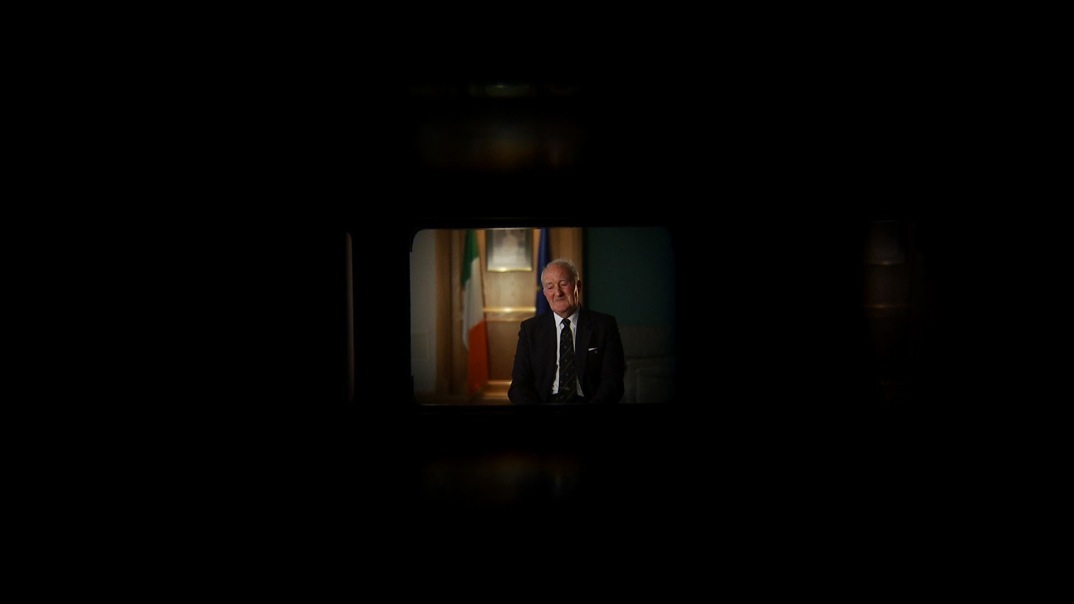



The value of the ability to zoom into the ground glass without losing resolution or focus should not be underestimated. Sure for dramas not so much as you have time to change to a different prime or move the camera, but for documentary and other work it is an absolute joy. When I discovered this with the Extreme I was over the moon. Now with the Ultimate it is even sharper.
But do remember, if you have no monitor, keep the zoom to around Z75-77. Wider and you risk vignetting or edges. If you have a monitor with underscan then look at that and use your eyes to judge.

3 comments
Excellent shooting tip Phil. Thanks.
Thanks for the tips Phil. I have a Letus Extreme, not the Ultimate. Does the same rule for zooming and sharpness apply to the Extreme as well, or is it better with the Ultimate? On my Extreme the centering is off too, but is this adjustable as in the Ultimate?
Thanks for all the great work and help for fellow EX1 and Letus owners out there.
Your new website is stunning in looks, content and breath of information.
I simple cannot thank you enough for your kindness in sharing this information with all of us.
I, as obviously many people enjoy your work and wish you continued success in all your endeavors.
Thank you