I never thought I would say this but i am learning how to cut in Premiere. I aways dismissed it as an amateur tool. Much preferring my Final Cut Pro. All because this CS5 is damn amazing. You do need a powerful MAC with the right graphics cards. My new i7 17″MBP works great with it.
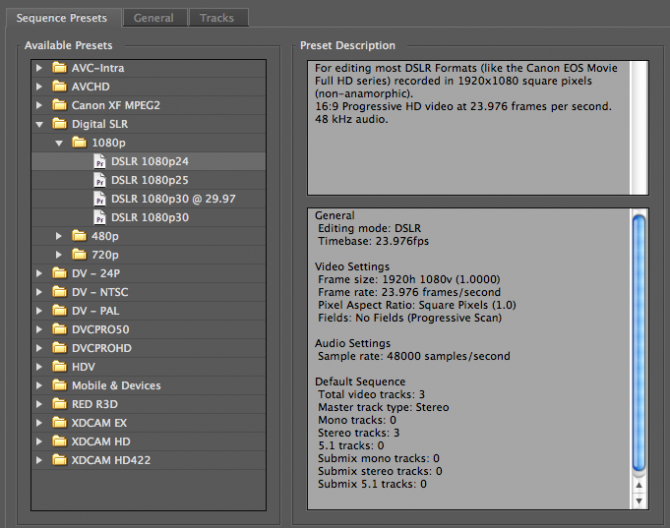 I learnt to cut tape to tape, then basic FCP, then AVID, then properly FCP and never look back. I adore FCP and use it almost every day but I was offered the chance to try out CS5 by Adobe with no strings attached, just simply try it and give us feedback! I of course jumped at the chance. I have heard about this ability to edit in Native h264 without conversion and still not lose anything by doing this as I would expect. That’s why I convert to Pro RES with FCP to get it into 10bit. Just how does this compare? I have no idea. As I am still very basic at this. But i understand it can take multiple frame rates in it’s timeline, multiple formats like RED, FLip mino and cope just fine and play back in realtime without rendering many effects. It’s all very complicated and am very much in the basic phase but I hope to be up to speed in a week or so. I will continue to share my thoughts through this blog.
I learnt to cut tape to tape, then basic FCP, then AVID, then properly FCP and never look back. I adore FCP and use it almost every day but I was offered the chance to try out CS5 by Adobe with no strings attached, just simply try it and give us feedback! I of course jumped at the chance. I have heard about this ability to edit in Native h264 without conversion and still not lose anything by doing this as I would expect. That’s why I convert to Pro RES with FCP to get it into 10bit. Just how does this compare? I have no idea. As I am still very basic at this. But i understand it can take multiple frame rates in it’s timeline, multiple formats like RED, FLip mino and cope just fine and play back in realtime without rendering many effects. It’s all very complicated and am very much in the basic phase but I hope to be up to speed in a week or so. I will continue to share my thoughts through this blog.
A market that i know who will LOVE this is the wedding market with there SAME DAY EDITS shot using DSLRs, this would make their stress levels at lot lower!
Jason Levine wrote this piece for PVC and did an excellent video all about it. He explains it way better than me! Jason is an Adobe Evangelist and he is often seen at events promoting Adobe which is where I met him at a FPUG meeting.
Native DSLR Editing in Premiere Pro CS5
Now that CS5 has officially been announced, launched, and available for download and purchase, I figured it was time to blog about one of my favorite features in Premiere Pro…Native DSLR editing.
A few months back, while on Press Tour in Singapore I purchased a Canon 7D. Having only worked with some 5DMKII footage (during our demo-asset creation phase) I was really psyched to ‘get my hands dirty’ and see what these cameras could do on the video side. And more importantly, really test the power and push the boundaries of the Mercury Playback Engine.
In this brief tutorial, I’ll show you (very quickly) how to take your DSLR footage, regardless of frame-size, frame rate or aspect ratio, and start cutting your vision together…in seconds. As with RED R3D, AVC-Intra and XDCAM-EX (among many others), we handle DSLR footage NATIVELY; those H.264 files straight from your Canon or Nikon cameras can be dropped into Premiere Pro, and you just, well, EDIT. No transcoding, no wasting time. And remember: Bridge CS5’s ‘Photo Downloader’ can be used to simply grab the video files from your camera’s media card. That’s how I do it (but you’ll see reading from cards directly too). Adding transitions, Color Correction, Keying, other effects…it all works the same. And the with amazing new 64-bit Mercury Playback Engine, you can work with these effects and playback without rendering.** Check it out…
DSLR Editing in Premiere Pro CS5 from Jason Levine on Vimeo.
I hope to do a little follow-up in the coming weeks on some additional DSLR workflows. In the meantime, if you want to learn more about the power of the Mercury Playback Engine (and the 64-bit capabilities of Premiere Pro) be sure to check out Karl’s latest Short & Suite episode.
And if you want to download the trial of CS5 Production Premium, click HERE.
Blog on…preferably, in 64-bit ![]()
**Mercury by itself is a software engine. As such, even on my MBP laptop (the newest model, 17” COREi7 w/8GB RAM) I’m able to typically add Fast Color Corrector (a 32-bit floating-point color effect), Sharpening and Levels and *still* get real-time playback, without any kind of rendering or GPU acceleration. For more info on leveraging Mercury with GPU-accelerated cards, watch the Short&Suite video above.

133 comments
Have you seen that the new Avid MC 5 out next month will also natively edit H264 and ProRes? (ie, not needing to import/convert first)
http://www.avid.com/US/products/Media-Composer-Software/features
Well, I work heavily on Premiere. Cs4 is very, very good. Cs5 has lots of improvements beyond MPE. I already edited on FCP. Yes, it is a very nice piece of soft + OS Leopard. But, as far I see, it is just a tool. It a matter of (little) time and practice to masterize.
You can even change factory shorcuts to fit FCP shortcuts you’re used.
Despite h264 native editing, I think I’ll continue do transcode to 10bit cineform to take advantage of higher bit depths projetcs in AE. Color correction thanks. (but before I need to buy it, mine evaluation expired, hehe)
I have FCP for a while now and I’m very used to Premiere in both Mac and Windows plataforms. And I really don’t get why you say Premiere is not a professional Tool while FCP is. Both have very similar interfaces and functions, both do pretty much the same thing. Heck, I’ve heard both programs were once designed by the same people. I’m sorry, but saying FCP is professional and Premiere is amateur sounds a little elitist.
Premiere still have the advantage to work well with AE, which is a big help for users like me. With the H264 support, I don’t think I’m going back to FCP anytime soon.
I kinda hope you change your mind about Premiere when you actually test it, Phil.
Regards.
it was simply a preconception i had, with no grounding in fact. That is changing now that I am actually using it. We all have preconceptions, as long as your mind is open there is no issue.
glad to hear this. looking forward to hearing more of your impressions on this software’s workflow w/ DSLRs. if anything the pressure of competition will drive adobe & apple to continually strive to improve their products
Amazing! Am truly curious if there is any big difference between the uncompressed codec and the 10 bit one!
Since my poor MBP doesn’t have either one of those cards to enable the Mercury engine I will be sticking to final cut!
Cheers!
I’ve been working in Final Cut Express and contemplating the switch to FCP having just upgraded from a D5000 to a 5DMKII and from a MacBook 13″ to a MacBook Pro 15″ Core i7. I’ve spent so much in the last month that CS5 at $800 US looks pretty good versus $1000 for FCP.
Are you a student? I am and I got the full Final Cut Studio 7 for under £300.
Apple also do good deals for businesses too. I am contemplating trying Adobe Premiere CS5 (I will be getting photoshop anyway for its amazing content aware fill tools) But it won’t be long until Final Cut get better DSLR support.
Adobe has student discounts that are just as steep.
I’ve used Premiere since Beta version 5, Media 100, AVID, Vegas, and Final Cut Pro. I really like Premiere for a whole host of reasons, not the least of which is the ability to easily sync up with After Effects and Encore. Going to Final Cut Pro 6 (haven’t played with 7 yet) is usually frustrating for me because I find that it it hinders the speed of my work with silly requirements that slow me down (no ability to alter length of PSDs without editing a separate timeline, no ability to import PNGs, no After Effects linkage – though I understand the reason why).
Premiere does have its problems, mostly related to its 32bit origins (it likes to run out of memory when doing heavy titling work), but the move to 64bit shows that Adobe is well on top of things. I’m very excited to see what CS5 can do in the proper environment (i.e. lots of RAM).
Hope you have fun learning, Philip!
Just a quick question for you, mate. What were your system specs that you were running into memory problems with?
Apple had better come out with a very impressive update to FCS this time around. The last few have been lacking whilst Adobe and Avid have taken some big steps. I hope Apple isn’t abandoning their “pro” users for ipads.
yeah I have had concerns. with the loss of the express port on the 15″ mbp am deeply concerned with the route Apple is taking. At least CS5 and Avid all work on Macs.
Great article. Glad you took an unbiased look at editing in Premiere. I’ve been editing in Premiere since I was in middle school and it’s always done what I’ve needed it to do. Now with CS5 it’s really taking that next step to becoming the professional platform it should be.
Thanks Phillip!
Hi Philip,
I’m already editing with CS5 using Premiere Pro and it is amazing
to say the least,
I have a new Workstation running
windows 7 ultimate with 8 cores and 12GB ram
and a nvidia quadro 5800 video card,
and it is as smooth as butter right from my 5Dmk2 🙂
I’m now actually enjoying editing on a PC
Welcome to the dark side.
I use Sony Vegas, but after watching how easy that is, I might have to give it a try.
I’ll have to give CS5 a closer look. I don’t really understand though why everyone is so excited about native h264, when you can’t really deliver in that format anyway, you have to transcode at some point don’t you? And isn’t Prores more lossless to work in with filters and such, than h264?
I am told it is lossless for some convoluted reason. There is a reason I am a shooter first and an editor second!
Presumably your edited project will be shorter than your raw footage.
I started with Premiere over 12 years ago, but then switched to FCP over a decade ago, mainly because FCP ran native on the MacOS. I don’t advocate to marry one system, I use Adobe products still, however Premiere for Mac used to crash a lot and that alone made me switch. I have seen the footage edited on CS4 and I am not impress, the colors are washed out, looks weird for my taste. But I don’t think there is a better tool than AE. So I am looking forward to the findings on this subject.
Sure we could edit native in CS5 but I still think that Cineform offers a great solution for DSLR editing. Not only does it make H264 easy to edit on any platform it also corrects the crushed blacks that you get in the Canon DSLR’s. My footage looks better after it’s been transcoded to Cineform for this reason real-time native editing is not so important to me – the native format is flawed to begin with. It’s my opinion that Cineform is a better solution unless CS5 also fixes the crushed blacks?
with flat PP that I shoot with never have the crushed black issue, but I will look into it.
I’ve been using CineForm with my 7D footage on PC for adobe cs4 and it worked great in terms of being visually lossless and editing speed. I’ve just purchased CS5 and compared editing CineForm vs native clips and while editing works just fine in the native format, I can tell once grading and adding effects that the CineForm will perform better than native. The H264 is pretty heavily compressed and processing power is longer with native than CineForm. For that reason I’ll stick to CineForm for my bigger projects. However, for small projects that require less grading or effects, i’ll glady be using native in CS5 now.
YEs! this is going to make apple to take action ! its just about time.
Thanks to adobe!
Competition is key
Interesting to say the least!
i´ve always loved Fcp, everything is exacly where i want it to be,
but the mercury enginge sounds damn interesting, hate waiting for renders!
And editing direcly out of the camera, what a nice timesaver! especially out in the field!
And pc IS after all cheaper than mac…
I have a big feeling that with all these HDDSLRS out and more to come that FCP will have native support as well, maybe fcp8. But even though i would still as mentioned above or below however this works is still convert to a higher format like prores then edit.
I love Premiere. Tried really hard to like FCP, even did my first certification but just find it very fidely. Anything clickable seems to be so TINY, I don’t know why because they have so much blank ‘grey-area’ on the interface.
Anyway Premiere’s a pretty similar program but in my opinion a lot more comfortable to use, especially for whole days etc.
I’m on CS3 right now and have had some problems editing native H.264 so eyeing up CS5 too!
It’s interesting. i felt the opposite with Premier. i have cut on FinalCut from the version 4 and whenever i encountered the Premier or Vegas i felt their interfaces are just too crowded with stuff. Editing video is a visual process and large empty surfaces of FinalCut allows the user to work without visual interference of buttons and lines that go all directions. i wished Adobe allow us to remove some of those jumbo buttons and make best of KeyBoard shortcuts – just like in FinalCut.
Just downloaded trial PP CS5 last week, as luck would have it I have a Nvidia GTX 285. Mercury engine “works a treat”. Learned (er, hacked away at) PP CS4 over the winter while recovering from a stroke, so have ordered Production Premium upgrade to CS5. Not sure if I will continue to transcode using Cineform — most of my work just goes up to Vimeo anyway. Even two 1.5 TB hard drives get full fast, so native H.264 editing is a real blessing.
Without starting a silly pac/PC argument, I think that it is correct to observe that Apple is no longer maintaining its “professional” software in keeping with industry standards and meanwhile, while no one was looking, premiere has been sneaking up behind them and stealing the show.
I absolutely love CS4/CS5, I simply could not do the work that I do every day (editing other people’s footage shot in a mess of different formats, all on the same timeline) without this tool. The awesome Photoshop/AfterEffects integration is just icing on the cake.
Apple need to bring out a proper update to FCP Studio with the whole suite revamped for 64 bit computers. This needs to be done urgently.
Agreed Philip. FCP is a venerable tool but Apple has let it get too far behind the game. Recently, while editing together a reel for a small local film festival, I was working on Macs with only FCP installed. I was stunned at how few choices I had for source footage formats (*nothing* in an AVI or WMV container? Seriously?) and also at how many very basic effects had to be rendered before I could see them on the timeline.
After that experience, the idea that someone would choose FCP over Premiere for high-pressure professional work seems laughable to me, and yet, the whole industry slogs away on this tool out of… what, habit? The frustrating thing though is when industry vets balk at me for using Premiere. If only they knew.
Perhaps though, this is slowly changing. Premiere seems to be coming in to the repsect that it deserves as of CS5.
OMG please please please give us as many updates as possible, and any tips you have! Our studio is considering switching to Premiere CS5 for the same reasons. Let us know if the jump is worth the risk! Thx
-Derek
from FCP?
Yes sir!
Thanks for the info!
Levine sounds like he’s commenting golf lol
good drive!
What about the Magic Bullet plugins? btw, Phil – are you using AE at all?
(I selfishly hope the trend doesn’t go away from FCP)
Thanks for the updates!
joe
ps does your brain ever get full???
🙂
i cant imagine me moving to premiere as my main editing program. just want another string to my bow. Never used AE either.
You can get Magic Bullet for Premiere too. Welcome to civilisation.
indeed and it you have it already you dont need to buy it again
Actually Philip that may not be true
Red Giant just released CS5 Compatible Plug-ins
Not sure if they just utilize 64bit,
or you need to upgrade for them to even work?
Compatibility Chart
http://www.redgiantsoftware.com/featured-news/cs5-compatibility/
Featured Announcement
http://www.redgiantsoftware.com/featured-news/cs5-faq/
RedGiant is totally in bed with Adobe, they had premiere and AE effects ready to go for CS5 the day it launched.
strange comment
LOL
Hi Philip! Thanks for your blog (which is a great resource on DSLRs and beyond). Reading this post I’ve noticed you prefer FCP than Avid: could you please briefly explain why?
AVID for me has been A: too expensive but that is getting better, B: Has a crappy suite and C: is now with release 5 finally stepping up to the game with Quicktime support. I love FCP, the suite and it’s price
Unfortunately, the trial version of Premier CS5 does NOT include the codecs required to edit HDDSLR files natively. You will actually have to purchase the software and enter the license KEY, which will then install the necessary codecs. Works fantastic on the new Intel i7-980X machine I just pieced together.
http://www.dcebik.com/20100506/super-fast-computer-for-video-editing
@ Douglas Cebik – no probs in the PP CS5 trial for editing DSLR native files even if the DSLR presets do not appear until you pay for the serial. After choosing something like the ‘DV- PAL widescreen’ preset (for example) when beginning a new project, you’ll notice any clip of dimensions 1920×1080 or 1280×720 will not be sized to their dimensions when viewing it in the source monitor (or the program monitor after it’s been dropped onto the timeline); it has black vertical bars on the edges. Simply drag and drop a MOV file from either the project panel or media browser onto the ‘new item’ icon at the base of the project panel and a new sequence opens in the file’s dimensions! No probs exporting to a finished H264 format in 1280×720 either (for Vimeo for example); just alter the dimensions to 1280×720 in the ‘video’ tab of the Export Settings screen (File>Export>Media>Video). A tip I found on a cinema5d.com PP CS5 thread. Following the tip and playing with the MOV files has absolutely convinced me to upgrade from slow CS4 to the rockingly fast CS5 for sure! What’s also awesome is I can gain 2/3rds hard drive space back as there’s now no need for larger-than-the-native-file transcoded files. Delete button here I come.
Hmm. Maybe we are splitting hairs here. If your Sequence Preset is DV-PAL or any different codec than your HDDSLR format, then I believe Premier will render the timeline to that preset prior to export, as your have set your working workspace to that format. So essentially, your doing 2 conversions, which will add significant time to your export and potentially cause a loss of quality. Although this loss of quality may be insignificant.
Your are right about being able to directly import Canon .mov files directly into Premier, without first trans-coding, but this was my normal workflow with Premiere CS4, and is not new. Of course Premiere CS5, is much more responsive than Premier CS4.
I have cut using Premiere on PC and then Mac for years. Recently I did a major project that had to be FCP, so made the transition. The cutting part of FCP is very similar and once used to the shortcuts was fine. I did however find miss some of the other features of Premiere, such as the quality of the time warp and the flexibility of the titler. I also missed the integration with AfterEffects and photoshop. I am just playing with CS5. Whist my current hardware does not support the GPU acceleration (need to upgrade), I am impressed by the Mercury Playback engine performance.
Editing for a customer on a multicore, memory loaded Mac Pro was a disappointment with FCP, being 32 bit and single threaded limited the resources it could use. CS4 (and now 5) does a much better job of accessing the hardware.
OnLocation is also a very nice tool.
Hi Philip!
I’m an Adobe-fan, so I prefer Premiere than any other. I’m using it for 8 years (from version 5.1, before Pro). But I was used AVID (very uncreative, unstable, problematic software) and FCP (it was fine, very similar to Premiere) too. I’m still think, Adobe responding faster than any other to the industry changes, new cameras, new technologies etc.
If you have to use your old projects, or have to make a roundtrip between these programs, this video should help:
http://layersmagazine.com/premiere-pro-cs5-roundtrip-avid-and-fcp.html
And by the way, you can configure the Keyboard settings to FCP-like easily (there is a proper option for that).
Cheers, and have a nice experience with Premiere Pro! 🙂
As a fcp editor I found PP CS4 to be good but a little unstable. I’ve head CS5 is better. Let’s hope so because I like the export in the background thing and the integration with AE. Add no-rendering h264 and I’m sold.
Just hoping it works ok with my 24″ iMac’s ATI video card. Am I right that it still has some real-time abilities with an unsupported card.
Awesome – I work with FCP and PPro CS4 all the time… Looking forward to hearing how things pan out with CS5 – especially the real details with DSLR footage – colours / output quality etc…. Love the sequence flexibility and playback based on that video – seems very seamless….
Be really interested to see how you find it Phil from a workflow/Quality + general feel sense.
FCS really needs an overhaul this year to stay competitive…
Since you know FCP well, You will not have any problem with working Premiere CS5. Both work almost the same way. I learnt editing in Premiere 6.5
and when I switched to FCP, It did not take any time for me to edit, but for Avid and Vegas, I will be lost.
I do think the new premiere Cs5 will gain a better place in the professional video market this time. The traditional crashing issue with PC and MAC is going away which is bringing back the editor who used to love premiere Many years ago. And believe it or not, this is a result of the new hdslr cameras. Think about it!
If you are going to take the leap, be prepared to do some upgrades.
1) The list of Mercury Engine compatible cards is very short (for now).
2) Going 64-bit turned Premiere into a resource hog – It uses memory, hard drive space in giant bites. Think at minimum i7 CPU, Quadro Video Card and as much RAM as your computer can handle.
3) Hard drives need to be RAID0 and fast.
The price of going realtime on a consumer PC is heavy. The fact that it is even possible is truly amazing.
Anything short of top-notch computer power is rather disappointing with CS5…I know this from experience.
So my view on this is that FCP has always been able to support h.264, as long as you had a powerful system and you didn’t do crazy effects, a powerful machine could easily playback h.264 over dynamic RT.
Here’s the thing, the reason I always transcode my footage is not because FCP can;t handle it, but because i dont want to be limited to the horrible 8-bit color space of a h.264 sequence. It takes for ever to render and your visual quality suffers tremendously. Check out this write up I did a while back for visual examples… http://www.fcsoutlet.com/home/Studio_Outlet/Entries/2009/6/19_Entry_1.html
Anyway, I’m not yet on CS5 but def look forward to seeing what it can do. But after watching Avid’s native format playback, Im still not convinced that Adobe’s Mercury is gonna be the panacea they think it is…\
Hi Scott, you need the mother of all Macs to make native H264 work with any effects at all.
I’ve been editing D7-footage in CS5 for about a week now on my MacBook Pro – and so far it works like a charm! I still havent’t tried colour correcting and viewing final renders on a big screen, to see how that codec holds up in a large format.
I’ve signed up for your lecture in Oslo on May 20, Philip, and I hope you talk a bit about Premiere CS5 then!
I´ve been using Premiere ever since version 6.0 (10 years ago). And I must say, that the program peaked with version Premiere Pro 2.0 (about 2003, editing DV footage). Since then the program just got worse and worse. Extremely demanding, and extremely slow startup times. Crashes alot. I just got so bad in CS4, that it was my main reason for switching from PC to MAC, after having tried the smooth workflow of Final Cut Pro at a demo. I still am slow on FCP, because I´m so used to the Premiere workflow (buttons and such), but I much prefer the easy flow and no-crash enviroment. Everything just works in FCP.
And the Full-screen-cinema-view is awesome in FCP.
The worst thing about CS4 is the slow startup times, when projects where big. It was unbearable, espececially when the program crashed every 2 hours or so.
One thing, that I absolutey LOVE about premiere is the way that it organises the captured videofiles and everything into the same folder, as the project. You can easily navigate complete projects in you Explorer or Finder. FCP splits everything up in different folders spread around your computer in different Cache-folders and media-folders (and the settings for these follow the program, and not the individual projects..which it should!). It dangerous to make backups in FCP, cause you really have to check, that you get everything. In FCP, I have to get my original h-264 files, my captured quicktime files from the cache-folder, and the prores files from the media-folder. It’s just a mess.
But all’n all FCP is just a smoother experience, while Premiere looks good on paper.
I haven’t tried the CS5 version. So we´ll see. Maybe I´ll upgrade, as I have the Video-bundle CS4 version.
Welcome to world of Adobe.
Indeed, the new Mercury Playback Engine is a sweet innovation in CS5. One problem, however, persists – the compressed footage out of the camera is still in 4:2:0 colour space and from what I have understood Adobe is not capable of reinterpreting that as a 4:2:2 colour space format on the fly. Cineform’s NeoScene does these two things: create wavelets for faster playback and thus editing (now solved by CS5) and re-interprete footage to 4:2:2 (not solved by CS5).
Until I have confirmation that this actually does happen, I will continue to use Cineform’s NeoScene as a necessary step in my workflow. 4:2:2 simply allows for better grading than 4:2:0.
Nonetheless, as you pointed out, for some same-day projects I can imagine switching to a different PP in camera, edit the native files out of the camera in CS5 and not worry about grading at all.
I recently upgraded my laptop, but since I do not have CS5 yet, I don’t know how Mercury Playback performs in the field.
PS: Did you know that AE makes editing time-lapses pretty easy?
Agreed that I will also definitely, definitely still be using Neoscene: it just holds up better in a grade or a key (especially a key) every. time.
I just asked Jason the same question and he instantly replied back on Vimeo – apparently Premiere Pro creates a 32-bit file upon opening it in Premiere Pro (either 4:2:2 or 4:4:4 colour space) which makes it unnecessary to go use NeoScene.
See the comments below the video for his elaborate answer: http://vimeo.com/11369451
If this is true, this is good news. One caveat still remains – it holds true as long as you stay within Premiere Pro. Since Adobe’s CS suites have unparalleled integration with their other applications – AE, PS and AI – Premiere Pro works like a charm.
Nonetheless, using Mercury playback engine puts a lot of weight on your CPU/GPU. I can imagine you want to have those resources available for processing of effects and color grading, rather than for smooth playback of compressed footage…
Altogether – and that’s without personal experience – I am 95% convinced of its merits, but it is not necessarily the definite workflow game changer…
Richard – I’ve just run a quick check in PP CS5 on a randomly selected 15sec long MOV file as well as its NeoScene transcoded AVI file (set at highest quality in NeoScene) and CPU usage was on average 10-20% higher while playing the AVI compared to the MOV file (is this simply because the transcoded AVI is approx. twice the size of the MOV file, so more data to be read?) No matter what, this seems to be another good reason to now work with the native MOV only in CS5, along with what Jason L reported above.
I still need the sweet Cineform codec for other purposes anyway (brilliant output quality for timelapses when using VirtualDub!), even if there’s no need to transcode MOV’s anymore.
Richard,
I have made test comparing the cineform with the Avid DNxHD Codec (material was transcoded to 10bit) and I can’t see any difference. The only difference is that the Avid Codec doesn’t cost me anything….
Long time fan, first time writing. One of the creators of Premiere was recruited by Apple to create FCP, hence the similarity in interface between the two to this day. Not for nothing, but have you considered Avid Media Composer 5.0? We use Avid in our department (Communication and Media, State University of New York at New Paltz), and have since DV Xpress 1.0. Personally, I find MC easier than Premiere and FCP (which I both still use on occasion), and the toolset superior to any other offering in other editing software.
I have been editing native H264 files on Canopus Edius 5 for ages now. Have I been missing something?
EDius? whatsthat?!?! 🙂
http://www.grassvalley.com/products/edius_5
Seriously Philip, Full frame full resolution real time directly off the H.264 files from the camera and intermix any footage and format and it is like cutting butter with a HOT nife. Granted right now to use MBL you have to use the beta After effects plug-in filter but it works. I have been using EDIUS for years and I also have FCP I won’t touch FCP because it is too slow! OK if I was doing a long format movie I might move to FCP but everything else I would do in EDIUS. a simple dual core 2.2 can edit in real time!!
PC only?
It is PC only but on my MacbookPro 17 just run bootcamp or VM ware and it works fine. Now that version 5.5 is windows 7 64bit I think it might even be faster (Still have to try that).
I just must say that it is so nice to pull in all sorts of mixed footage from things like P2, Mov, Avi, WMV, and unconverted MOV directly from my 7D without any rendering or transcoding and it is all realtime with multiple filters, titles, transitions, color correctiong and even multi-layers.
Hey it is free for 30 days you might just give it a download for Kicks and Giggles
http://www.grassvalley.com/products/edius_5
I am a full time professional editor ( i mean i work in the broadcasting market) twelwe years now. Coming from analogue world to all the different nle in the market ( i had seen and used all the most important from mid 97 – to today); i don’t really understand why people is always so badly speaking about avid.
Media composer has an interface and a rational structure with customizzation and real reference that no other has( not to mention fcp wich does not help you to stay organizzed).
I don’ t wanna be raw but maybe people used in older version and for small amount of time. I work blazing fast with it and don’ t undestand critics like who says is unconfortable and uncreative??? That is a tool you. have to be creative,
it is not smoke hd ok , but there are other tool for that staff that no other editor does anyway.
Anyway i must admit that premiere pro from cs4 made leap forward from text to speech to find functions to afx implementation , mxf workflow,mercury playback it’very
well engenious package but new media composer 5 with multiple framerate-ama structure, audio realtime and new interface and operation like nle to edit it’s a snap.
I am tempted by Avid. I have Media Composer 3.5 but never used it. Just love the intergration that the Apple suite and the CS5 suite offfer…
Man, it always amazes me that so few people know this, but you can edit 7D/5D2 footage natively and real-time in FCP!
You need:
A Mac with a Nvidia 9400M chip (yes, these are the cheap ones)
OS X 10.6 Snow Leopard
That’s it. It works great, at least for cuts-only editing. And since cheapest Mac’s can do it, it’s a very cost efficient route to working with Canon footage.
you said it yourself! Cuts only. Useless for almost everyone! Cost efficient it may be but it sucks! hence we convert to pro res
LOL!!! The mighty BLOOM is going to use the lowly ADOBE… LMAO!!! finally, something I know then BLOOM… 1 request, could you label the videos you edit with ADOBE CS5. BLOOM using Adobe CS5, HOUSE using 5D MK2’s. what is the world coming to 😉
who is Bloom? You mean Philip or Phil?
I cut daily with both fcp and avid. Apple has let the bottom drop out of pro packages to focus on ipads, iphones, ipods, idontknowwhatelsetoinventstothemasses. key developers have moved to avid which is why we’re seeing an avid resurgence in popularity. Premier has alot of promise with the gpu mercury playback, however four tracks of 4k playback will soon be taken for granted.
As a editor i want proper stability. I’m so pee’ed off with cross directory / file instability. I lost half an hour of a big Nike footie project i was cutting at the eleventh hour with fcp, (shot with two 5d’s) Premier hasn’t won me over as it has the fundamental problem of trans directory shijs.
I never thought i would be saying it but I’m putting my arm around avid. Mxf stability has never (never) let me down. I know it’s more sheckles but if you have serious deadlines and demanding clients…
(Waiting for an Adobe CS5 ad on the page) 😉
no chance!
We are considering moving our whole company to Adobe when we change premesis this summer. This is from a lifetime FCP/AVID house. I’m just blown away by it, needs to be more hardware support and we’ll always keep an AVID bay but its looking like Adobe is the new FCP.
Pluraleyes doesn’t work with Premier does it? That would be the biggist turn off for me.
coming soon!
I am so far behind the times that I have almost come all the way around. I still edit on a flatbed.
C’mon!
All this smack talk about CS5… 🙂
When have you seen 3+ lines of video with 5 effects each running real-time…on a consumer level PC?
This is groundbreaking stuff considering the price point.
what’s a PC?
I am surprise Philip, you don’t know what is a Personal Computer ?
is it a ZX Spectrum?
close… but it’s actually a computer running a operating system.
I’m loving the new CS5. I got it the day after it came out and I haven’t had a single crash yet! I find it runs so much better on my 2.6 core 2 duo macbook pro than FCP. Both render and export times are faster and I’m able to edit footage with an effect or two added and still get reasonable playback. The current student/teacher price policy is fantastic. The production premium is only £330 for students and teachers and can be used commercially. Not so nice to hear for the pros who have to pay full price!
Hooray! I love Premiere way more than FCP. I’ve felt alone for a long time, but not anymore! Just got CS5 as well, it’s amazing!
I used to work in Premiere during the first CS release. In total I’ve worked on Premiere, Media100, and FCP. I like FCP the best in terms of interface, but I believe Premiere has come leaps and bounds in that regard. If I start doing Same-day edits on weddings I will most likely be moving to something more H264/AVCHD friendly.
Apple definitely needs to throw us a major upgrade to FCP, and somehow I doubt that is in the works. I hope I’m wrong.
Hey Philip,
I’m a cameraman trying to kit myself out with a new Canon 7D + lenses and editing as I’m starting to do more of my own work.
Find myself coming to your website on a daily basis for advice. I was all set to go out and get a new Mac with FCP as I’ve used it a lot in the past. Now you’ve thrown a bit spanner in the works. A good spanner though. I’m thinking a beast of a PC with CS5 might be the way to go. Never really been a fan of the Mac.
Just want to say, keep up the good work. Your site’s a constant source of great info and inspiration!
NO!! Mac all the way!!
Go ahead Don, as Premiere is the new FCP, Windows 7 is the new OSX
windows? ugh
Hey Everyone,
I’ve read all the comments and I’m a little confused. I’m about to buy a Canon 7D and want to also upgrade my PC/Mac and get the best possible editing package. I’ve done quite a bit of editing in the past and can use FCP pretty well. I’m a cameraman first though and get VERY confused when people start going deep into editing talk. So please feel free to respond to me like I’m a complete idiot.
I’m swaying towards CS5 for one main reason, I’ve never really liked Macs. FCP was the only reason I’ve owned one in the past. I just find them very restrictive to use, especially when it comes to moving files around etc. There’s also cost.
I’m not a techie editor at all. I see editing software as a tool, a means to an ends but I of course want the end result to look as good as it possibly can so here’s a few questions some of you may be able to help with:
Is this cineform software a lot of you are using essential? It’s quite expensive software and I’m not that well off. Philip mentions converting to Pro Res. Is H264 8bit? What does this actually mean if you edit native?
Richard is talking about ‘compressed footage out of the camera is still in 4:2:0’. What is that?
Any advice would be great as I’m just trying to get out and shoot stuff without me brain melting. Sorry for the massive post.
Has anybody heard when Sony Vegas is finally going to upgrade to version 10, with native avchd support?
Vegas 9 already has that.
So, how do you like it so far? I have Premiere Pro for CS4 but never used it as it always took too long to do anything! I only have an iMac. Curious to see if CS5 would be any easier to work with. I love my FCP!
To add to the excitement of CS5, not only are the Magic Bullets getting updates, but we’re nearing the release of Pluraleyes Premiere Pro Beta. Looks like in the next couple of months I’ll finally have everything I’ve been waiting for on a single platform. I’ve been waiting for all these softwares to converge since the day Philip, Steve Weiss and the Jag35 guys got me hooked on all this elusive film look and DSLR brew-ha-ha.
I’ve used both FCP and PP. There are things I like and dislike about both. PP has superior integration with the rest of the Adobe suite.
I’ve been beta testing Avid Media Composer Version 5, they now have native support for Canon h264’s without the need for transcoding with zero import time. It also now plays back 4k R3D in SD resolution in realtime which is quite incredible. Some good things happening in the editing world and glad Avid are finally catching up with the various tapeless workflows.
Philip, since you’re open minded and checking out CS5, I’ll chime in with the other Avid users.
Native h264. No importing time. Mix and match formats, frame rates, rasters, aspect ratios, and resolutions. The stability of Avid.
If you don’t need the integration of AE…
And as far as a sweet suite (sorry), you get Boris, Sorensen, etc.
You should at least check it out, remember your Avid roots…
Next up… tape to tape v12.0!!! ha ha!
They got rid of that silly dongle yet?!
” Next release will be awesome.” – Steve Jobs
When it will be released is another mystery.
Well I am surprised! I always thought Adobe Prem was so fiddly, and at that time Canopus Edius was a bit better. Now its FCP with its faults, and then Phil comes along again putting the cat amongst the pigeons. Oh me god!
Good for Adobe. Apple needs to stop kicking Adobe under the table (re Flash) and focus on a proper revision of Final Cut Studio – 64 bit, native H.264 and hardware and software integration…..and Bluray authoring in (DVD/BR) Studio Pro for Cliffs sake! (Why did they leave HD DVD authoring in FCS3 anyway?)
Are you mocking my dongle, sir? ;^)
i am sir! you’re monogamous dongle!
I use Premiere pro since their beginning because i found it very intuitive and it allows you to work your footages in a deeper way than a simple editing (more controls etc…) Great newz !
Finalcut, premiere, mac, pc…
All tools, it’s about the person behind the keyboard and the end result of the edit.
Yawn.. There’s always someone that has to drop that comment. This is a discussion about the tools. Everyone knows that it’s about the editors vision.
Hmm, I tried Premiere CS5 and yes, there is many improvements. But I don’t know why is so big deal of native encoding while Sony Vegas already have that all.
I don’t know why people underestimate Sony Vegas, It is powerful tool too. In Vegas we can mix different formats on the same timeline like 720p@25p with 1080p@30p and also it is possible to export to every format we want, from 50p to 30p etc. I can put native AVCHD and 7D format to the same timeline too and edit very fluid on quad core.
because its PC only
Yes this is a big problem, I agree. Recently I switched to OS X and because of Vegas I have dual boot with Windows.
I want to edit in Linux. I heard Lightworks is going “Free” but not opensource and it’s PC only.
Please forgive my ignorance, folks: I’ve been using Pinnacle Studio 14 Ultimate Collection to get my feet wet in HDSLR editing, and that program lets me drag footage from my 7D just fine. Am I missing something? Is Pinnacle doing some unseen process in the background so that it only looks like I’m dragging raw 7D footage into the timeline?
I do realize that Studio 14 is nowhere in the same league as Premiere Pro CS5, but the apparent ability to quickly drag and drop my footage without any sign of intermediate processing had me wondering.
Wow, tough crowd. =/
FINALLY – some help from Mr Bloom for non Mac users. Hey Phil, save your money! I’ve been editing stuff from my Lumix GH1 using the stripped down version – Adobe Premiere Elements 8. You need Neoscene ($130) to get the 1080/24P out of its 1080/60I wrapper, but PE8 is only $80 and is pretty impressive. Maybe not chock full of stuff for the professional, but I’m always amazed at what PE8 lets you do.
gotta go PRO. Elements is like Final Cut Express. No point as most plug ins just dont work!
I confess my ignorance – what can plug-ins do? Do you mean things like Magic Bullet?
Philip – I’m curious about how this is going for you… in pt3 of the Zacuto shootout, you say that it’s amazing how much BETTER everything looks when you convert to ProRes first – so I’m curious how working natively in Premiere stacks up in your experience.
By the way – are plug-ins allowed for Dogma ’95 film makers? :-p
Read the manifest!!! :).
Any chance you have more feedback about using Premiere for the past month? I’m very curious about its use. I’m guessing it’s not great for grading or post (unless Premiere is doing some internal magic), but for a quick cut, it might be the best way to get something out!
i havent had a chance to really put it through its paces yet,
Do not watch Jason’s video when you’re really sleepy. He’ll put you out in 2 minutes flat. Not that he’s boring. Good video. But he has one of those speaking voices that just make you feel like you’re being hypnotized.
..you’re getting sleepy… you’re getting very very sleepy
Philip, what sort of system specs would you recommend for real time editing on a PC? I use Sony Vegas Pro 9 and I need a new computer that can handle 7D footage. I’m looking at an HP and I’ve done my research but I’ve still got anxiety about commuting to what is for me a major purchase.
The specs are:
HP Pavilion Elite HPE-270f
Processor: 2.8GHz Intel Core i7-930
Cache: L2: 1MB / L3: 8MB
Memory: Slots: 4x DIMM
……..Type: PC3-8500 1066MHz DDR3 SDRAM
……..Installed: 8GB (4x2GB)
……..Capacity: 24GB
Graphics: ATI Radeon HD 5770 with 1GB GDDR5 dedicated video memory
Windows 7 (64 bit)
Does that sound powerful enough for my needs? Thanks for your blog!
sorry Eddie. I don’t have a clue about PCs am afraid!