Ever since I got my XDCAM F350 that shout on the XDCAM Professional Discs I have been in love with the format. Robust as hell. Never had any problems and feel like they are built to last forever.
Then I got the EX1 and archiving ever since has been a pain in the backside. I have tried all sorts of solutions. But what I really wanted was to use my USB XDCAM drive the PDW-U1 and copy the files onto them and archive them that way. But it only became writable for the Mac earlier this year and everything needed transcoding which took forever.
It’s been out for PCs for a little bit now but I have just received the new Mac firmware for the PDW-U1 that lets me write data to the pro discs via the U1. A great long term way to archive my footage. Not just from my EX1 and 3 but from my 5dmk2 and my GH1. Hell you can even stick your photos on there if you want!

The firmware will be available on the Sony site and day now and I will install it tomorrow myself.
The Pro Disc comes in two sizes, the 23gb version and the 50gb version. The U1 itself is pretty cheap compared to a proper XDCAM deck.
Great news!

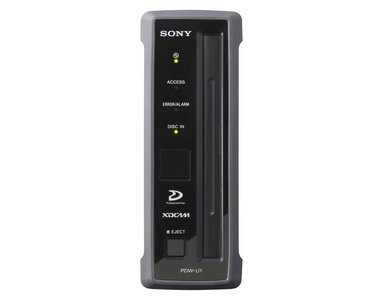

10 comments
Hey Philip, great tip…BUT…can you get Sony to lower the cost of the U1 just a bit!!? It retails here in the US for a $2900? WT-mofo-F! Hey, I’m all for greedy multi-national corps making a profit but this has got to be THE worst price gouging in history. $2900 for a frickin’ disc drive? It couldn’t cost more than hundred or two to make at the factory.
Justin… think about the price of a proper deck alone… that’s just a glorified VCR is some minds right? Same thing applies to this glorified disc drive… however… you must also consider the cost of media, lifetime of the media, and the cost of the drive as a whole when you put things in perspective… as well as the cost of a XDCAM deck too!
It is certainly more reliable than consumer BD or DVD discs, but there is no proof that the lifetime of the media is much better than anything else. The problem with these relatively new technologies is that THERE ARE NO LONG-TERM STUDIES that could verify the claim of the manufacturers.
I personally go with the eSATA option … a €10 eSATA adaptor for my MacPro was the best investment so far, in combination with a €40 SATA Quickport Duo (http://www.sharkoon.com/html/produkte/externe_gehaeuse/sata_quickport_duo/index_en.html) which holds two SATA drives (for example two 1 TB Samsung drives for €60 each).
On each of these drives, I copy a mirrored copy of my raw video footage. I fill two of the drives every month. One is used for editing, the other is a backup copy that I never touch. If any of the drive ever fails (and they will), I still have a backup copy that I will copy immediately to a new drive.
This is the cheapest and most efficient solution I have come up with so far. I also think €2500 for the PDW-U1 is a ridiculous price to ask for. Especially for an optical media drive without long-term studies of its efficacy.
When you come down to it, PD is a variant of Blu-ray recordable media. By no means am I saying the quality will be similar to consumer recordable Blu-ray disks (which they tout as archival) but it’s still just re-writable blu-ray disks at its most basic.
Personally, after trying to archive on DVD-R for years and, no matter what the brand, not having 100% perfect results says to me that optical media are not archival for data. So I am reluctant to use any blu-ray based optical media as well, it’s just tinier pits on a substrate of plastic, just like DVDs.
Id more trust the sealed platters in a SATA drive and know that I’ll have to migrate the media every few years to a new interface. Plus, an eSATA drive is wicked faster than any Blu-ray or PD disks for data.
I archive to DLDVD. It’s the slowest part of my workflow, but it’s much cheaper than this method and I feel as reliable. If someone knows otherwise, please let me know. I also put the files on a Drobo, for peace of mind.
DVDs ARE indeed less reliable than PD, and less reliable than BD. Different formula, worse tolerances, easy to scratch.
I archive my AVCHD clips to regular DVDs. It is not only cheap, but I can watch raw clips right on my Blu-ray player (or I can author a mastered HD version in AVCHD format). I will switch to BD discs after they get cheaper, after all, DVDs are only 4.5GB size.
PD is great, but the only major benefit over DVD or BD is a cartridge. DVDs can be easily scratched, but BDs have protective hard coating, so they more scratch-resistant.
Phillip,
Where could I find a more detailed work flow using this drive say with an AVID system. Is it more for just coping your raw files or could you write a finished time line to a disk?
Thanks for such a great blog!
John
Hi John,
Did Phillip reply re an Avid workflow that might allow writing finished timelines to disk as well as keeping the EX 1’s BPAV folders there?
Malcolm
Sony should be ashamed of themselves taking over 18 months to come out with this solution. I had this unit for my EX-1 and sent it back 3 months later as I had no use for it…now 18 months later they produce the drivers… shocking.