Yesterday, for my last night in Chicago I was fortunate enough to be around to be part of the 2nd annual Zacuto boat trip. Where they thank their staff by taking them on a boat trip along Lake Michigan and through the canals of Chicago. Naturally I timelapsed the whole thing using my Canon 60D with the Tokina 11-16mm at the 11mm end. Secured to the boat with the heavy duty gorillapod, AV mode due to the light changing, interval 3 seconds. daylight white balance, large Jpegs as usual, ISO 320 and wide open.
The battery easily lasted the 3 and a half hours. Except I had a scary error at the end of the trip when I went to look back at the photos and it said cannot display image. Scary. Not had that before. So went back and tried to offload. It said 8gb used but no photos were there.
So I opened up my trusty Data Rescue 3 software that costs just $99 and has saved my life about 6 times…the number of card failures I have had. Every time it has succeeded . Even formatted cards. Oddly on my first scan it just found all my old Space Needle photos that were long erased but not the new ones. On a second scan it found all the missing photos…phew!
If you don’t own it now…BUY IT! It will save your life!
Music is by Nine Inch Nails from the Creative Commons album Ghosts.
Grading was done within the new Magic Bullet Looks 2



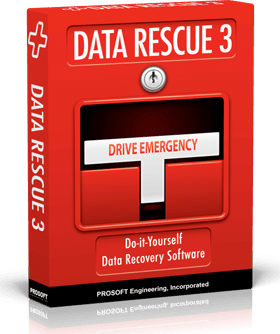
27 comments
Amazing! What camera settings did you use?
Tasty. So, is your 60D giving your 7D some rest? Curious to know which one you would grab nowadays.
big fan of 60d!
Sorry dint read it above!
WOW, looks like a great time!
Very Cool, Philip! Nice to see some 60D love!
QUESTION: Which NLE did you use on this one? FCP7, FCPX, CS5.5??
I am near the end of my rope with FCPX. I’m trying very hard to give it time but I’m afraid I’m close to jumping the FCP ship.
Cheers!
I just chucked in on FCP 7 as i wanted it down fast and i know that software the best.
Did you ever find a de-flickering solution that you liked? I’ve been experimenting with GBDeflicker and also the Graft and MSU plugins for VirtualDub, which works remarkably well under VMWare Fusion on my mac.
I normally only have to use it on my timelapses when there are day to night transitions.
Perfect choreography out there, and the fireworks looked great.
The NiN track seems to have its DNA in the theme tune to ‘How!’.
How did you do the sound for the fireworks?
all sound effects are from soundtrack pro Andrew
Hi Phillip,
Beautiful!
Could you please enlighten us on how you used Looks 2 for this film?
Thanks
Izhar
Really nice, did a similar trip there a couple of years back before I discovered DSLR video (:(( Chicago was a nice city to visit.
Great video Phil (as ever!)…. but how’s the review of the XF100 / 105 coming along?
working on it…
Perfect song for that piece, how did you pick that? – it gels wonderfully with the erratic pace of the material. =)
had it in mind when i shot it Stefan. P
I like the whoosh sound added in for the bridges…nice touch.
In an insane coincidence, I was just visiting the data rescue website not 10 minutes ago, in an attempt to recover accidentally deleted photos for a timelapse. But I’m too cheap to spend $100, so I am still searching for a free option. 🙂
Hi,
which time lapse controller did you use with the canon 60d…as far as I know the original canon remote controller cant do interval picture mode…I know that my original timelapse controller that I use on my beloved canon 5d doesnt work on the canon 60d so I was wandering which one did you use that lets you do timelapse on the 60d…great video very nice match with the music…thanks for the info…best regards
same as t2i/ t3i
nice shoot
quelle sorte de telecomande tu utilise avec le 60d
lol french i know you enderstand
thank
chris
Nice job with the time-lapse… definitely plan to order Data Rescue. Kirk Gillon
Hey Phillip, I used my 60D recently and got the same error message up, I deleted the file not thinking and now Im unsure whether I can get it back or not, Im a windows user so data rescue 3 Isnt an option.are there any good recovery programs for windows that would fix this ? Also do you know if its a problem with the memory card or more the 60Ds fault.
Thanks.
Data Rescue is also built for the PC. It is called Data Rescue PC 3. Make sure you format your SD card each time you put it back in your camera. I would like to believe it is the SD card that would be causing the problem…
What’s the best picture style setting to use if you’re going to grade it in post?
Thanks
Have you played with the Cinestyle option from Technicolor?