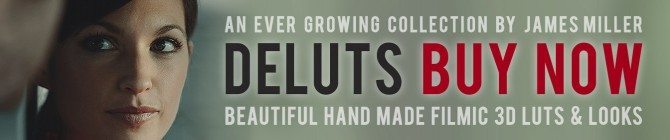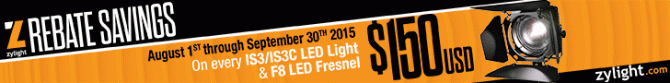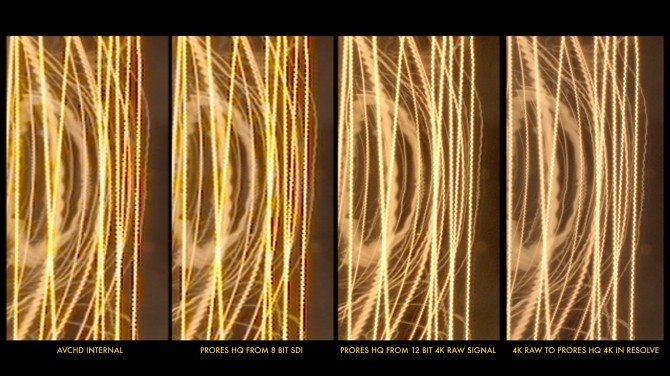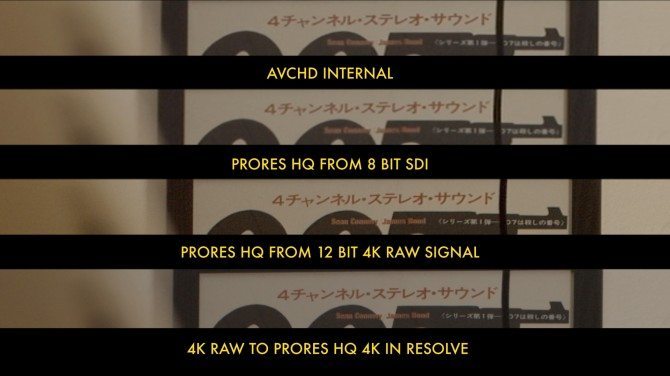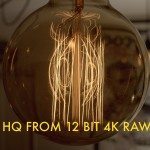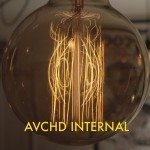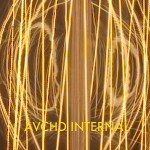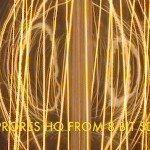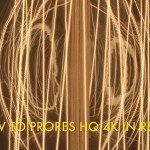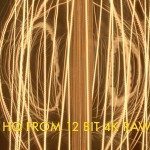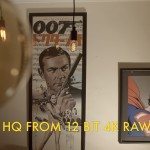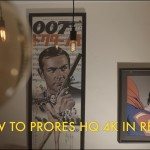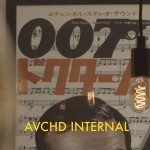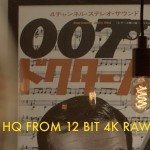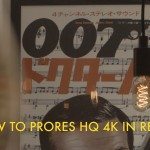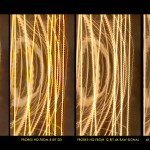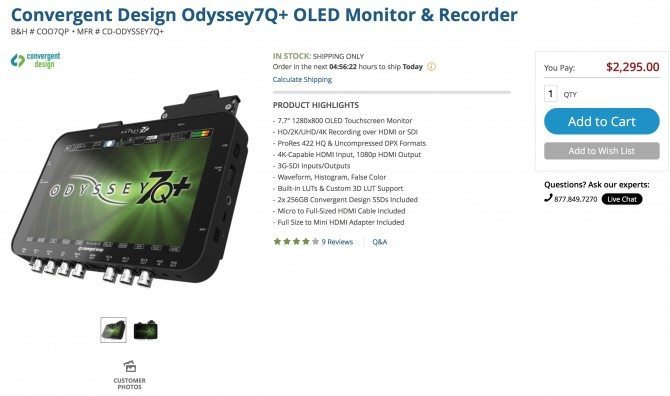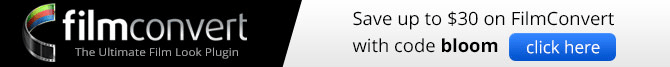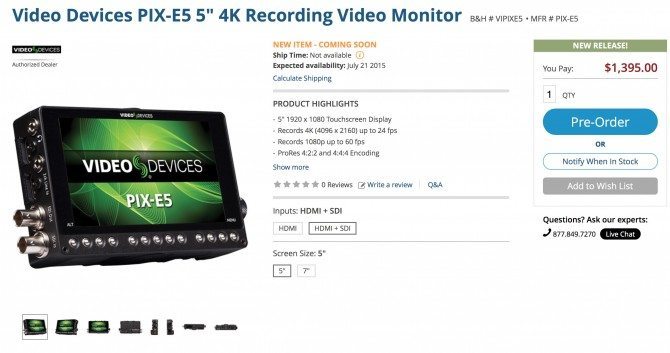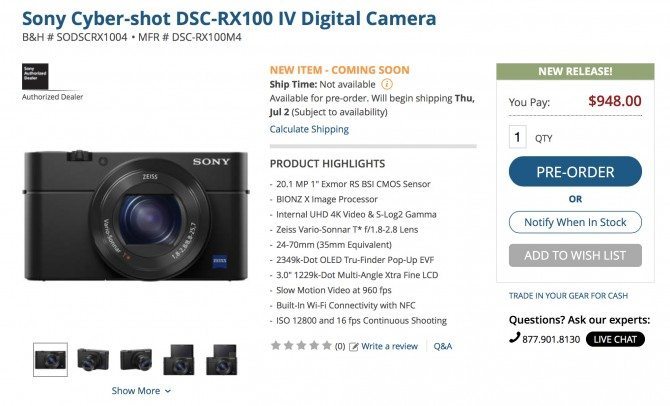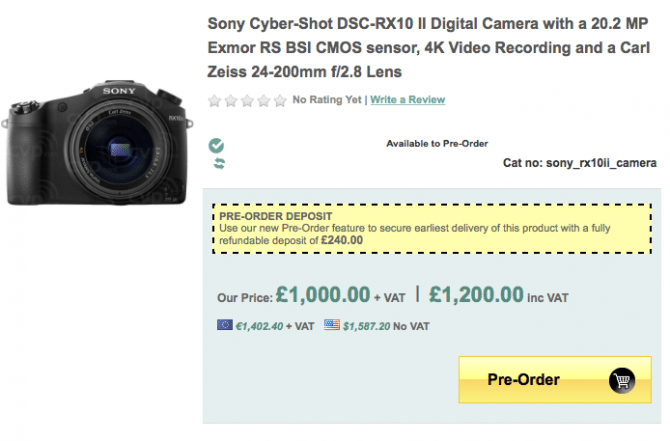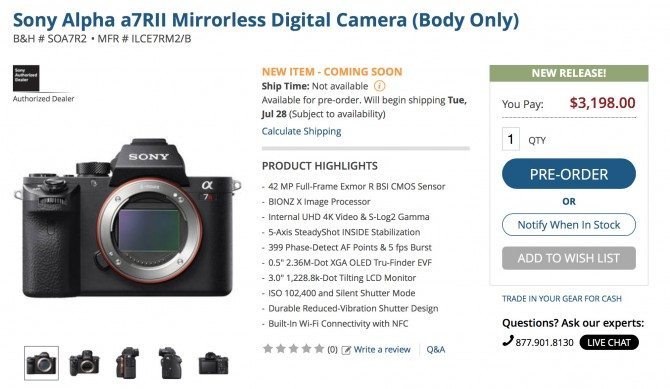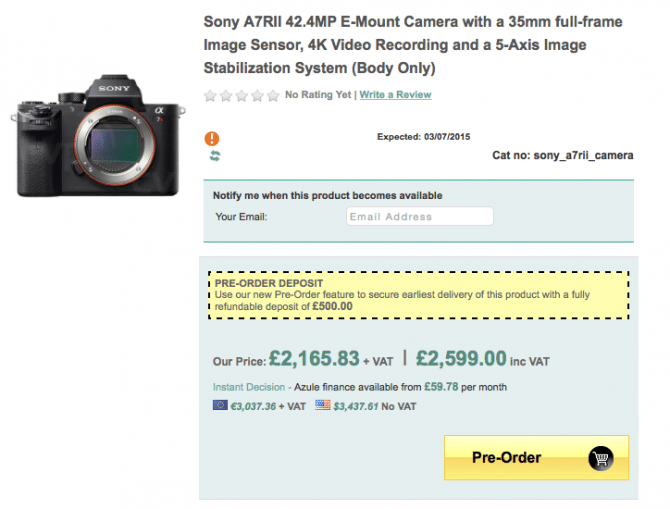This is a follow-up post to my last one about the new Sony cameras that were recently announced: the RX100 IV, RX10 II and A7R II.
Since that post came out, I have had a number of emails and comments both here and on my Facebook/ instagram/ twitter talking about using these camera with external recorders. They are mostly talking about the (excellent) Atomos Shogun, but a couple mention the Blackmagic Video Assist too (which doesn’t record 4K)

When I read this, I didn’t get the point to be honest. For the A7RII, yes, I could see it, but the other two less so.
Part of what’s so appealing about these cameras is that they record in the new and improved 100mbps verson of XAVC-s internal recording. Previous 4K internal recording with the AX100 has been just 60mbps.
Now remember 4K is 4 x bigger than HD. I have always said that AVCHD is a bit low, and it is better for many applications to use external recording with cameras that just use this format, if you can. That’s not to say it doesn’t work and can’t hold up fairly well to grading. A fair chunk of the first season of “The Wonder List” was shot on the C100 in AVCHD, as it was the main “B” camera operated by the producer. It held up just fine against my F55/ FS7 XAVC 100mbps 10 bit 4:2:2 HD recordings, and the internal recording of the A7s which is 50mbps 8 bit 4:2:0 in HD.
So that figure of 100mbps isn’t awful for 4K internal recording. It’s 4 times the figure of AVCHD, and its compression is much more modern and efficient. Compared to the HD XAVC-S figure though, it’s half of what it would be if multiplied by 4 (make sense?) which is approaching what the 10 bit XAVC-I variant that is in the Sony FS7 and F55 (just called XAVC there) have internally at 4K, although that depends on the frame rate. 24p in XAVC-I is 200mbps, in 30p it’s 300mbps. What you must not forget is that version of the codec has the major benefit of being 10 bit and 4:2:2. The difference between 10 bit and 8 bit is for me the main reason to use an external recorder. If the camera records 8 bit internally but only outputs 8 bit, then the improvements will be less obvious than if there was 10 bit output.
Very few cameras in the low price point offer 10-bit (or more) output. None of these new Sony cameras do, nor does the A7s, nor the Canon C100, C100 mk2 or C300. The Panasonic GH4 is the flag-waving example of a company who should be applauded for adding this feature. The cheapest large sensor camera from Sony where the basic HDMI/ SDI outputs are 10bit is the FS7. The FS700 is 8-bit out normally BUT if you have V3 firmware and a Convergent Design Odyssey 7Q or 7Q+ with the FS700 software on it, the results on the external recorder are the best and clearest examples of improvements I have ever seen.
In raw mode, the camera outputs 12-bit raw. To get one of the most impressive HD images I have seen (the 4K is nice but it’s this mode that astonishes) you set the Odyssey 7Q+ into “4K raw to ProRes HQ” and the recorder processes that high quality 12-bit signal into a hugely improved 10-bit ProRes HQ HD. If you click on the images below, you will see what I mean. Compare that to the ProRes HQ recording from the same camera output but set to just be the non raw mode, 8-bit 4-2-2 uncompressed, and the improvements are minor. Simply less compression, so therefore will withstand harder grading, but not the night and day difference you get in the other mode.
You can also see a video demonstrating this below.
Sony FS700/ Convergent Design Odyssey 7Q “real world” resolution/ detail tests from Philip Bloom Reviews & Tutorials on Vimeo.
Using this mode with the FS7, you don’t get this stark difference. That’s because the internal recording is already excellent and the output, if you want to us it, is 10 bit. You still need the external recorder if you want to record in ProRes without the extension unit or if you want to record raw…but the FS7 internal recording is so good it’s what I use. Hence I don’t use external recorders with this camera, other than for raw.
Blackmagic’s cameras all have very high quality 10-bit output signals, but their internal recording quality is already fantastic. Easily the best feature of their cameras is their super high quality internal recording that make just about everyone else envious. I am actually quite looking forward to the URSA mini, as they may well have made a camera that has this high quality recording, coupled with a form factor and features that work as you would want them to. I have no plans to buy one nor do I expect to be able to get one to check out, but from what I saw at NAB it looked pretty cool and easily the most appealing of all their efforts to date.
Most people I know who use external recorders for cameras that output 8-bit are for broadcast clients who demand a minimum bit rate and colour space, even if the internal recording is fine for their needs. The C300 internal barely meets broadcast spec, it scrapes in at the minimum allowed, but it’s still a really high quality recording. The C300 II internal recording modes are one of the best specs on paper of that camera. Very high bit rate and it even has a 12-bit internal recording if desired. Amazing. That codec though might be too high for many people’s needs.
This brings us back to the new Sony cameras and the desire by some to want to record externally. Last night, I tried a few things. I don’t have any of the new cameras yet, but I have the RX100 III which is very similar in many ways to the IV minus the new sensor, 4K and high frame rate. It outputs clean 8-bit 4:2:2 uncompressed from the micro HDMI socket. I also tried the AX100 too.

The RX100 IV outputs 4K clean from the micro HDMI, from what I saw when I played with the cameras last week was that it says it cannot output 4K AND record internally at the same time. Not that surprising. Interestingly, when you connect the AX100 to the Shogun in 4K mode or output to any 4K monitor whilst recording internally, it switches to a grey screen on the output as soon as you hit record. It can output HD and record 4K internally but not 4K out and 4K in. In theory, you could just hit record on the Shogun here and not touch the record button on the AX100.





My only concern with that, and with the these new Sony cameras, is they don’t do what the A7s so bizarrely does...In March I made a documentary about my dad, the B camera was the A7s in 4K with the F55 as A camera.
I hit record on the Shogun manually for this and not via the fiddly record button of the A7s. What happened was bizarre. The skin on my dad’s face had this weird softening phasing in and out. A known issue I am told, that doesn’t happen if you trigger your external recorder via the camera. It’s only in this “standby” mode that it happens. I really hope none of the new Sony cameras have this issue.
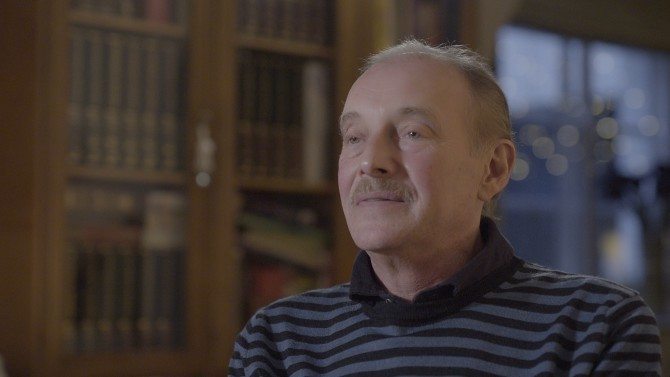
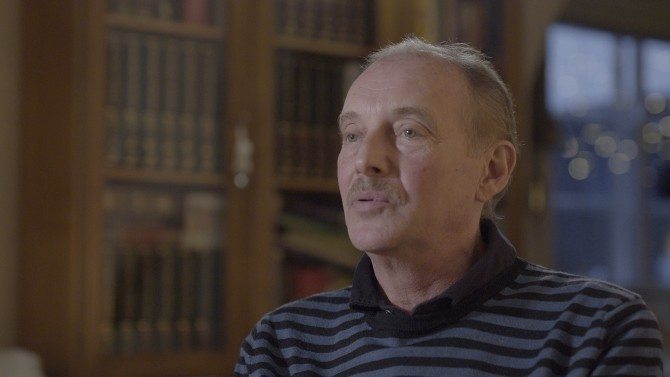
I need these new cameras to test it out. I haven’t tried it on the AX100, as I just did a quick test last night.
The thing is, do you really want to add external recorders to these cameras? Is it not going past the whole point of their size and features? The A7RII with its likely use as a filmmaking tool, I can see it happening for the benefit of ProRes codec and less compression. The other two I just don’t get it. Using the RX100 IV with a Shogun type device especially confounds me. This is a camera the size of cigarette pack that records a pretty damn decent 100mbps 4K internally. The size is the key thing for me. It’s a powerful camera that can go in your pocket, or bag. It can go everywhere with you. I don’t see it as main camera for most people at all. This is a backup camera, an extra angle, a stealth camera. The only time I can see it really be the only camera is on holidays and such! Maybe I am totally wrong, I don’t know. I need to shoot with it really to know properly, mine is on pre-order but hopefully I can borrow one from Sony soon.
In the meantime, I tried to figure out how you would use it with a Shogun, after all the Shogun is 5 or 6 times bigger than the camera when it has a big battery on it!

The size of the monitor is an issue. The 7.7″ screen of the Shogun is lovely and big but too big for a camera like this, and to be honest I struggle with the A7S when handheld using it. Fine on a tripod, but if you go handheld it needs a rig and just gets in the way. I use the camera’s superb OLED EVF and don’t need the big screen when shooting handheld. You really need a small Atomos star-sized recorder for cameras the size of the A7s and below. The downside with that is your confidence level is lowered as you cannot record internally at the same time, so you just hope it’s all working fine as you are going on LED lights on the Atomos star only.
There is a 5″ 4K recorder coming from Video Devices soon called the Pix E. I haven’t used it, but the size is more of a match for the A7R II and A7s. It doesn’t do 4K 60p though. Highest is 4K at 24p and UHD at 30p. No raw options either, but it’s a nice size, nice price and has nice add-on devices like the sound recorder. There is slightly cheaper model without SDI too.
Even five inches will be hard to swallow on a camera like this though. I did try some different rigging options with the Shogun to see what in the real world could work…



I then tried a cheap cage from eBay I bought for my GH4 last year. You can find them by searching GH4 cage on ebay. This was more secure and in theory is how I would use it. You need a cage, whether this or some other make. But it’s no longer small. This cage takes an A7s or a GH4. What real benefit are you getting from the using the teeny MkIV if you end up rigging it like this?
The one interesting thing to note about the RX II and the RX100 MK IV is that in high frame rate mode, once it’s recorded its 2 or 4 second super slow motion shot in the buffer, it plays it back real-time speed (I think) out of the HDMI whilst it records to card. This would mean you can still use an external recorder in HFR mode. I do need to confirm this though, this is based on my short play at Pinewood last week.
One thing I want Atomos to fix is how it sees the A7s and these other cameras in HD recording mode. It records in 1080p PSF but flags it as 50 when it should be 25p. Likewise when it should be 24p, it sees it as 59.97p. It isn’t ACTUALLY 50p or 59.97p, it’s just how it flags it. It’s a simple fix in post but the Odyssey 7q+ sees it properly at 1080 25p PSF, so no post fiddling needed. Firmware fix please Atomos!
B&H AFFILIATE LINK
CVP AFFILIATE LINK
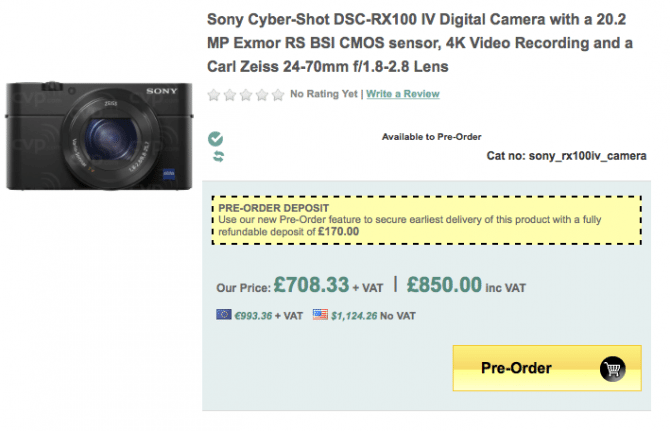

I can see the RX10 II being used more, and it looks less silly because the RX100 IV with a Shogun on it (or it on the Shogun) is just plain silly! You could use the RX10 II for 2nd angle on interviews (as long as it doesn’t have the skin softening issue of standby mode like the A7s I mentioned earlier) and bypass the 30 minute record limit for a clip. As you may already know, the RX100 IV has a 5 minute max record time in 4K to stop it spontaneously combusting (JOKE…am SURE it wouldn’t!) and that could be the only reason why I could ever see me using it with a recorder for another angle on an interview. After all, on The Wonder List season 1 we used 3 cameras for interviews. Maybe on Season 2 I could go crazy and do double that…6 camera interviews!! This too is a joke, clearly 5 would be enough 😉
One monitor, not a recorder just a monitor that I do love, is the below Small HD 502/ 501. Perfect size/ weight for small rigs, amazing features, wonderful 3D luts. Yes it’s a premium monitor and has no recording, but I really don’t need my monitors to record generally! It’s just a shame the RX100 IV has no shoe for mounting accessories. The flash is in that position. Personally would rather have the shoe than the flash!
B&H AFFILIATE LINK
CVP AFFILIATE LINK
B&H AFFILIATE LINK
CVP AFFILIATE LINK
The benefits of external recorders are clear, but also the benefits of the size of these camera is clear too. If you want to take an RX10 II or RXII IV and turn it into a “frankenrig” like we used to see on the 5DkmkII etc then go for it. For me it negates the whole point of these amazing technical achievements and advances Sony have made.
I know I am luckier than some, as I also own big video cameras, so I have more options than many, but I often like using small cameras especially for my personal work. If the RX10 is your only camera, then you may feel you have to go down the adding stuff to it route. Just remember it has the ability to take the Sony XLRm2 audio XLR module and has a stupendous (the RX100 IV too) OLEV EVF. This means you can shoot video like you are taking stills. How many photographers do you see using their cameras in a way other than straight out of the box?
Fingers crossed that I get to try the new cameras soon so we can really see what all the fuss is about!