I have not asked for a refund on FCPX, I am just going to see how things go. But for now I am not touching it. CS5.5 and FCP 7 for me, with me leaning more and more to the former especially when running on my Nvidia powered HP workstation, just wish it ran as fast on my Macs!…in the meantime I asked my good friend, shooter and editor Adam Loretz to give me his thoughts on the week he spent getting his head around FCPX. He went in with a very open mind and it’a an interesting read. Not my thoughts, these are Adam’s.

I have edited in Final Cut Pro since 2002 and seen it evolve with my tape based workflows – from DV, HDV, Digibeta to now 100% file based ones using AVCHD and DSLR footage transcoded to ProRes. The specification for FCPX (pronounced ten, not X) looked perfect and I bought the app the second it was released. For a few hours I was like a kid in a candy store. I imported native Canon DSLR and Sony AVCHD Native files. I spent time organising files in event folders with smart collections. Had fun syncing two angles of an interview in a click. I used the colour correction masking tool. I checked out all the features and especially liked compound clips- a kind of replacement for shift T in FCP7 for managing lots of clips very quickly, by grouping and ungrouping them into a single clip. Foreplay aside, it was time to get in to the real action of editing.
Nothing more to tricky to start off with than a home video of my eldest daughter and my Mum making chocolate cakes together-Yum!
Clients do not pay me to learn new software, they just expect it- which roughly equates to me being able to cut as fast as possible.
This first experience was relatively trouble free – working with existing Pro Res LT 720P. As quick as I could cut, FCPX’s magnetic timeline made the edit, a mostly, quick, fun experience. Only a tiny amount of colour correction and audio adjustment and I was done.
Great to be able to use any audio files from iTunes library, or FCP .caf files.
With everything going well, I thought it was time I tackled a ‘non time sensitive’, paid edit- just a few cuts needed in some interviews. Should be easy! First, I ingested the native AVCHD 1080p 25. Super fast import, however, after a cut or two on the timeline, performance slowed right down. FCPX kept losing sync or begun playing sound from an event clip as the playhead moved on the timeline. Then the crashes, at least half a dozen of them, with restarts in between. I was simply cutting a single camera interview!!
Even using 960×540 Pro Res proxy files FCPX started to make my 2 year old MacBook Pro dual 2.4 with 4gb of ram, literally choke. Not wanting to give up easily, I restarted my machine and popped some DV on the timeline. Again, the sync was pretty awful after just a few cuts. Enoughs enough, I just don’t have time for this right now!
My conclusion
As a busy editor, you have to make choices fast and need to be totally confident in your system. In FCP7 I have this stability, I regularly edit alot of Pro Res LT at 1080P25 without a problem. Right now it’s a quick and obvious decision of where I go from here. Backwards! Back to FCP7…at least for the time being. I’m getting a refund for FCPX. I loved what FCPX can do in terms of basic editing, but know it’s not the time to switch from FCP7. In time, multicam, XML support and other pro features will come – and, while I have used these in the past, not having these features is not a deal breaker for me, it’s the stability and the poor sync performance. Possibly a new Mac might iron out the sync issue, but not the stability issue and other version 1 bugs. Oh yes, one more thing, you cannot open existing FCP7 projects in FCPX. What about the last 9 years of projects!!!
It seems that Apple have set out their stall with FCPX, displaying the future of video production. Besides a few basic disc burning settings, that future appears to be on the web (see image). I don’t disagree, 90% of my videos end up on the web. It is just a shame, that in seemingly changing their focus, Apple have pee’d off alot of professional (tv broadcasters) by dropping FCP7 and FCP server and not properly delivered a stable version 1 of FCPX.
Who is FCPX for?
If you are just starting out in video production, and you are doing little corporate gigs or going straight to the web, then maybe FCPX is for you. It is very well priced at £179.99
and should mature in to a very good app.
Final thoughts
For me, I am just going to hang back for 6 months or so and wait for Apple to deliver a more robust revision FCPX and assist those who want to transition from FCP7.


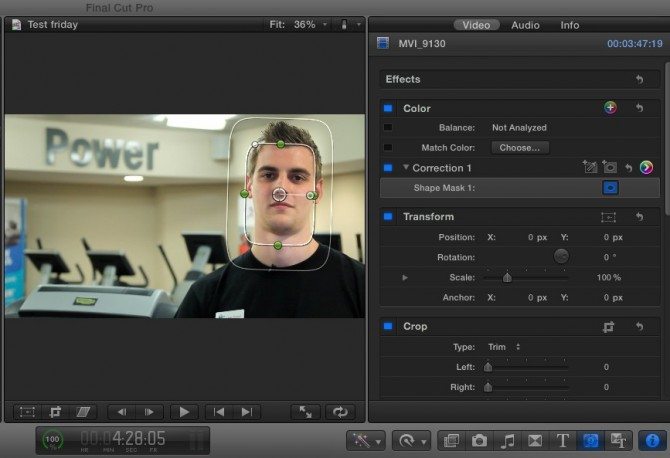




37 comments
Great review of FCPX I am getting a refund too!
(Seeing as this is Philip’s blog but Adam’s post, i am not sure who to address my question too)
– but you briefly mentioned something about color correction. I was wondering how effective the color grading tools are on this new version of iMovie… I mean Final Cut
Everybody I know in Quebec dropped final cut for avid or premiere. I just cant believe it. Could you tell me guys what is the difference between premiere cs5 and cs5.5??? Regards, Guillaume
OVIZION company
In my job as a newspaper photographer and video maker I have successfully completed a half-dozen edits on FCP X in the last two weeks with nary a hiccup. I just did one about three hours ago for our newspaper web site that had Sony Handicam, cell phone and God-know’s-what-else video clips all mixed on the timeline. It was just a quick news video but I cut it in FCP X in only about half an hour, something I couldn’t do in FCP 7 in twice that time.
I fully admit that I’m not up to the level of you guys but I do short videos every week. For me, FCP X has been a revelation, a wonderful time-saver and – after the initial shock of the new interface – a joy to use.
In my opinion, this constant barrage of negativity is likely causing a lot of people to bypass this new tool and I think that’s a damn shame. I’m not going to say you should be cutting paid jobs on it yet. Only a fool would trust that something this new has all the bugs worked out. But anybody just beginning or at mid-level video experience can use it effectively just as it is for newspaper or other web-based video platforms. You know, the bulk of video productions these days.
No, it’s not as comprehensive as FCP 7 but it works and it works well once you get rolling on it. And it will only get better as Apple provides updates and third-party apps and plugins become available. I really hope more people will give it a try. Trust me, it’s not the horror show you might think it is.
Although I partially agree with you; People are scaring potential beginners off.
Most of the negativity comes from forums and articles that are directed at professionals. I don’t think anyone is suggesting that FCPX is completely horrid, its just not at a pro level. However it was advertised to be a pro tool, that is why people have responded so negatively to it.
I for one would not actively try and convince someone who is starting to edit for the first time not to give it a go. However, If you want to be a race car driver you don’t want you first car to be an automatic 😉 Full manual all the way! 😛
well said, Mike. A voice of reason
I haven’t seen any performance issues here with DV, HDV or H.264 files, using a Mac Pro 2009 and a MacBook Pro 13″ 2011. I have seen sync issues, but only with ancient DV tapes suffering from dropout. Not sure why your machine freaked out, but FCP X is working well for me. I have had a few crashes (mostly to do with ingesting those old DV tapes) but no lost work at all.
Being able to create your own effects with Motion is an great time-saver, and someone’s figured out how to create a virtual adjustment layer, to filter/colour correct all layers at once. Awesome… if you can get it working for you.
(The Adjustment Layer trick? Open Motion, create a new Text project, then delete the text layer and Save, calling it Adjustment Layer. Back in FCP X, add your new Adjustment Layer title, then apply effects or colour correction to that layer. Every lower layer is affected. It’s also relatively easy to roll your own customisable Tilt-Shift generator.)
Hi Phil,
I admire you a lot and you have inspired me to start with a 5DmkII and the 50mm 1.2 but…
I can understand that you need sponsors but switching to an HP workstation and ditch your Macs ? I can follow you a long way but this just hurts ! I mean, isn’t it all about taste at the end of the day ? Especially in the world of cinema and photography !
Cheers,
Harrie
i am sitting here replying to this comment on my MBP and wondering, what they hell you are talking about? Ditching my macs? Highly unlikely, I got too many of them!! Odd!
But that is just a matter of time, Phil… Apple will soon discontinue all pro computers and accessories, with the argument: “If it can’t be done on a iPad, it shouldn’t be done at all…” And when the users complain that the iPad can’t do the job they will be told that they’re holding it wrong 🙂
Naaa – I love my mac’s to death… But I am really heart broken over FCP-X. I had so high hopes. I’m testing out Premiere 5.5 and Avid 5.5 to see which software my little company should rely on. FCP it’s in the shadow, and I hope it will come to shine one day. But that’s not today – not by a long shot…
– Lars
A computer is just a tool at the end of the day and a means to get a job done. The client doesn’t give a monkeys what platform you carried out the work on so long as the end result rocks!
. . . from a Mac user of 21 years. =)
The point is what tool gets the job done better and faster for the project, not about style. Its not clothing or a car 😀 , noone cares what you edit in, people just care about the final product.
Faster? My tools are specified purely for reliability. I can drop a few minutes here and there and I avid on the mac and pc is still the same tool the processor and memory make the biggest difference. I have been using PCs for years and at the time I switched to my Mac Pros Everything “just worked” and I spent almost no time maintaining the computers operating system….
Whatever you shoot on really does not matter as long as your happy using it, your delivery to the client is he bet you can do and its reliable.
Shouldn’t it really just be about whatever tool provides the best experience for the task at hand? If the performance advantage of the HP (over Phil’s Macs) offsets his preference for MacOS, then doesn’t it make sense to use it?
I think I’m lightweight agreeing with Adam .. FCPX was fun at first being able to immediately import my 7d footage and edit with no delay but I also experienced some syncing issues — although I didn’t have a problem with stability but I didn’t use it for as long as he did.
Incidentally, and more than by mere chance one would suspect, Adobe is offering FCP (and Avid) switchers 50% off Production Premium CS5.5
Offer is on Jack Nack’s blog.
cool thanks. saw this after writing my post on it. thanks for intel
Philip, Have you tried out any Hackintoshes? The new Sandy Bridge from Intel is amazing.
Im running FCPX on a quad core intel i5 760 hackintosh with 1 GB GTS 250 geForce GPU and it flies with speed. Its the perfect solution to the mac pro problem.
It doesn’t hugely surprise me: In the last 10 years Apple have gone from the innovating company, fighting against the goliath, to goliath themselves dictating what people should have, regardless of they actually want. They still make great quality stuff, but always put real and needless restrictions on it – Flash on iphones and all that debate.
They completely pissed off AVID (who’s product supported them during the lean years) by ploughing so much money into FCP, a rival, so AVID went postal: started designing their product for a PC, and last year swooping in and buying Digidesign (give it a year or so and I’ll put money on the next major release of ProTools being designed for a PC) M-Audio, and all sorts. They’re clearly trying to re-assert their strength in the ‘professional’ market. Adobe have got Premiere, and the advantage of seamlessly integrating it with after Effects, photoshop and the like. It really doesn’t surprise me that Apple think this market is looking a bit too tasty and, combined with the fact DSLR techolgy is coming down in price, have aimed FCPX squarely at the dedicated amateur. Powerful enough to do professional quality web stuff, but at a cost of reliability and stability. Equally, a great price though.
The fact FCP7 projects aren’t compatible with FCPX? Try plugging a current gen iPod into a mac with OSX 10.5! Like I say, they’re getting pretty annoying recently. It’s just taken longer for then to get round to screwing with editors…
Avid have owned Digidesign since the 90’s… and Pro tools has been on PC since the 90’s too, they only dropped the Digidesign “face of Pro Tools last year” as they consolidated their companies.
Not sure this is actually a week with FCPX, sounds more like you did one video, but never really talked about the workflow except for all the things any one who cares about FPX already knows.
And then run into sync problems without ever finding out why. I guess you can say exactly the same about my comment but: i don’t see the point of posting this. It doesn’t give me any insights into FCPX just what might happen in this situation.
Nerdo,
The guest blog is just one person’s perspective and experience on FCPx. I understand your point in regards to resolving the issues but Adam was asked to provide his input on FCPx, not troubleshoot why it doesn’t function as it should. He did a great job on the post. Like you and many others have expressed, FCPx still requires some TLC and hopefully Apple will rectify these issues.
Thanks for your input!
I HAVE THE SOLUTION TO YOUR OUT OF SYNC PROBLEMS ADAM, AND TO ALL THOSE WHO COMPLAIN FIRST BEFORE THEY RTFM.
Final Cut Pro X > Preferrences > Playback > Untick the effin “Background Render”.
Voila! Magic happens. Suddenly you have got the fastest video editing platform that exists. Edit native, throw in color grades, effects, titles and playback in real time, export movies in seconds..what it takes premiere to do in 30 minutes! FCPX is an awesome beast. Everyone should just RTFM before compalining.
PLEASE! Guys DO NOT READ INSTRUCTIONS…if you do you should be ASHAMED of yourself! Call yourself a man!?! 🙂
Gerald – I did read the manual and turn off Background render – I used Pro res LT clips, Proxy and native DSLR and AVCHD clips.
I tested FCPX for over a week before writing my piece, created numerous projects to check out all the new features and completed a fun edit. However, I had to pass on a pro edit because of the sync issues and crashing.
I have now had some time with FCPX on a new iMac 3.4 quad and a Macbook pro 2ghz quad and FCPX did perform much better.
If you have a new (quad core) Mac great, not so great if you need to spend at least £1000 on a new Mac to run the app, plus the £199 (new price) for FCPX.
I still stick with my conclusions though – FCPX is great for new editors, with a new Mac, who don’t need legacy support for FCP7. Until FCPX gets some stability fixes and more pro features/support it isn’t going to be used by many broadcast professionals.
Sorry for the “passionate” reply Adam, I did not mean to disrespect. I have been developing this aggressive tone in the internets lately, must be from fending off all the trolls from the foras I frequent.:) I did run along the non-syncing issue a couple of days ago, and all it took was a relaunch and it was back at its quick self again. Must be some 1.0 bug thats normal on newly written software. Hopefullyit gets fixed. But if FCPX is at its normal self..its a speed beast. I edit native AVCHD files from a sony Alpha DSLT, on a Hackintosh (non Mac optimized hardware) and its blistering fast. I use to do stuff exclusively on CS 5, but after getting comfortable with FCPX, my speed at organizing and picking shots and arranging them and putting titles and stuff, and grading and especially exporting is just much much faster and intuitative. It feels organic. Natural. And suddenly CS 5s interface(which is shared by all other NLEs) suddenly feels old. I cant even have a smooth playback with just one layer of MB Looks placed in CS 5.
I do agree with your conclusion though, FCPX is for the newbies..or post house start ups who have new equipment and young personnel, like those springing wedding videographers all over the place, those that have been born into this high specd digital era and is willing to stay on an all digital creation + post workflow. For those invested on the older tools for their workflow…they might integrate FCPX when its time for their hardware upgrades…but in the meantime, these newbies and start ups will have all the fun.:)
Seeing that AVCHD choked on your older MacBook Pro (similar to mine), I’ll probably wait a long while to buy any new NLE since it looks as if I’ll need a more powerful laptop for native editing. Apple’s Tech Specs for FCPX seem a bit optimistic. I appreciate your tests. It saved me (and perhaps others) a lot of time, effort, frustration, and of course currency.
Hmm. Not my experience. I’m using a 2010 MBpro editing native h.264 files, transcoded after ingest as well as Pro Res LT files converted pre-import via mpeg streamclip. Everything moves nice and snappy. I’ve had 2 unexpected quits in the last few weeks, both when simultaneously ingesting, editing and transcoding h.264 files from a Canon PowerShot s-90 (I think) supplied by a client. Both unexpected quits happened when applying color balance fixes after import, but not when I set prefs to analyze on import and then fixed (strange). I do have 8 Gig of Ram though, and I keep all footage on a external G-Tech mini Raid connected via firewire 800. I’m also using 1080p24 and 720p60 footage. Don’t know if that makes a difference.
As others have mentioned, FCPX so far seems much faster than FCP 7, but I know I’m not pushing it as hard as I have the older version. I’m going to try deeper layers and composites later. That may also make a difference. Biggest complaint so far is no multicam and I really wish you could set in/out points of Canon 7D media before ingest like you can in FCP 7.
good to know that some people are getting on great with it!
I believe you can set in and out points before ingesting digital media.
Dear Phillip: I’m a budding director and at the moment I can’t fathom going back to having to render anything! I’m VERY close to having my main components to my gear set up (MBP 17″ 2011 thunderbolt 2.3GHZ 8gigs RAM W/ 480 SSD | upgrading from t3i 2 5Dii | FCPX | Praying for the lacie thunderbolt ssd) and I can’t imagine going back to being hamstrung with an old school NLE. I’ve taken this position: I’ll give up multi cam, most plugins, and whatever else because If i didn’t, I wouldn’t get nearly as much done anyway.
Of course, YMMV but it just TOO fast to quit.
I use Premiere Pro, but hate so many things about it.
AVID is even more annoying. BTW, who claims that AVID just bough Digidesign…
they bought it in 1995. And ProTools on a PC really sucks.
Apple will not listen to 25 Pros asking for a refund when they are selling shed loads to new users. Actually if you check the comments at App Store, new users tend to give it 5 stars rating. I am sitting on the fence, I find it not opening FCP7 an insult and If QuickTime X is anything to go by, I will use QuickTime 7 forever.
But Apple tend to be bold but in the right direction, there was a similar uproar when the iMac arrived without a floppy drive.
Ideally Apple would sell the source code to some other company and rename FCPX as iMovie Pro. there is a petition Online BTW, but don’t hold your breath.
there is nothing wrong with FCP X. Why not?
It is a total redesign from the ground up, and like all new stuff, will be added to in time
It has, allegedly solved a DSLR problem, it requires, we are told, no rendering, according to official video,that alone saves time and time is money
Let me say something to professionals. It is a different thing altogether to be a pro editor & filmaker and to run a giant corporation. S Jobs knows what he’s doing. A 7 Billion dollar profit last financial year tells me they know what they are doing
Apple and other companies aren’t profiting from pros. It’s a minute market. The big money is in Mr & Mrs ” anybody “There’s billions of ’em, and a good percentage can afford to purchase
Just wait & see. I bet they make a good product of FCP X. Apple were ready for the negative comments
I have always edited with PCs because that´s what the company I work for invested on (Macs are just way too expensive in Brazil). I´ve used Premiere and Avid, an really like both of them. But I always wanted to have a Mac, edit in FCP, grade it in Apple Color…
But then, when I finally invest the money, buy a Macbook Pro with i7 8GB of memory and so on… Apple does that to FCP. I´ve bought the program and have been editing with it (missing my Avid)… But I decided to stick with FCP X as I’m sure Apple will hear all of our cryes (and all this people migrating to other systems) and will launch something else really soon.
Another thing I miss: my Red Giant plug-ins… they haven’ t come out for FCP X yet.
Hi Adam and to all, if you were to look at the spec’s on FCPX you will see that your mac but have 64bitt or else it will not work that’s just one thing so that’s why the sync issuie might have occured.
And remember when the RED came out? Their were alot of bugs in that as well so it will be a matter of time before FCPX is better then ever. I know alot of people are up in arms about not being able to dump tape anymore but I am sure apple will come up with something to solve this.