
To listen to the commentary either download it or wait for the video to load up then only press play when instructed to do so and then pause also when told too. It’s a lot longer than the video and gives you loads of info about the shoot and how I did it! Enjoy!!!
One quick note on the commentary. Do not do a drinking game every time I say “erm”! Also I added a shot near the end which is not mentioned in this, it’s the one of the ants at the pool third shot from last. I forgot I had it and edited it in.
24 Hours of Neon Commentary by PhilipBloom
24 Hours of Neon from Philip Bloom on Vimeo.
Music by the awesome Clint Mansell from the stunning movie “Moon”
BTS of “24 Hours of Neon” from Philip Bloom extras on Vimeo.
Demo of how to use photomatix pro for HDR tone mapped timelapse from Philip Bloom extras on Vimeo.
Gear used:
Gh2, T2i, T3i, 5Dmk2
Canon Lenses: 17mm TS, 24mm TS, 14mm F2.8. 70-200 F4
Lumix Lenses: 100-300mm, 8mm fish eye, 7-14mm F4
Delkin Fat Gecko Suction Mount
Miller Solo DS20 3 stage carbon fibre tripod
Gitzo Traveller tripod
Lots of cards, batteries and mains power supplies and patience!
So this piece…I had already done two films of view from hotel rooms recently. The one in Sydney and the one in Seattle. I was hotel roomed out. There is only so much you can do without what you are doing feeling repetitious even if you are capturing something totally new. Being inspired makes filming so much more fun! I was pretty much burned out after the 12 city tour of Canon Filmmakers Live so I was not very inspired when I got to Vegas. Just dead!
The process of actually filming timelapses is not a lot of fun most of the time. Very time consuming and this one was by far the most time consuming I have ever done. Doing them in controlled environments where you can leave them for many many hours makes things easier there is no doubt. Sitting with a camera for 12 hours + whilst it captures a timelapse is not much fun and I really don’t have the patience to do or the time to be totally honest.
I booked the room at the MGM Signature many months ago. Around the summer of last year. I wanted a great view with the plan of doing an epic timelapse there. Although I hadn’t seen what the view was. It said “View of strip”. That sold me on it.
When I saw the view I was impressed but slightly disappointed. The strip view was certainly there. Just not really THERE. The hotel is set back. But no problem. The view was still pretty special, just lacking in focus for a piece. No key element in the frame to focus on. That was not going to stop me, I just had to rethink…So after about 2 days at the hotel I started! As I progressed I got more into it and then something happened that clicked and inspired me completely…






Up until this point I had a collection of timelapses being taken but no real glue…it’s the glue that holds a piece together. Be it a theme, an object, a character, a story. Without that glue it was just random shots.
I went over to Tower 3 to help Eric Kessler set up his camera for a timelapse, I took two cameras with me too to capture his angle as he was facing the other way. It was not at this point that I had my Eureka moment. It was the next morning when I went to pick up my cameras. Eric had done a 7 bracket timelapse with his GH2. I had experimented just once with bracketing exposure for timelapse a while back but never did the post work on it. Eric showed me an example frame and it looked nice. I stole the footage from him and messed around with it in Photomatix Pro and using the tone mapping setting I tweaked it around a fair bit until I got something that was striking…


The straight timelapse of this view was nice. But the tone mapped version was something special. Tone mapping is a technique used to take the colours and tones from a HDR master image that most displays simply cannot display properly and map them onto a low dynamic range image. Giving the effect of HDR that we can see. You are still using the concept of HDR photography just making it possible to see it properly. The trouble is it often overused. Like most things if you can do it they are often pushed too much and with HDR to the point there is nothing natural about it at all. I have seen a lot of HDR work recently and so much of it looks either like an alien landscape or totally rendered CGI world. I needed something not quite so drastic. For me that would be the point of HDR to take what the eye can see and replicate it digitally. BUT, there is a middle ground. What if you took the hyper-real look of HDR tone mapping and used it to accentuate something, to use it for a reason. This piece was the reason. A timelapse of Las Vegas that lacked focus. Now I had some glue. I would do a section in it that had tone mapping in it to give the piece life. After all Las Vegas is a very odd place that is unlike any place I have been to. It’s fake. It’s not real. What better than HDR tone mapping.
So with this idea now firmly in place. I started taking lots and lots of HDR timelapes with all my cameras. 7 bracket exposure on the GH2 and 3 on the Canons as that is all they can do (you can do more with the T2i Magic Lantern). I set the bracket in the camera. With the 3 bracket Canons depending on what I was shooting I found the best results came from 2 stops under, one spot on and two stops over. This would then be blended in Photomatix pro to get the best of all three. Now I am totally new to this and what I am saying here could be totally the wrong way to do this. But I followed a couple of online tutorials and worked it through from experimentation.
On the timer remote I set the interval to 1 and the long exposure part to around 10 seconds. So that gave the camera 10 seconds to take the 3 photos then after ten seconds it would take another set. You could make the long exposure part quicker so you could take more photos but just make sure you can get all 3 (or 7 if using a gh2) shots taken within that long exposure time. On the Canons I had the drive set to continuous photos and on the GH2 there is a specific bracketing setting.
So using all the cameras and different focal lengths over the period of about 5 days I did A LOT of bracketing exposures. Of course this meant a huge amount of post processing. Blending those photos together, especially 7 brackets take a long time.
I did a few test blends to see how well it worked. Below you can see a nice result and an over the top result. Notice especially the halo around the PH westgate building on the right of picture two. That can happen a lot in Photomatix the key is to set the smoothing high, sometimes to max in the settings.


By seeing too much brightness on the buildings the shot above looks totally wrong, whereas the top photo, although again hyper real it’s not “too much” for my tastes anyway.
At the end of 5 days of this I had a ridiculous amount of photos and a ridiculous amount of processing to do. I started if going whilst shooting and was still processing about 5 days after I got back to England, by which point I was running it on both my imac i7 and my 17″ MBP i7 to maximise time.
A quick word about camera settings. I set my white balance to 5600k for all day to night and vice versa and for just nightime I had it set to 3200K. It’s easy enough to re colour balance in post. ISO I had very low most of the time. Either 100 or 160. It was SO bright in Vegas you really don’t need high ISO even with bracketing. It could easily capture 3 photos within a couple of seconds or so. Iris wide open, none of the lenses I used were faster than F2.8. Aperture priority unless I was shooting just daytime of just nightime then I was manual. Interval for non HDR stuff was anything between 3 seconds and 15 seconds depending on what I was shooting. Always better to have too many photos than not enough!
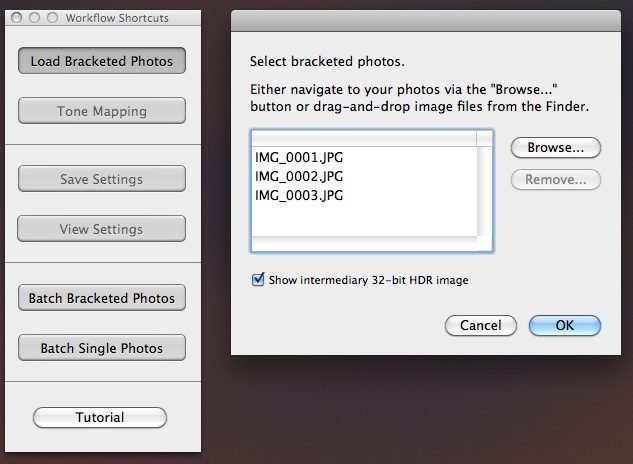
- Step 1
Above is the first step in Photomatix pro. I selected three average photos from the 3 brackets. Remember, the camera take the correctly exposed photo first, then the under one then the over one. This is the same with 5 or 7 brackets. It bounces back and forth like this, it’s not linear. So with these photos selected I do a test HDR photo.
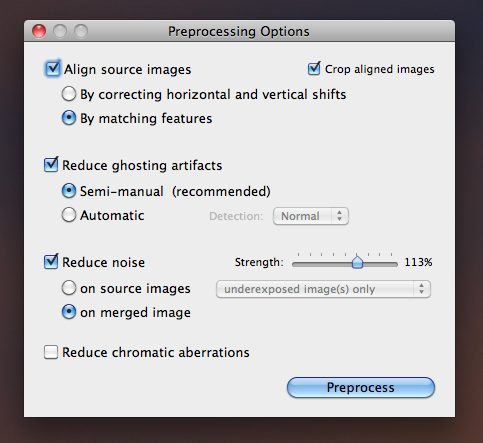 For nightime stuff I always select reduce noise, you get a lot of it on underexposed images. In future I will process on source images not on merged images. I think the results seem to be better.
For nightime stuff I always select reduce noise, you get a lot of it on underexposed images. In future I will process on source images not on merged images. I think the results seem to be better.
The intermediate HDR. Doesn’t look that special as the computer cannot display the true dynamic range of this intermediary so it needs to be tone mapped.
Two examples of the tone mapping not done too over the top. The bottom one is more natural, the top one more dynamic. What you choose is totally up to you! The top one is the one I went with as it had more “ping” which was what I was after. Experiment. It’s very intuitive. The bottom photo has smoothing set to MAX which is really what you should be, that or high otherwise you get that horrible halo effect i mentioned earlier
These are my settings for bath processing. I only select tone mapping details enhancer and don’t bother with any of the others. Again experiment….for your first attempt click them all and have a look at what you like best. I found I simply like the Enhancer the best!
Select the number of images per photo. For the Canons it was 3, for the Gh2 it was 7 (one thing I noticed on the 60D you are able to do 3 stops over and under which the 5DmkII cannot do) Go into naming options and make them simple names with a sequential number. This makes it much easier to create the timelapses later. I also click remove the 32 bit HDR image. I don’t need it. I am doing timelapses not photography. I will have thousands of these, so to keep space on the hard drive I removed them, I didn’t need them. Select the source folder and also create a destination folder to keep things organised and click run. It’s as simple as that. It just takes a lot of time.
When done build the timelapse like you would normally. You may get some really nasty flicker with some of the sequences. This is mostly down to AV mode and Photomatix not being totally spot on each time it seems. In which case it means try again really, or try and cope with it in post. Some of the flickering I had was so bad there was no way I could fix it, so I simply re-built it and for some reason it was fine next time!
Check out this great Photomatix tutorial for more in-depth on this software
So this piece had 7 days of timelapsing going into it with 4 cameras, about 10 days of post and the edit itself took about 5 hours after I found the Clint Mansell track. Once I had the music it fell into place.
After all this what are my thoughts. It worked for this. Will I do it again? Of course, just not every time. Just look at the penultimate timelapse of the sunset, so natural and so beautiful. You lose a lot of that natural beauty with this so use it sparingly. Don’t be over the top with it.
As a piece I am very happy with it. It flows well. I am really happy with my titles which I did with FX Factory Pro and Luca’s light box all within FCP.
For more info about each shot and how I did all the digital movement do listen to my commentary. It’s very in depth!
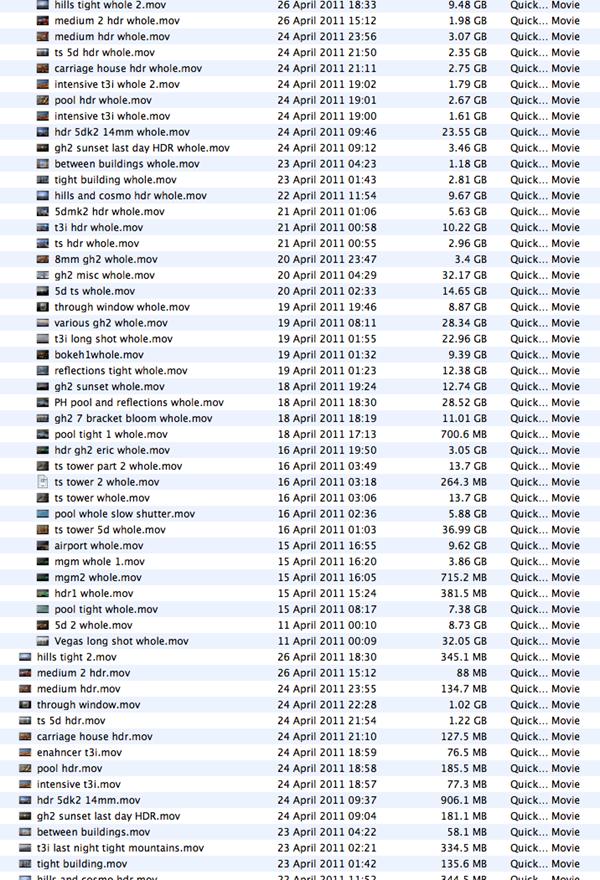

For a bit of fun this is what I shot the first time I went to Las Vegas for NAB. Quite different to this as it’s mostly people…still very fond of this!
“Deer Vegas” HD from Philip Bloom on Vimeo.



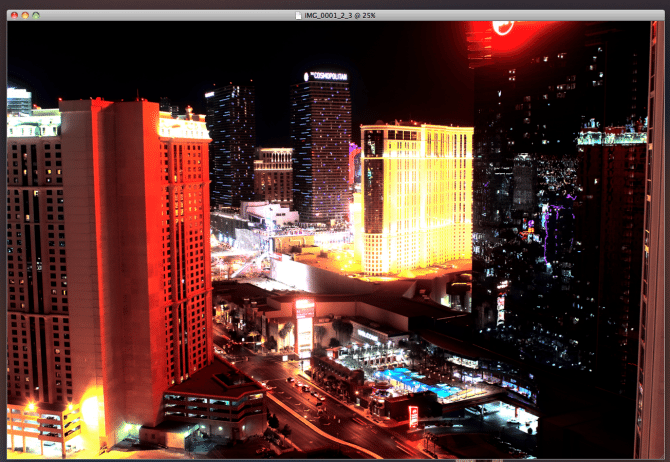
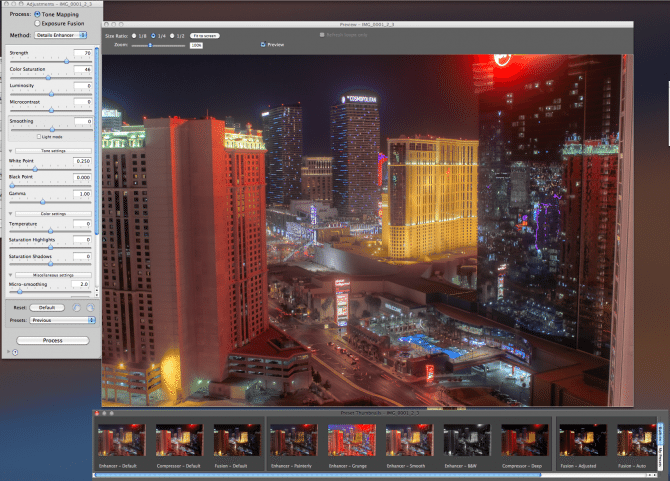
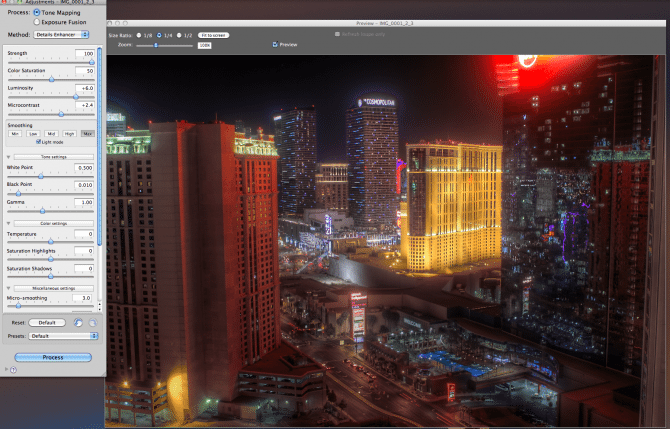
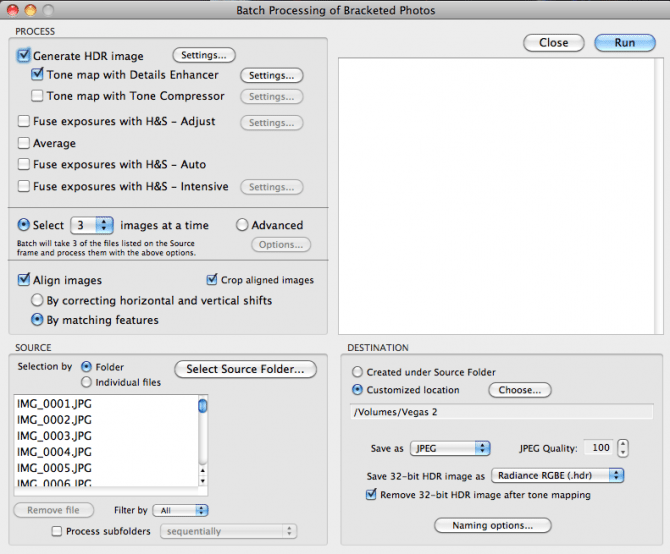
121 comments
Time and effort clearly show! beautiful edit.
Thanks Jazz!
I would absolutely love to watch how you actually go about shooting a timelapse like this and knowing what shots work. I absolutely love it.
The behind the scenes audio and video snippets you do on some of your other video’s is very intriguing.
Keep up the amazing work.
I do have some BTS video that I will put together for this
Absolutely stunning imagery! I love the setup, I love the time lapses, brilliant work and very inspiring!
I finally acquired an intervalometer for my T2i a couple weeks ago and have been having a blast figuring out the art of time lapse, thank you for sharing all this awesome knowledge!
Really fun to listen to the podcast Philip.
amazing work philip
Stunning Philip!
Again, you are the king! Love the commentary and hope to hear more BTS stuff on future work.
The shot at the 1:39 mark is one of the coolest things I’ve ever seen. I’m not lying, it’s fucking amazing, I can’t stop watching it over and over. Ridiculously cool stuff Phil.
DId you get any footage of Archimedes’ death ray reflecting off the Vdara Hotel? That could be very interesting in time-lapse.
Thanks for posting that. I love to see the technology pushed to realize the potential of digital filmmaking. I am teaching a documentary class and will be sharing one of Godfrey Reggio’s Qatsi movies. I think I may share some of your timelapse projects as a companion piece to this section. Your web movies really are slices of life in (insert location here). Have you ever considered doing a longer piece in the vein of the Qatsi or Baraka movies? You seem to enjoy merging your visuals with music already, it would not be that far of a stretch.
You know, sometimes when I get to thinking that you might not be anything special, only one of the early guys who saw the potential in DSLR video, you stun us with a video like this one. People tend to overlook your spot-on song selections, but the music in your shots make these videos great.
Awesome video! Nice job mixing two of my favorite things; HDR and time lapse. I’ll say I’d be a bit nervous hanging my camera over the ledge like that but I guess sometimes, things just have to be done. Great job and I enjoyed the commentary.
Hello Philip. Really really great commentary and write up here, thanks very much!
I also did my first HDR time lapse recently using Photomatix Pro, and wanted to push it as far as I could, going for that ‘alien’ landscape look you mention :-). I have a mix of nature, sea, snow, ice and architecture of downtown Detroit from Michigan.
Also used Photomatix Pro, which for $99 is a steal in my opinion, but as you say takes FOREVER to process the images (I shot 3 on 7D), and God help you if you shot RAW – I was advised LJPEG and worked out pretty well.
I used some music, composed by the same musician who’ working with Tom Lowe from Timescapes – spent days searching for something nice before I came across it.
It’s here if you get 2 mins: http://www.vimeo.com/22702949
Cheers and thanks again, you da man!
Richard.
I think your best timelapse work to date, love it.
You’re now a definite true inspiration, i’ve learned so much from you.
Keep up the good work butty.
Beautiful piece and great commentary. Looking forward to your BTS. Once again you’ve proven yourself to be(apart from other titles you deserve…) the best and kindest HDSLR teacher one can get! Thank you so much.
Wow. all I can say is “BADASS”. Great work!
awesome work, bravo
you mention 3 computers for post, what model you’ve used?
all macs
Sorry to hear about your T2i dying, Philip, though you probably won’t miss it!
nice work philip.
the biggest thing people do wrong with photomatix is the “smoothing”, you really need to go nearer the “max” option as opposed to the “minimum” to avoid that nasty exaggerated effect and “halo”
Exactly! I was just going to add that as I just watched some other stuff with nasty halo. Thanks
hey james, i did an hdr timelapse with smoothing up but there is still some kind of artifact appearing in some frames after, please have a look on my video http://vimeo.com/33181065 in the middle of the horizon are the artifacts maybe you know how i could get rid of that.
Superb piece of timelapse work. The movement of the scenes with zoom and rotation make it so much more interesting as well, a very nice touch. I think you have the right approach to HDR too, very much the same as my approach to it.
Look forward to seeing many many more. 🙂
Nice! Lovely timelapse shots! Though I’m a definitely not a fan of (tonemapped) HDR (and even that’s an understatement), I guess this is one of the few times I’ve seen it used in a fitting way. It didn’t distract me, doesn’t look like a gimmick in most shots and adds to the message/subject.
HDR is often pushed too far as you say, but I think in a lot of cases the image would be better without it at all! In 95% of all HDR work I’ve seen over the years (mostly photography but more and more film lately) the ‘before’ was either better than the ‘after’, or not an interesting picture to begin with… Sure it’s a cool effect (the alien landscape/videogame look), but once you get past that, it gets distracting even if the material is good.
Sorry about my rant. Kudos for getting it right! Love the music as always. (big fan of Mansell)
nice experiment
I’ve watched this 3 times already and am simply fascinated more each time. I noticed about 23 different scenes and it’s difficult to believe most are from one balcony/suite. Can you tell us which view is from Kessler’s room?
Okay, sorry… I didn’t see the commentary until I refreshed for some reason which was very helpful. So Kessler’s view was of the airport and MGM hotel? If so, I’m still amazed that the other shots were from just one balcony!
Yep! All from one balcony!
You really pushed the limits this time
and created a worderful timelapse video.
Thnks for all your time and effort!
Thank you Phillip for taking the time to do the commentary. It makes all the difference.
How was the GH-2 set-up? I have a GH-1 and for HDR I have to press the shutter 7 times for 7 brackets? One shutter action executes all 7 brackets in the GH-2?
I don’t know how many brackets the GH1 does probably not seven. Yes one shutter action does all seven when selected.
The GH1 does 3, 5 or 7 shot brackets.
Hold your finger down on the shutter and it will take the entire bracketed burst.
You will want to set the burst rate to high.
Hi,
@ Philip: Great work as always. You are really inspiring. Thanks for sharing your knowledge.
My problem shooting with GH2: When shooting in Auto Bracketing Mode (brackets set to burst mode), the cam shots just 1 image with every signal the intervall timer gives. How is it possible to let the camera shot the whole set of bracketing on one intervall signal? Do I need a special Intervall Timer?
Love it!! I can’t believe it was shot from 1 Spot!!! great work!
Thanks Sara!
Hummm, very cool, I’ll try an action for this technique in Photoshop and give see how that goes.
After loosing a camera in the drink in Sydney I thought you would have a sand bag under that balcony camera on the tripod!
Nicve TL, not loving tonemap yet. I will have to give it more time 😉
How would I sand bag it? Also there is zero chance of it going over.
I would love to see a tutorial on how to do hdr timelapses and how to set a camera for that.
Its cool!!
Beatifullll!!!!
Hi Phil,
You should try using AFTER EFFECTS for timelapse. Much easier that FCP. Also, it allows you to pan through the timelapse very easily since your RAW files are 5K! I recently did a timelapse of the Guggenheim in Bilbao, Spain, and accidentally added time displacement which worked very well with the sunlight changing on the titanium museum cladding as the clouds were moving.
Best rgds from Melbourne.
Kostas
I totally agree. The way AE handles RAW images in a sequence is spectacular compared to doing this in an NLE or QuickTime.
Thank you that was Great! I appreciate all the effort.
http://vimeo.com/23463986
Yet another cracker Phil! Do you have any idea how many people genuinely appreciate the focus you put in to sharing such great creative results with others? Always inspirational for us to push further in our own work. Thank you, from all.
I hope you allowed yourself a little time for naughty stuff in sin city.
Great Work!
Did you think about using RAW, instead of bracketing multiple JPEGs?
With the 14bit headroom of CR2 files, I think you can achieve a similar dynamic range. After Effects, for example, can directly load RAW files as a 16bit sequence.
Thanks Marc
It won’t compare. especially if you are doing 2 or 3 stop over and under…
I think that cinesaddles (cool Aussie sand bags) come with a band to sling them below the camera. Surely you’ve done that to stabilise a long lens shot on a windy day?
You said there was zero chance of it going over at Sydney harbour too.
BTW I am so impressed that you even persist shooting these TLs they can be sooooo tedious. I spend many long edit shifts shooting out the window of the edit suite, but the angles are limited 🙁
I have awsome intervalometre on my P&S thanks to CHDK hack for Canon. And Now another solution with Magic Lantern on my 550D.
Must give those hoods a go, expet that the work windows are double glazed so they catch multiple reflections, doh!
OMG!
Awesome timelapse and perfect timing…I am heading to Vegas in 48 hours with 5 friends for my stag do 😉
Totally captured the feel of Vegas. Thanks for this Mr Bloom!
Also, thanks for the link to Royal Wedding…I tried this style out on a short documentary about yoga & art for people with hearing impairments over the weekend. I’m sure the style will work. I was also doing some timelapse but I am still new to it so not sure what the final shots will be like…but I’ll get there.
STUNNING!!
JUST STUNNING!!
And what an amazingly constructed blog all round – and on the back of the latest cam reviews… blows my mind.
Incredibly impressive contributions Mr Bloom.
Thank you
Best
Lliam
Thanks very much Liam
inspirational! very well done…
Very nice….did you seriously tone map every frame? how long did it take you? Any way to do one and batch process the rest?
yep! I detail in the blog post further down how I batch process them once I get it right with one
Just to be clear, you said “2 stops over, one spot on and two stops over”. Did you not take one, 2 stops under?
whoops yes…where do i say that?
It has magically corrected itself, good work!
I found it and corrected it thanks!
Very nice and different, HUGE effort – glad it all came together in the end. Brilliant work on relaying all your processes so thoroughly as usual in BTS stuff – your detailed explanations are refreshing to hear.
Props for plunging into tone mapping – a huge amount of work…that I surprisingly enjoyed (not a usual HDR fan – 95% of time find it overpowering )
A lot of fantastic shots in there…Loved the amazing 24TS shots + 14mm pullout.
Would like to see a blog or video on your data management / file naming + how you keep and organise the tonnes of footage + stills + working jobs organised… ie , are you backing up all footage ? or just media managing each FCP project etc…??
Keep on experimenting and creating…!
seb
Philip,
First of all – kudos for sharing this with us. Amazing work you do!
Being a cameraman, surely you must also be interested in experimenting with HDR video – recording real-time movement rather than timelapsed events. Using either sequential (doing multiple takes, e.g. background/foreground) or simultaneous techniques (having a RED Epic with HDRx or combining multiple cameras on a 90-degree angle 3D rig) can effectively extend the latitude of your camera by 2-3 stops.
A while ago, I’ve written an article on this on ReelSEO.com – http://www.reelseo.com/hdr-video-3d and I’ve also started a dedicated HDR Video group on Vimeo – http://www.vimeo.com/groups/hdrvideo
i want increased latitude not really HDR video Richard. This was done for stylistic reasons. Can’t imagine many occasions when I would want to see video like this!
Why not? As cameraman we are constantly making trade-offs in high contrasty lighting situations. Do we expose for that actor and let the window behind him blow out, or underexpose and try to fix in post?
Shooting a backplate from the same location first and then the actor (with the camera in a locked-off position), you can combine the footage in post and have both correctly exposed. Or, if you have the luxury of motion control (e.g. Kessler’s), you can repeat the same motion, as this video clearly shows: http://vimeo.com/groups/hdrvideo/videos/12949139
If you have a 90-degree angle rig, you can expose for both lighting situations at once using two cameras: http://vimeo.com/groups/hdrvideo/videos/11774969 Better yet, if you have the luxury of a RED Epic with HDRx, you can do it with a single camera: http://www.reelseo.com/making-impossible-shot-reds-hdrx-technology/
Much like you, I am not at all about the HDR-look. I mostly hate it. Thanks to the overblown effect of the Soviet Montage video, people are now equating HDR video with an HDR-look achieved through tone mapping. What I’m trying to do is convince people that HDR video techniques can solve real-world problems.
This is an example of someone who shoots in very challenging lighting situations where HDR video techniques make all the difference: http://vid-tours.com/walkthrough/jamila/index.html
I do a great deal of hdr photography. I agree with your assessments on its use. I only try to bring the images further along, not to another place entirely. I can say for certain this was a monumental undertaking. Did you realize it before you did it? Ha!
This is one area where I really like my Nikon (d300s). It does 9 total bracketed exposures-quite fast.
I just picked up a GH2- what are you using for interleaving? Haven’t tried if for HDR… but will soon.
Thanks for a great CFlive in Miami…
Just Awesome El (belfast)
Another question, Philip: does bracketing help you in any way of extending the latitude when shooting timelapse sunsets/sunrises? I reckon it should, as you will not go to under or overexposure as fast… correct?
Epic work Philip, the work payed off, the intricacies like the cars on the parking lot and the planes landing are inspiring and awesome.
Since closing the electronic aperture produces flickering due to variance, is F 2.8 good enough for a wide shot time-lapse or I’m better off unlocking the lens at a fixed aperture like f8 and pray to get better depth?
Thank you!
Philip this is Amazing, and Amazing is for a lack of a better word.
I was worried about shooting timelapse for the mere fact of adding a lot of shutter counts to my 5DMKII But you have now made me an avid fan of timelapse,
and I don’t give a damn about shutter count anymore, This HDR timelapse I must try!
You are the DSLR KING!
and you wear the crown well.
Cheers
Photomatix offers plugin software for Aperture and others that creates a pretty nice HDR image from a single RAW file. A big time saver. I am too lazy to bracket JPEG’s and splice them together.
Wow, great read and great BTS video as well. Man your dedication is humbling. You mentioned it took a lot of post work. NO DOUBT that it did. I really don`t know where you get the time to do what you do.
Thanks for sharing.
Shawn
Hey Philip,
That was amazing! Since you have pretty much set the bar for timelaspe videos I am wondering what your thoughts are on “the Little Bramper” timelapse controller
http://www.thewhippersnapper.com/LittleBramper/Site/Home.html
ah
I’ve been doing HDR timelapse for about 6 months now. I have to say Philip for a first timer great work!
However I will say the difference between 7 and 3 brackets isn’t really worth the time in my opinion. I just do 2 bracketed images now with great smooth results.
on a side note Magic Lantern for the T2i/550D lets you bracket how ever many you want in your intervalometer.
Phillip
I am constantly amazed at your energy. How can one bloke shoot,edit all this beautiful video and still do all these fantastic blog post?
Kudos again amigo, Just stunning. Glad you are giving props to the GH2, Fantastic camera.If you are ever in Denver, let’s shoot Colorado.
Best.
Jay Shaffer
First of all, great video ! On your Photomatix batch processing screenshot, i was puzzled to notice that “Align images” was checked. Considering your DSLRs are attached to tripods which themselves seem strongly secured to the hotel room balcony, was it really necessary to align the images ? In my experience disabling this feature can save a lot of processing time.
Beautiful work! I am a true Las Vegas native and am sharing this link with my Vegas friends. I love what you did. You are very talented!
thanks very much Wendy!
Thanks for sharing!
I hope to be doing some of these soon!
Philip, if you’re getting into HDR stills timelapses I recommend checking out Topaz Adjust, a Photoshop plug-in for tonemapping. I tend to do a Photomatix merge, then use Topaz on the stills instead of doing a MBL colour grade on the end video. You can do batch processing in Photoshop of course, to run the same plug-in on a folder of images.
Also from the HDR photography books I’ve read, 7 exposures per frame would seem to be too much as more exposures per frame introduce chromatic aberrations – they tend to recommend using the minimum number to capture the range of shadows to highlights. You didn’t experience any problems with the 7 brackets?
Very creative and beautiful. You are a true Pro.
Wow, beautiful…it really takes me back to my trip to Vegas. I fell asleep on a balcony very very close to the one you filmed on. I woke up against the glass railing looking straight down at the pool (not a great way to wake up). What floor were you on? Thanks for letting me relive my memory…although your video is far prettier than my hazy memories.
i am reminded a little bit of “enter the void” in this video. fantastic work.
I’ve never been inspired to do a timelapse…until now. I’ll be doing my first this weekend. Oh yeah, this is my first comment!
was wondering what picture profile do you use for timelapse if you are mixing it with other 24p motion footage? I always use Neutral for 24p video, so would I also use Neutral for the timelapse so that they match when you edit them together. thanks, and great work.
i watched it like 5 times. it is amazing. here is one i did for mocas
ART IN THE STREETS. opening. pretty simple one compared to neon.
vimeo.com/23408493
Thank you for this post! Very much appreciate!
awesome Philip, i made my a pretty good hdr TL of Acadia national park in Maine a year ago that i’m pretty happy with. using the old pc laptop that i had at the time it tooktook an epic amount of time to render! http://www.flickr.com/photos/47218202@N02/4463958767/in/photostream
This is beautiful Phillip, have done some HDR photography recently but its something else as a moving image!! How many HDR frames a second?
Tom
Hey Philip! Your work remains Remarkable & Inspiring! Thank you your continued commitment & sharing!! You are a uncommon Master!
thanks!
Hey Philip,
Amazing work! Are you using filters on any of your lenses? If not, do you do so when not shooting HDR?
Thanks!
Naveen
Colossal work Philip. Can I do something similar on my PANASONIC AG AF101? And what is the name of the song, in deer vegas, very good choice.
no sorry. you need a stills camera!
Deer Stop by Goldfrapp!
Beautiful work and thanks for sharing Philip! A new fan via HDRI news -;0)
Cheers!
John
Here is some of my HDR timelapse all in a time lapse reel I put together.
http://youtu.be/-cBQADAqkIM?hd=1
Let me know if you have any comments questions or critiques.
Ok I uploaded it without as big of a Watermark Let me know what you think! I started doing HDR time lapses about 2 years ago. Just now getting a fast workflow down for them. Shot all of this with pentax K7’s and Takumar glass. Some with bracketing and some with just raw processing. The New pentax k5 works great for HDR with just one raw picture because it records like 20 stops or something in one pic.
http://youtu.be/VM0uD59ToLs?hd=1
Enjoy!
I still want to know your thoughts on my HDR Timelapse shots.
http://youtu.be/VM0uD59ToLs?hd=1
Thanks for that Phillip, really gave some inspiration, would love to join you on your next adventure of Time lapse movies.
Thanks
Hi,
ok i’m stuck on the intervalometer settings – is there a tutorial online i can get my head round this. i’m using the camon tc-80n3.
Also looking at the 5dmark 2 settings Philip is using – the shutter is at 1/5000 and its day time. would a slower speed mean more movement..wouldn’t a fast shutter speed result in more jerky movement?
and any rules for using AV v Manual – is one for day/one for night?
apologies for the amount of questions. newbie.
Nick
Very great job, I loved it ! 🙂
If this don’t disturb you, can you send me your image “http://philipbloom.net/wp-content/uploads/2011/05/P1630001_tonemapped-a.jpg” with better quality by mail ? This image is so amazing !
Thanks in advance.
http://youtu.be/VM0uD59ToLs?hd=1
Here is the version without the watermark. Let me know what you think of that baloon shot. Its my favorite. Normally they don’t let the balloons launch when its that windy and cloudy but before they canceled it 20 or so lifted off so it looks good because of the storm and balloons as a timelapse.
really lovely stuff Trevor
Phil,
Just wrote up a simplified tutorial of creating an HDR timelapse on my blog. Tried to add to the awesome info that you’ve already posted here.
http://jonathanchema.com/how-to-create-an-hdr-timelapse/
Hi Philip,
just wondered, do you use the official Canon mains power supply or a cheaper imitation?
Cheers,
Dan
Hi Philip, Having issues making using quicktime pro after batch processing in Photo matix pro. the images seem to batch process ok to get the tone mapped images but when I tell quicktime to export to an H264 it seems go wrong, the end movie is under a second long but ‘m giving quicktime over 400 tone mapped images. I have tried timelapses using the quicktime pro method using “normal photos ” and its worked fine.I am doing exactly the same procedure, and following the tutorial. I know you are flat out but any ideas at all? Or anyone else? Frustrated.
Cheers Owen
how are the files names?
Hi Sir Philip
Just wondering did you use external monitor for a long recording process?
how about the the battery supply and memory use ???
i thought it was 19mins maximum recording for a canon t2i right?
but its really rock!! awesome job Sir Philip 😀
did the camera overheat?
I’ve never had my cameras overheat when doing timelapses, even when shooting in hot environments.
i had a problem doing time-lapse , im using canon t2i
there’s a warning that said overheat temperature …
Are you taking photos or video?
all timelapse is done with stills!
I know this was a monumental undertaking but what really caught my eye was the title at the start. That was cool! Hopefully you could do a tutorial on creating titles in the future.
Hey Philip, I am curious what you are shooting the slo mo footage with in the “Deer Vegas” video? It looks like some sort of high speed camera as opposed to just video being slowed down in post. Awesome work!
hi patrick. thanks. it was shot on the old ex1 and letus 35mm adaptor
p
Please please please do a tutorial on the Exposure Blur you talk about in First Video. I have big problems with “flickering” in my day to night time-lapses because of having to use Apature Priority on camera. Is it plug in for After Effects? Someone help please.
Angus
Hello, I owned the GH2, but I have one question:
Which model of remote do you use with GH2?
I have shutter and when I push short time it make only two shots, but when I hold it there are the right shots (3,5,7).
But this is only shutter no time lapse timer.
The timelapse, which have you use can make it right?
Which model do you use and which do you recommended?
you need to find a timer remote. just search ebay or amazon. the key is timer…