EDIT: I have been having issues with the recording stopping even on Class 10 cards after a few seconds. So be careful about making the bit rate too high…
We all know about the very clever Magic Lantern firmware from Tramm Hudson which gives us many cool features in the 5DmkII that we are lacking. Now some other very clever scientists, well actually someone going by the name “Tester 13” has worked his socks off reverse engineering the GH1 firmware and now it is capable of simply astonishing things…things which have held the GH1 back from greatness. Most notable the feeble codec. Now you can bump up the bit rates in AVCHD substantially and in MJPEG mode and make it 1080p in MJPEG MODE, record native 24p (no pulldown THIS IS HUGE!) and 25p and even remove the 30 minute time limit.
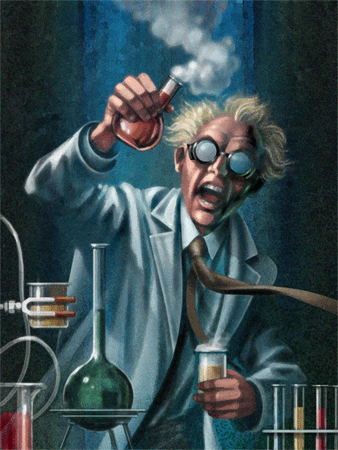
Andrew Reid of EOS HD (ironic I know) has taken a lot of the pain out of configuring this firmware into your GH1 by working out some ideal settings for it.
He has settled on a 50mbit MJPEG codec (30p only currently, conformed to 24p) as being his favourite and this video below has been shot using that codec at 30p and 32Mbit AVCHD. It look ‘effin gorgeous. We have a new challenger on the market and guess what it’s over a year old! It looks like the “mud” issues have gone and the GH1 doesn’t suffer from the same nasty aliasing or moire that the Canons do due it’s better scaling algorithm.
I can tell you this…this hack is epic. It fixes what was essentially a crippled camera due to it’s low bit rate. What it is capable of now is a totally new camera and quite mindblowing…new life has been breathed into the GH1 that is for sure. I wonder how it would have fared in the Zacuto shootout with this new bit rate? The thing is it won’t replace my Canons. Yes the codec is a MASSIVE improvement but it doesn’t have the low light of the Canons, not even the T2i and doesn’t come close to the 5Dmkii, but still as MASSIVE leap up.

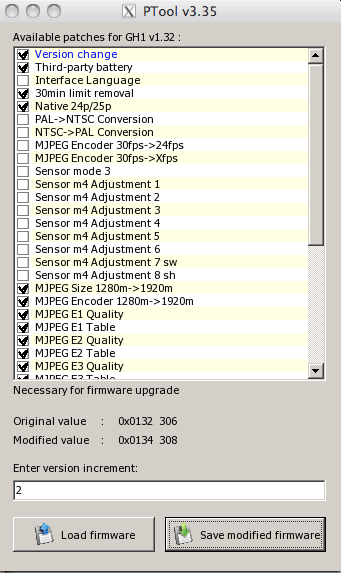
Impressive stuff Andrew and thanks for the instructions.
A word of warning though. All these 3rd party firmwares are installed at your own risk. The risk is minimal but it is important that you are aware of this…
The results are finally in and EOSHD.com has found settings that give you the best possible quality from your GH1. There will also be improvements and updates still to come. Please read on!
The GH1 can now do 50Mbit 1080p MJPEG and the quality is astounding. It isn’t quite 100% robust yet, certain types of shot can halt recording. But it’s very usable as you can see from the video above.
At the temple shoot today, I was able to complete 70% of the shots using 50Mbit MJPEG 1080p,and fell back on 32Mbit AVCHD for the rest. The video above contains no footage from the out-of-the-box GH1. It’s all a mixture of 50Mbit MJPEG 1080/30p and the new 32Mbit AVCHD 1080p native 24p MTS files.
I have not yet had time to perfect my settings for reliability, only for sheer image quality. So this is where you come in. Try out the settings yourself, have fun shooting, and keep testing small adjustments in a systematic way to discover what works and what doesn’t.
The quickest way to see the bitrate of a MJPEG clip you’ve recorded is to open it in Quicktime and turn on Movie Inspector. My clips vary between 28MBit and 50Mbit. MJPEG is recorded in variable bitrate format on the GH1. Any higher than 52Mbit and the camera cuts off recording half way through a clip. We need to find a way to limit the 50Mbit variable bitrate MJPEG to a maximum of 50Mbit, no matter how much details is packed into the shot and how sharp the lens is. I am confident this can be done and I believe Tester13 is getting closer to enabling a true 24p framerate for MJPEG mode.
In Quicktime, I can see that the camera has recorded clips that hover around the 45 or 50Mbit mark just fine but a few clips which stop after 1 or 2 seconds are hitting the 70Mbit point!! This is too high for 1080p with this kind of dynamic range and detail from the GH1’s amazing sensor. The camera’s buffer and card IO controller just isn’t built to support this kind of data throughput.
The working 50Mbit footage is cleaner than even the 5D Mark II or 7D. The 5D Mark II records at 35Mbit per second. That’s 4.8MB/sec to the card, to get that 30MB/sec claim by Sandisk in perspective. I tested my Sandisk 30MB/sec edition. It does about 20MB/sec in real usage – i.e, copying a large file from a PC to the card. I’ve had clips off the GH1 which have been written to the card by the camera at over 8MB/sec, almost double the 5D Mark II’s rate.
For certain shots , usually always deep depth of field stuff with the lens stopped down, I got a card write error and had to fall back on the new 32Mbit AVCHD mode by Tester13 to get the shot.
I was able to use the Vari ND to get a shallower depth of field, and an image that isn’t quite as sharp. This helped limit bitrate so that it didn’t overflow the camera’s buffer. I used a class 6 as well as the class 10 Sandisk. You don’t actually need a super expensive Class 10 SDHC card. The card is not the bottleneck, even for 50bit footage – the camera’s buffer is. So we need to find that limiter setting.
Another plus is that the GH1 is doing a better job of scaling and processing data from the sensor than the 5D Mark II because it isn’t line-skipping when scanning the sensor. Instead it bins individual pixels – just like when you downsize an image in Photoshop. It has a lower resolution sensor by half, so it has CPU time left over to do more work on scaling and encoding. At these high bit-rates, it’s footage is beginning to look like what we were expecting from 2nd generation DSLRs that aren’t yet released. It will also give the AF100 a run for it’s money. Panasonic must not be too pleased about the hack, if they know!
MJPEG is not as modern or as efficient as the 5D Mark II’s H.264 with disk space, but as the name ‘JPEG’ would suggest, when JPEG goes to the movies it’s capable of producing just as good results as it can do with photographs. At high bitrates it shows hardly any noticeable compression or artefacts. H.264 on the 5D Mark II shows more compression. In fact, 50Mbit MJPEG on the GH1 is virtually in ProRes league.
Because of Microsoft’s ridiculous legacy file format FAT which is still in use all over the world, all cameras have a 2GB size limit on individual files. So when a clip reaches 2GB, it has to either span seamlessly onto a 2nd file or recording must stop. Like the 5D Mark II, the GH1’s high bitrate MJPEG has a 2GB limit on each clip, and you can record as many clips as you can fit on your card.
Such is the quality of the footage and the low compression and low efficiently of MJPEG, clips are limited to just 3 minutes each before they hit 2GB.
My GH1 reports a maximum clip length of 2m 39sec in 50Mbit 1080p MJPEG mode before recording begins. During tests I’ve seen as high as 8 minutes for reduced bitrates. But because 50Mbit clips are actually recorded with a variable bit rate depending on the shot, the actual running length of a clip may be higher or lower, depending on the amount of detail in the scene.
Personally speaking, a 3 minute clip length limit doesn’t usually affect my kind of shooting style, and it shouldn’t be a problem for most narrative filmmaking either.
It must be said that all this wonderful leap in quality is not going to be as noticable in a small window on a webpage. The 50Mbit MJPEG comes into it’s own on a large cinema screen, or decent Plasma TV. Yes, you notice the difference on a PC too (full screen) – it’s MUCH cleaner looking and more detailed. I suggest at the very least, to download the footage from Vimeo and play this on a TV.
Later in the week I will make available some of the raw footage so you can compare it directly to:
What we had before (17Mbps AVCHD) and crappy 720p MJPEG
The new native 32Mbit AVCHD 1080/24p
And we’ll compare the clips straight off the camera, the 50Mbit MJPEG and 32Mbit AVCHD directly uploaded to the web.
Until then I have completed the short film above and uploaded a sample of the raw 50Mbit MJPEG 1080p footage to Vimeo. Don’t view this on Vimeo, click the download link and you’ll have the original .MOV file straight from my GH1 and see for yourself that it’s true 50Mbit footage at 1080p!
Hopefully this article will give you some idea of what a great leap the GH1 has made. But wait until you see the head-to-head comparisons of the various formats – they’re mindblowing.
Stay tuned!
Watch the full 50Mbit GH1 film at Vimeo
Download the raw .MOV clip download at Vimeo
Summary, what is means for the none-techno-geek
- Hugely better image quality. 50MBit MJPEG shows zero compression artefacts, zero mud and much more photo-like gradients, tones and textures
- It’s better looking than the 5D Mark II’s H.264 and less compressed
- MPEG 50Mbit shows low noise and the noise is of a finer grain, more film-like
- The workflow improvements are immeasurable. The 50Mbit MJPEG, this can be edited directly, no transcoding required. As for AVCHD, thanks to Tester13 the native 24p can go straight into Log & Transfer without pulldown or deinterlacing work. Before I was waiting around 6 or 7 hours per project for Voltaic to transcode and deinterlace the GH1’s AVCHD to ProRes. Now the same amount of footage can be done in one step in Final Cut Pro Log & Transfer and takes 30 minutes.
- Non-native 24p 32Mbit AVCHD can be played back in-camera. Focus assist works in both AVCHD and MJPEG mode. It’s expected playback of native 24p AVCHD can be fixed in the near future once a patch is released by Abed.
- A JPEG is saved containing shot EXIF info, shutter speed, ISO, etc.
- The image is smoother looking and better scaled from the 12MP CMOS compared to the 5D Mark II which has 22MP to deal with. Pixel binning is in action, not line skipping.
The Setting for PTools V3.35+
EOSHD 50Mbit 1080p MJPEG (30p)
- MJPEG Size 1280M = Ticked
- MJPEG Enco 1280M = Ticked
- MJPEG E1 Quality = 400
- MJPEG E1 Table = 103
- MJPEG E2 Quality = 350
- MJPEG E2 Table = 116
- MJPEG E3 Quality = 250
- MJPEG E3 Table = 120
- MJPEG E4 Quality = 200
- MJPEG E4 Table = 125
Tester13 32MBit 1080p AVCHD (24p)
- Native 24p = Ticked
- Video Buffer = Select 40,000,000
- Video Bitrate = 40000000
- Overall Bitrate = 50000000
- Limiting Bitrate = 70000000
Other options
- Version Change = Set appropriate increment (I’m on 64!)
- Interface Language = Set prefferred language
- I have ALL other options unticked
See this easy guide if you’re using PTools for the first time
This is a low risk thing to do. But not 100% without any risk at all.
You will need a fully charged battery.

237 comments
This only proves that someone (and yes, Canon that’s you) should be able to do something with the firmware of the 5D Mark II.
not sure how much this is relevant to the Canons…the GH1 was always a deliberately handicapped camera. This firmware has removed those handicaps…
I think he’s implying that the Canon should easily be able to handle this too…
Especially the 7D! Dual Digic and UMDA? Come on!!!
I meant UDMA*
What’s UMDA?
it is a fast type of card…well UDMA is…
So! The tables have turned and us GH1 owners can stop being envious of the Magic Lantern firmware and Canon owners can start thinking… “I wish I had a GH1”
😀
Tester13 is the man!
yes he is
Some Canon owners still have a full frame sensor. Can’t beat that 🙂
Less Filling
Don’t want a full frame sensor, sold the 5D to get a 7D. Super 35mm sized sensor is enough on my 7! The 5D is WAY too hard to deal with when it comes to focusing.
gotta start making the noise…yup lets start sending those emails to canon again 😉
Damn this is awesome work! If this could only be done for canon line of cameras.
Is the color space 4:2:2 or still 4:2:0?
I hope the AF100 gets this type of codec upgrade before it gets released.
MJPEG is 4:4:4 at it’s highest quality which bodes well. The motion graphics pros I’ve spoken with archive with MJPEG for this reason and the file sizes are way smaller that Animation.
On an unrelated note, I’ve been to that temple in Taipei and it is gorgeous.
4:2:0….
The AF-100 won’t need these codec improvements as it will be using Panasonic’s pro level of AVCHD which is quite excellent even at lower bitrates. The HMC-150 has no codec issues.
Agreed Michael. I’m anxious about the AF100, but this is very cool for GH1 owners. Makes me think about swapping my HMC150 for it.
This has made my day, week, year to be honest. From the start I loved my GH1 for it’s size, handiness and overall usability. I picked up a friends 7D and I have to say I was shocked by the size and weight ( yes I know it’s robust for a reason). I loved the fact that I could get some pretty decent lenses, albeit doubled in size because of the sensor, on ebay for next to nothing. And you could get some zany lenses and try them too. I love the flip screen for low angle shooting. I actually love it as a stills camera. It’s pretty decent, and with vintage FD lenses I have some lovely shallow focus shots that aren’t possible with the kit lens.
But, and it is a very big but, the video codec sucks big time. Utterly, depressingly poor. This was so disappointing because I think a lot of what drew me to the camera was some of Phil’s stuff, the desert one in particular. I’m not blaming you mate! To be honest watching clips on Vimeo is really dangerous if you want to gauge real picture quality. There’s just no comparison with the Canons and when I showed stuff to my mates they politely said, that’s nice which meant what the f is that. For me the picture from the GH1 has always looked like someone ran a median filter over the whole thing. Detail is impressionistic and lacking and unless the cameras locked down the dreaded mud appears. I use 720p 50 most of the time, but still fast action is painful to watch back. I don’t touch 1080 because it’s just rubbish, for anything but static shots.
So this news is about as exciting as it gets. It’s just incredible and I am sure Panasonic will weigh in soon. They have to because this is turning into a tidal wave if the 200 page plus thread is anything to go by. It really is amazing the power of the online group. People dotted around the globe with a single vision and aim is a potent, powerful thing. And this is happening at such a rate it’s hard to keep up. It’s like they have opened up a treasure chest of features, and it’s Christmas time. Every day, no every hour something new pops up.
However, although I am watching this space with huge interest, I am still chicken to try it, I’ll wait for the dust to settle a bit before leaping in.
But the futures bright and I am now glad I bought the mighty GH1. Optimus Prime it most definitely is.
I regret having sold GH1, buy a 550d/t2i.
Philip bloom,please shot a test video for us!
dang it…makes me wish i hadn’t sold my gh1 last year to buy the 7d! hahaha. great news though..we need a new face in the hdslr market!
looking forward to …
I downloaded the clip and dropped the file extension so it was only .mov. I am using a Mac Pro 266 Dual with 16GB of ram and in Final Cut 6 it still needs to be rendered if you add anything – I tried adjusting the clip with just the 3 way colour corrector, but still required rendering. I made sure the the timeline conformed to the clip settings and checked the settings via Get Info. Still the overall picture was very nice, I couldn’t notice any loss of detail unlike my HDV stuff on my colour correction monitor setup. We are looking into shooting with cost effective DSLR’s for our production, but which way to go? The GH1 would be good as the LCD flips out and you can have the camera down low or high on a tripod and see the image.
So am I correct in the knowledge that there is now no need to get the US version for the 24p and the 60 fps? And that there is now no limit on shooting limits?
yes and yes
Thanks for the swift answer Phil. Gosh, it’s not the game that is changing everyday, it’s the players changing the game. This really is wonderland right now, as in wondering when to take the plunge, and not being left behind.
I was really looking to wait for the AFAG100, however this is now a much more viable option albeit the lack of XLR inputs. Will balance out and wait to see your views and movies after you have converted and played around.
Thanks for the heads up on this though.
Peace
Anil
Very impressive stuff, but high bit rate doesn’t necessarily mean better video. The RED One has a data rate of 36mb/s, while the HVX has a 100mb/s rate. The HVX is a kinda crappy camera too.
Major improvements on the GH1 though.
The GH1 is quite a different beats to the HVX. HVX strong point was sensor, weak point compared to DSLRs is sensor. Opposite way round on GH1 but difference is one could be fixed!
Even compared to other video cameras at the HVX class, the sensor is the weakest part of the HVX. It’s sensors (3CCD) are only 960×540, which requires it to work its way up to 1080 via thin-rastering. Hence, bad camera.
The red one has 36(42) MEGA BYTES per second. the HVX is 100 mega BITS.
There are 8 bits in a byte. So the HVX is 8 mega bytes per second, vs. RED ONE at 42 megabytes/sec.
The Red One has more than five times the data rate, not to mention it is a form of jpg2k which is the latest and greatest codec far superior to the HVX.
What about the 720/60P mode? Has that been improved? I shoot mostly sports and I’m addicted to overcranking for lovely slo-mo.
Yeah I’d like to know that too. Anyone, please?
wow…this is great news, i was looking to get Canon 550D but now i thinking i should get this. Plz do more review on this. U guys r the best. 🙂
You can only shoot 2min 30 sec of Mjpeg in one recording session, AVCHD not affected.
Philip Bloom,please look at the image(AVCHD 40MBPS VS MJPEG 100MBPS),http://www.jerseyforged.com/sampleclips/MJPEG1080/1080sCompared.png
That test image doesn’t show much. Actually its completely irrelevant.
The point of a huge bitrate is the freedom you have in post to color-correct. With a low bitrate, you have no headroom; tons of data is lost in the shadows and highlights.
What the higher bitrate does is let you recover data that might otherwise be blown out in a shadow or highlight.
I was hoping for live monitoring during recording! 🙁
Agh… and I just bought a t2i b-cam yesterday. I guess when I have the money for a gh1 it’d make a great aliasing-free b-cam/a-cam(?) for wide angle shots and noisy clothing shots in any case. (By the way I seem to remember that the 24p firmware also upped the bitrate to 44Mbits. 64mbits is still 20Mbits more though in any case.)
Nice but way too much still life in this test clip. This is a motion picture isn’t it? Let’s take this thing skateboarding! There is stuttering in the motion of the men who approach the brazier at 1:30. It looks like 1080/30P converted to 1080/24P by the dropped frame method. Maybe I should download the original clip to make certain it’s not a Vimeo thing. Not ready to jump in yet.
Fantastic. But let’s say for some reason that you still want to be able to record at 17Mbits. Is that option still available with this firmware upgrade?
you would need to reinstall the firmware.
hope some one does the same with 5d,7d & t2i….i need some thing like this(50mbps mjpeg)or raw…………!
GH1 owners rejoice!
Transformers “more than meets the eye” indeed.
Thanks Phil for posting this information! I love my camera but I think I am going to love it even more now. And now I can stand even taller in a room full of canon 5f & 7d users at your meet-ups ;). But seriously, thanks for sharing this valuable info.
glad you ignored me and got the GH1? 🙂
I was a 7D x 2 and 5D owner. I’m about to repurchase two GH1’s and two PL mounts. Hope I can shoot something worthy of getting posted on Philip’s Blog here, but stand tall!
GH1 is an amazing camera just made even more amazing.
You’re really going to replace two 7D’s and a 5D Mark II with a couple GH1’s? Really?
Come on. PL lenses might be amazing, but you could have converted one of your 7D’s for that. I can’t imagine that the GH1 does anything better than a 7D + 5D combo.
agreed. GH1 vs. 7D + 5D? i vote canon.
Meant 5d & 7d. So excited, I mistyped 🙂
YESYESYESYESYES.
Now somebody do this for the Canons! I will gladly pay!
come on hacker angles pls bless my t2i & 7D
We just need someone to do this to the Canons!
So I believe what these tests show, is that the GH1 now exceeds Canon’s quality, even if someone hacked the firmware to up the data rates, as the sensor and DSP of the GH1 is superior than the Canon’s due to the lower resolution and the fact that it does not line skip, something that cannot be “fixed” in firmware for the Canon. The m4/3 format is much more suitable for video at 1080p and lower resolutions than the APS-C and full frame Canons and this will remain true until possibly new sensors and DSP methods are developed, or acquisition moves up to 3K / 4K.
the moire and aliasing looked a bit cleaner at the deep focus stuff but i wouldnt say it looks better than the canons on the whole.
it looked clean, but softer and far less filmic to me.
I agree. Perhaps it was because allot of the shots looked looked a little soft. Maybe hand held, or slightly out of focus. There’s a time and a place for shallow DOF, but I still like the look of deep focus. I would like to see a test showing both. Along with a skateboarding test, or other fast action applications.
I went back and took a second look, I was wrong on the hand held stuff, but some of the people still look soft. Color space looks
Great.
Oh man, now it’s even harder to decide which one to buy…
Also, does higher bitrates mean more dynamic range?
Can it shoot 25p?
yes
Wow. I love this A Team style hacking. I’m sure most gadgets are limited, so tech companies can get us into their product and further sell us an upgrade. Reliability is a big issue to me- as the sports and kids I have to film are often one time only takes.
This hack would have shaken up the Zacuto Shootout. Congrats to Andrew. I look forward to seeing what you, Phil and others can produce with the hacked GH1
it was “tester13” who did the hack Adam.
Most certainly, Philip. Sorry about that rogue PM yesterday. Thought the footage was yours; you’ve got some admirers out there shooting in your style!
Are you going to shoot some GH1 footage?
Wow, cool. Now we have a HDSLR with good Autofokus AND good Res and Codec. Nice.
So for how long can this camera record and at what quality.
Would it be suitable to filming theare archive’s where the show lasts over an hour?
Thanks
Technically speaking it’s not a DSLR. It lacks the mirror box.
Yes we know!!! It’s an “umbrella” term..
Panasonic will be fuming.
I can just see a new version of the Downfall, ‘Hitler ranting in his bunker’ clip:
Hitler/CEO of Panasonic; ‘Damn them!, now we will have to actually build a GH2 and not just rebadge the last one with ‘updated’ firmware!’
I was one of the people who sold their GH1 because it made me depressed. Happy with my Canon 5D2 though! (apart from the line skipping, aliasing!)
I just installed it and it is incredible. I already used my GH1 with a HotRod PL Mount to be my 5th camera on my feature films (I’m a director who also operates my A-Camera on set). But we had a lot of problems with the end result, matching up with my other camera’s (Sony F35 and Phantoms). Now with this, it is going to be a blast.
The small size of this GH1 and the flip monitor and the PL Mount made this camera already perfect for the small stuff during my action sequence. Now it is going to be even more perfect.
Thanks Tester13 & Philip
Native 24p playback in camera was just enabled in PTool 3.36!!
Hm, can’t seem to find the link for the download!
go to Andrew Reid’s website
I did. There’s 3.35, but no 3.36
I’m pretty sure the gh1 takes leica lenses but was wondering does anyone know if my contax primes would work with an adapter?
I used Contax Zeiss primes ritually. They certainly work.
Pretty much anything’ll work on this camera, just don’t expect to get electronic operations until someone does something about that.
What’s not for Panasonic to like ? I was holding out for the GH2
but will get one today – going to be interesting with Leica glass..
Awesome footage Philip. Inspiring to see what you can do with the GH1!
Would this change your conclusions on your “Which DSLR” blog entry? Would good HDMI out seal the deal?
How to you compare this new and improved GH1 to the 5DMKII now? Would love to hear your thoughts…
I find it reeeaaallyyy funny that that particular blog entry, which surely was an attempt to stop getting a daily dosis of 500 “which camera should I get” messages, got rendered obsolete in just 5 days, and the questions are back
Perhaps a grumpy 7D owner? Lighten up! 😀
The hack could have rendered his entry obsolete (or not)… hence the question.
Ha! What do I do with my lowly 7D now?
Hi Phillip, time to go back to the Joshua Tree!! 😉
I agree would love to see some more GH1 stuff from Philip, maybe with the Noktor 0.95 lens.
Hopefully Canon can see this, and make some changes to the 5D MK II.
this is so awesome – really a pocket powerhouse. My lens collection is now supported by an awesome capture device that isnt compromising the process :o)
Im with adam – it would have been interesting to see how this performed at the Zacuto shootout cos to be honest, it did seem that the GH1 didnt get quite the attention it deserved [great job in general tho guys – that was my only gripe].
Anyway, im gonna h4XX0r up my GH1 this weekend!
I hate that I feel like I can tell the difference. I think that I’m noticing better colors mapping in the brown especially. I’ve always felt that skin tones from DSLR footage was kinda washed out. This looks more robust. But I could just be tricking myself 🙂 Either way nice post.
Hi Phillip.
Do you know some about video output while recording? With this feature enable, it would be perfect (even with a 2x less sensitive sensor).
Byez to All
not enable am afraid
What do you think… will we ever see some of these features in a future firmware update for Canon’s offerings? (5d mkII, 7D, T2i, etc.) I’d dearly love for Canon to give us 50Mbit recording and ditch the line skipping downsampling method for a pixel binning one. Any hope?
Does continuous autofocus still work with these settings?
yep
Wow, mega news! I’m glad I didn’t get the 550D!
So let me get this straight… this firmware not only ups the bitrate for AVC and MJPEG, but also allows the NTSC version of the camera to shoot 25p, as well as 30p and 24p? I hope so!!! 😀
Not quite – my understanding is you can use the firmware hack to change an NTSC model into a PAL model or vice versa. But you can’t just switch between them without repatching a new firmware.
So I guess you could switch if you needed for a particular job – but it’s not something you can do in the field.
Shame – switchable would be great. Still an amazing advance though.
So, I wonder if this means that a GF1 hack would be right around the corner as well??? I can imagine that the firmware is pretty similar, and it would be amazing to release the power that’s in that camera too 🙂
it would be great if that could be done: I’d love to get a gf1 with the 20mm f/1.7 to shoot such quality video with close-to-pocket-cam size and weight… and for close to half the price with respect to the GH1
gf1 already has some avchd improvements i believe through this
actually, it seems like they’re already toying with 4:2:2 and 1080p for the GF1!! it’s not stable yet, though, and they haven’t implemented manual controls for that camera, and frame rates are still a mess… but Tester13 hasn’t set his hands on a GF1 yet, so I’m optimistic (and again delaying body purchase, hunting down some good&cheap generic glass instead)
by the way, I don’t know if you read Tester13’s response to your post, but he made some strong suggestion with regards to andrew’s footage
http://www.dvxuser.com/V6/showpost.php?p=2014890&postcount=2381
there is a whole personal situation going on that I don’t want to get involved in. I credited Tester13 and used Andrew’s clearly laid out instructions which nobody else has done.
Been watching this unfold since day one. I picked up my GH1 right after Tester13 posted that he could work on the hack. Glad I stuck with it.
Now can we get another shootout Phillip?
hehe..
I tried this out myself and I can safely say that the GH1 is now a monster!!! All those with the GH1 up until now were considered to be the small guys with the weak codec lol…life has a funny way of bringing things round that we could never foresee.
Next step >>> RAW on the 7D!!
Very interesting post. Phil, do you think you’ll be using your GH1 more than the 5D now?
not at all…monitor out is still not fixed and the image from the 5d is unsurpassed.
Finally some GH1 news, and what a news, maybe some short to show off Philip?
And I’ve just wondering is there any way to align pace of a timelapse clip in day/night changing exposure shots. I am new to all this stuff I’ve just both my GH, and what a job Philip, keep it on…
How long and at what quality can the camera now record for with this firmware?
Thanks
Love the GH1. Glad that there are software pioneers out there (read hackers) that have augmented what is possible with my GH1 and also my Cannon 5D MKII. Without these softwares the cameras are far less functional for what I do on a daily basis.
this is gonna sound like a crazy question but does anyone see a day where the camera makers become responsive to the actual users and I don’t know do something extreme like ‘listen’ to them in the design phase?
I wonder what were the reasons for Pana to cripple the GH1 in the first place? Obviously they could have done this themself if they wanted to. Feels just the same as Sony is doing with NEXs, great hardware and soso software.
omgomgomg!! i am so happy i stuck with the gh1!! all i got to say lol
Awesome. I had been thinking about getting rid of my GH1 to go for the 7D, but I need that articulated LCD for a lot of my run and gun shooting.
Now I can have awesomeness and my swivel LCD. I hope they come up with a way to go back and forth between what’s there now and the new modes without switching firmwares.
The LCD is a back saver for me. I also prefer the size, weight and handling over the 5D Mark II. Image quality is subjective. I can see why some people prefer the 5D and some people prefer the GH1. The GH1 is contrasty and brighter, slightly sharper. Depends all on personal preference and practicality, rather than any brand loyalty. I suggest to try both and also depends on what lenses you might already have!
Lets just cross our fingers that Tester 13 can get cracking on the GF1.
Manual control and a better codec rate that will be the killer package. true pocket power.
Anyway .. hopefully a bit of interest here might help lead things along a little 🙂
Thanks for the info Phil.
PS. If you ever fancy doing a quick visit to Dundee Art School for a guest lecture give us a blast.
Wow, as you have probably guessed from our discussions I am a bit dubious abut the DSLR revolution, but this is the 1st advance that has realy piqued my interest, this could be the best B-Cam available on the market with this hack.
cheaply and easily PL mounted, much much better than hollowing out an SLR, 50mb/s is impressive, and MJPEG is better than H.264 in my opinion, less compression less moire and ailiasing, and most important no line skipping. This is the biggest news I think since the 5D2 announcement.
Don’t forget about the articulated LCD screen and great viewfinder. Now all it needs is monitor out.
Mr Bloom, you might find this of interest. I guess we could call this the GH1 resurrection. The Zacuto shootout would have been a 180 for the GH1, that’s for sure…
GH1 70Mbits plus 1080P
http://www.dvxuser.com/V6/showthread.php?t=213364
Pappas
Up Up And Away!
Phil, I am less than a week away from picking up a 5d. In light of this recent revelation, do you think I’d be better off picking up a GH1 now instead and using the change towards whatever Canon comes up with next in the MKiii whenever that arrives?
i still would shoot with my 5dmkii over this if that helps…
Depends on what you want to be doing. The main advantage the Gh1 has is no recording time limit, less moiré/aliasing, an articulated LCD, and a liveview finder. It is the better run and gun camera, etc. 5D has an edge in a digital cinema setting where you’ll be using a monitor, etc.
Ok, glad to see panasonic back in the game, how we easily we forget how great House looked two weeks ago. How much better do cameras have to get to get most of us to showcase true storytelling and not just shallow focused montage videos on vimeo. Philip, can you please put out a film challenge, you have a great following. I’d like to see how many of us are up to the challenge. Let’s shoot now and stop waiting for the latest and greatest camera or rig.
Philip,
I can’t seem to get ptools working on the mac using wine. I have x11 installed. Did you open it up in X11 using wine? Is there something I’m missing?
Surely I can’t be the only person running into this problem…. oh wait, I can’t hack a tree either… maybe it is me. 🙂
Hey Philip… sorry…you might not want to post this… I was right! It was my own stupidity… Just in case this post makes it through moderation… for all the other boneheads out there like me, you need to download the latest firmware from panasonic to open in ptools… so if you;re using a mac.
Open ptools in X11… this worked by doubleclicking… I’m not sure if you will need “wine” or not, I had it on my macbook and clicking ptools opens it in X11. From there click open firmware and thats where you select the GH1_132.bin file that you have to download from panasonic.
This is all laid out beautifully in the beginners wiki mentioned in this post… I think I just got impatient.. maybe a little excited… probably both 🙂
manage to work fine for me.
I happily own Canon but if this really eliminates the aliasing, stair-stepping and moire I may have to look into a Panasonic.
I wonder how 5dm2 footage would intercut with GH1? Thinking of buying this for slomo. Any thoughts?
sure it would cut in fine!
Phil would you get this over a Canon 7D? And in your opinion does the GH1 with the hack now give a more filmic look then the canon 5d/7d?
what is a filmic look mean? It has only increased the bitrate…that is great of course!
I would still get 7D…
I thought that higher bitrate = less compression artifacts. But regarding the filmic look. Someone I know has GH1 and a friend of mine has 7D and the guy with GH1 said it has a more “filmic” look but you’re right this is very broad term.
Still I dunno what to get for a low entry cam now, whether to get 550D or GH1?
High bit-rate m-jpeg does look more filmic than long GOP codecs, it doesn’t suffer from macro-blocking like H.264 does and just looks more analogue. I’m not ditching my 5D for a GH1 but I’m really hoping Nikon are listening and they push the m-jpeg to 70Mbps+ on their next crop of DSLR’s (or somebody hacks them). Hopefully the D3s sensor will find it’s way into the D700 replacement too.
The 24p 5D update looks much cleaner, surely Canon could push the bit-rate a bit more.
Tramm and Tester13 should get together for a beer and swap notes, my shout.
Phil, I think the 5D2 has 44Mbit/sec data rate not 35, it was a ‘hidden’ feature in the firmware that gave us 24p – in fact, I believe it was you who pointed that out to us! (http://philipbloom.net/2010/03/18/24p/)
Certainly QT reports that kind of data rate now.
YEP that section is lifted and attributed directly from EOSHD site. I did not write that,
7D is around 54nbps, 5Dmk2 closer to 50mbps.
Hy, good news about the GH1, but wondering, the 7D image recorded via HDMI out by the Nanoflash isn’t a better solution? With this gadget you can record up to 100Mb/s, so the solid bitrate is solved for Canon D7, you might have better low light and resolution, with solid codecs. I know, it’s not so cheap, but what you think about this solution?
its a great solution if the HDMI out was 16×9 and clean. That is why nobody is doing it or talking about it
Thanks for sharing this – now looking for a way of getting hold of the GH1. Panasonic should be happy – I suspect this will clear stocks of the GH1 before the GH2 becomes available!
Thanks to tester13 – hope everyone is donating to this worthy cause!
Things going through my head at the moment:
1. Panasonic is suddenly at a loss of words since their secret plan (I’m guessing) was to unlock the GH1 (a la Tester13) and sell that as the GH2. So now they have to actually design and build a real new camera.
2. Now, GH1’s will start selling at a premium and all the 2ndhand ones will jump up in price….
3. Tons of GH1 rigs/lens/etc will be out there now and everyone will sell off their 550D’s to be ‘cool’ again.
4. Canon will hold an emergency meeting of their engineers to discuss what to do with this sudden upset and loss of ‘glory’… “Hey, this revolution is about us and now we’re suddenly out of the spotlight!!”
5. Canon will release the firmware we’ve all been waiting for since they need to regain the upper ground.
6. Nikon will still do what they do…. nothing.
7. We shooters get more choices and better results! What grand times we live in!
And you forget that Canon sells their DSLRs to thousands of people who don’t care for firmware, 24p, 70Mbps…
We are just a percent of their market target.
Engineers design the best possible then move on while marketing cripples the initial design so they can milk two or three versions of the product without substantial new engineering input.
This is great news ans shows what hidden potential is (was) in this camera.
Though I wonder… Recording with higher bitrate requires more processing power, right ? If so this may overheat processor in the camera and shorten it’s life…
I’m not saying it will but I think it is possible.
Here is the big question…
Why didn’t Panasonic enable a higher mbps?
1) didn’t want to impact high-end camera sales
2) technical issues (heat?)
I’d hate to see anyone brick their camera…Ouch.
more likely it’s because it’s a consumer camera and consumers don’t want high mbps…
Hello philip
just wonder. if i’m shooting in PAL area do i need
the PAL version, or that the patch mekes the NTSC version
yo shoot 25P.
thanks
Amos
awesome news! Now the big question Phil! Which has the best image quality when it comes to video. GH1 (With this hack) or…. the 5D MKii?????
Sorry to jump in. Here’s my two cents on this. I think Philip’s said before he prefers the 5D. I also owned both cameras and did quite a lot of work with them side by side over the year. It was a REAL dilemma over which to keep. Before the hack, I found the GH1 was putting more detail into shots but with more compression and I much preferred the handling – and the 5D Mark II was certainly cleaner at ISO 1600 and had less banding.
If you need extreme shallow depth of field, and low light performance. The 5D Mark II takes some beating. If you need to save money and get a slightly sharper, punchier image which is clean at ISO 800 and below as long as you don’t under expose too much, the GH1 is probably the better choice because it handles better (that hinged screen saves your back and allows unusual angles!) and is more flexible on lenses, not to mention the AF tracking with the kit lens and smaller size / weight.
But then if you want the full crop of your 35mm lenses you will have to get the 5D without a doubt. However, again it’s swings and roundabouts a bit because only on a 2x crop camera like the GH1 can your Zeiss 85MM F1.4 be practically a telephoto.
No one answer suits everyone!
Tester13 has announced that 4:2:2 will be possible with ptool on the Gh1. It’s still not implemented but he’s working on it. Panasonic should be rejoicing at the amount of Gh1 they’re going to start selling because of Tester13. This is absolutely amazing!
Just hacked mine any idea how to tell the data rate in the submenus? Thanks. Stuff looks crazy good
There is probably a lot of testing that remains to be seen before we have solid answers on quality, Emmanuel. Lots of things are happening fast. Now we’re apparently very close to 4:2:2 color space, etc. At this very second, I would probably prefer GH1 for wide shots especially during the daytime, and the 5D for low-light bokeh rich close-ups.
I can say that the 7D and the GH1 cut together fine…
Tester13 announced that he’s working on making the GH1 a 4:2:2 camera. He’s also working on the AGC and the HDMI out for monitoring. If he achieves this on top of everything he’s already achieved I think there will be no real discussion as to which camera is better. IMO, the only thing the 5D has going for it over this camera right now is the shallower depth of field, which I think is too shallow and makes the image very flat anyway. If you put all of the pros and cons of each. I think GH1 with Tester13’s “adjustments” comes out on top. Aliasing and the 12min recording limit to me are a huge con for the Canons.
Wow, I’ll bet you can fool a lot of people by saying this was shot on 35mm film. 😀
Are you currently considering/planning shooting a commercial project with this GH1?
Alex G. said:
“The RED One has a data rate of 36mb/s, while the HVX has a 100mb/s rate.”
Red is in BYTES with a big “B.” Get your facts straight.
Then multiply by 8.
36 MB = 288 megabits / sec.
bit harsh on the get your facts straight. He was just ill informed.
My only question for you Phil. Is what does this mean for you and your workflow? Will you be ditching your canons or will you use this in addition to or vice versa?
Does this mean it passes the 50 mbps HD rule?
Do you think someone will hack new cheap Panasonic G2?
Since it has newer “venus engine HD 2” it should be even more capable than GH1 at half price.
Can someone explain me why a hack like this is not possible for the nikon d90,d300s,d3s?
you need a really good coder.
This is Truly incredible, you know this 25fps or 30fps would only be a massive hassle for you if your going to broadcast your stuff in a specific country, as far as web content goes it really doesn’t matter. What would be great if we could get the photojpeg codec for Canons.
Too freaking cool! When are we going to see some Bloom action on the GH1?!?
that sounds very very wrong!!!
but you know *some* people would download it anyway 😉
Thanks
but if there is one for panasonic i guess there is one for nikon
unless tester 13 is someone who work/has worked for panasonic?
Hi,
I have downloaded about 10 films from vimeo all shot with this improved 50mbit MJPEG codec and upgraded avchd. I still see alot of compression and noise and lines in out of focus areas. Im not pissing on the fire just saying what i see. Can someone point me in the direction of a downloadable movie that really shows the benefit of this. (i cant access Longshan’s People Part II – 50Mbit GH1 MJPEG which does look beautifully shot but i cant analyse the footage from web playback on vimeo). I agree there seems like less mud though but the footage looks on a par with the canon material to my eyes.
Matt
have you downloaded them in their native codec or compressed for the web?
from the file download link on vimeo phil.
but that is web compressed not native codec
ok. Sorry. In order to do a decent comparison im looking for a link to some native codec footage. Are you seeing this as a massive contender to the 5.
matt
not for me as it doesn’t have the aesthetic or the low light of the Canons….especially the 5Dmkii but it’s still making me use my GH1 again
I did some tests when I had a D90 compressing jpeg 720p stills at different bit rates. 720p m-jpeg @ 70Mbps 24p looked really good, comparable to a high quality jpeg photoshop still. PappasArts has pushed the GH1 to 70Mbps 720p 30p. 1080p 50Mbps 30p m-jpeg isn’t very high quality, it’s roughly on par with the 24mbps the D90 is capable of (but rarely achieved, averaging around 13Mbps).
Philip, you commented that “…it doesn’t have the low light of the Canons, not even the T2i…”
Is this a reference to the smaller 4/3 sensor or the slow kit lens? If the former, is the size difference between 4/3 and APS-C really that significant? And if the latter, isn’t the problem solved by a faster lens?
Or are you referring to something about the codec? Or some combination of all of the above?
Never base camera sensitivity on lens, always the camera. The canons simply deal with low light better
In what way? As a new T2i owner, I’m curious.
It’s about the ISO sensitivity.
The 7D can do about 1600 usable, and from what I’ve seen (Not tested myself), the 5Dmk2 can do about 3200.
The GH1 can do about 800-1000 usable. In 1600 it will work in certain situations but vertical lines will start to show up on surfaces like flat walls.
There is more to low light ability than simply sensor size, as well. The low-light performance can also be attributed to how the engineers designed the sensor, how the camera deals with the sensor, and the number of pixels that are shoved into the surface area of the sensor.
I have downloaded some of the native .mts files, one in particular an ornate box. Although it’s nothing stressful in terms of how the camera deals with it, the footage is beautiful to grade in After Effects. The detail is amazing and displays none of the stuff that put me off this cameras original codec. To really see how good the GH1 can be only download .mts files. These are raw from the camera and so have been through no other process.
What is the glimmer I see around foliage? When I’m perfectly focused I see a kind of glimmer around all high detail shots… It’s always been there… even before the firmware… and I notice it on others videos too… so I’m not really complaining… I’m just wondering if anyone can shed some light for me. Thanks 🙂
why doesn´t work the 720p 50fps mode flawless after updating with the hack?
everything works fine besides the 720p mode. can anyone help?
rsquires can you point me in the direction of a hacked mts file please?
That glimmer is more than likely chromatic aberation from the lens or could be fringing from overexposure? Not sure with out detailed examples.
Did a quick test shoot last night, to test some more action oriented footage on the GH-1 and see how noticeable the rolling shutter is which, other than the crappy codec, was always a limiting factor for me.
http://www.vimeo.com/12577868
It’s still fairly noticeable when you get into the telephoto range but the first time i did a similar shoot like this on the GH-1, i didn’t even bother to edit the footage it was so trashed. So this is a pretty huge improvement in my book!
Wow! Someone literally took this thing on a skateboard! Nice stuff! Now I’m inching closer to trying out the hack. Nice work Scott. Rolling shutter comes from the CMOS sensor – no hack will fix that on any camera. Only a CCD sensor will eliminate it. Or this so called CMOS ‘global shutter’ that’s rumored to be on the rumored GH2, but that all seems like a myth.
Wow.. I’m a technophob but ‘patched’ my GH1 this morning. So odd, was away for a week and came back to learn my camera just grew a pair of bollocks!
The difference in image quality is RIDICULOUS. I was on the verge of selling it due to the prolific mud problems, I had no confidence in it and often dreaded checking the footage on full screen. But couldn’t see any mud in my tests this morning (hand held pans + lots of foliage + brick walls).
Still getting my head around this. Believe the hype!
First paragraph gives off the idea that the GH1 had a 30minute recording limit. That was only for EU GH1s, there has never been a recording time limit on US GH1s.
yep correct.
Yes… I was always a little hesitant to play my 1080 footage on a bigscreen HDTV due to the mud. It was getting ridiculous!!! I couldn’t be happier with my new footage! I pulled it up on a 50 inch sony and it was spectacular. 🙂
I’ve also noticed that the glimmer I mentioned in my post above is not there once I import into FCP and play it on a larger screen. I’m guessing that there might be too much information pressed into the tiny screen on a gh1 causing some glimmer.
Anyways… Understandably, people will be hesitant to hack their GH1… but now that I’ve taken the plunge and messed with the settings, I feel very confident with it. And the 1080 24p footage is so so so nice to work with and look at! Can’t wait to bring it this weekend to PROFUSION 🙂 and possibly a Toronto Philip Bloom meet up??!?!?! Mr. Bloom???? 😉
Hi Chris,
How do you get your AVCHD footage to play on your HDTV? I have a very nice Samsung plasma. I try playing via its USB port. It won’t play .mts files. I changed the file extension to .mkv, and the video plays, but I don’t get sound. I’m reluctant to convert the video to another format, particularly now that we can get native 1080P 24 fps on our hacked GH1s.
Best regards, Dan
hello Philip,
What is the difference between 2160X720 with your hacked test of the GH1 and an anamorphic lens ?
Thank you 🙂
Just did some tests with the gh1 hack. Thank you so much *tester 13*. I have owned a 5DMKII, 7D, D300s, and D5000 and with this new improvement, the GH1 kicks the serious booty all over the place! I am so glad I held onto my GH1. The improved image quality adds another 2-3K in image quality value to my $700 camera 🙂
Hi,
Being a GH1 owner, this is great news of course, but it doesn’t change the fact that the GH1 is poor in low light. For me that is a big problem. I’m going to switch for a 7D mainly for that reason.
Hi,
Could you tell me what is the interest of 24p because I don’t understand the improvement ?
Thanks a lot,
Larry.
24p is for the yanks!
i did some comparisons. From my eye the 5D still looks cleaner. Perhaps my eyes are fooling me.
I can see already in the viewfinder that the mudd is significantly less with your settings. Hopefully mine doesn’t crash.
Thanks for having the guts to actually post some settings this early. None of the experts dares to speculate yet what is going to be the best recommendations.
I am trying the — Tester13 32MBit 1080p AVCHD (24p)
* Native 24p = Ticked
* Video Buffer = Select 40,000,000
* Video Bitrate = 40000000
* Overall Bitrate = 50000000
* Limiting Bitrate = 70000000
I do not see a “Video Buffer” = Select 40,000,000″ Option????
what is wrong? CJ
They removed Video Buffer from Ptool. It wasn’t doing anything.
Video Buffer was taken out Tester/Vitally in one of the latest version updates. No need to worry about it for now.
Antonin Monmart – you must be joking when you say the Gh1 is poor in low light right? It is vry good. get some fast lenses and you are set. I have a 5D and a GH1 and I find that with fast AI manual Nikkors there is nothing to complain about in low light with either – it is not worth swapping on that basis IMHO – the stock lense is TOO slow.
Henry
Henry. The Gh1 IS poor in low light compared to the Canons. I shot with the GH1 and my Zeiss 50mm F1.4 yesterday and i get those awful vertical lines with ISO 800 and above.
So with this new bit rate the longest you can record is near 8 min? I’m concerned about this because the long shooting times is one of the reasons I to this camera because I intend to use it for live events.
If so, how many seconds do you have to wait before shooting the next clip?
Last question, how many Mb or Gb will a minute take with this hacked firmware?
Thanks!
Another question came to mind. Does this hack also eliminates the vertical lines issue on slightly underexposed footage? I still don’t know if that issue is related with the original codec.
Thanks!
nope. I get it all the time still. I hate it.
They eliminated it, concluding it was redundant.
I could not open the down loadable file in High def 1080 from Vimeo.com in any format…it will only play black with audio… a large file over one gig… I have been trying all afternoon to see this 1920 x 1080 file…
The file download stalled in Firefox and I was able to save the file to desk top with IE…Nothing will open this file here… not Quicktime, Mpeg Stream Clip, Windows Media Player or Real Player…
I would really like to see this firmware upgrade video demo…
Kindest and sincerest warm regards,
Lisa J. Kassner
Los Angeles CA
I tried to make this video file play also in the DivX player that I down loaded this morning. Maybe you have an idea how to make this downloaded file here?
Regards,
Lisa
Like Chris I’m not seeing all the options shown In the instructions. For me the MJPEG 1080 and the video buffer like Chris.
I put a detailed post about it on the eoshd forums :
http://www.eoshd.com/threads/294-pTools-3.36-settings-with-firmware-1.32
Any ideas ?
Hey Philip, I’m sure you’re not at liberty to say, but Canon must be aware of this hack and that it will affect their sales. Up till this point, I’m sure Canon has sold a lot more DSLRs than Panasonic, but that might change because of Tester 13. I heard the Canon product cycle is 3 years, so that means over 2 more years of the 7D. Do you think Canon will fight back with a firmware update that will let the 7D live up to their true potential (because we know that as good as the 7D is, it’s still crippled as the hardware is more powerful than the GH1)? Or do you think it’s going to take a 3rd party firmware hack to bring the 7D back?
I’m sure, even you at some point, will want to shoot with the better codec regardless of just aesthetics.
Also, I wanted to add since this is the first time I’ve posted here (not too kiss butt or anything), but your work is very inspiring, especially Salton Sea.
i don’t think so…i have been shooting with it and it’s disappointing for me. The camera is still v poor in low light compared to the Canons. I can’t imagine the Canons writing to a higher bitrate as it is…it would just overhear too much.
Hy Philip,
I know you prefer Canons over GH1 but how do you feel with the new firmware by Tester 13? You wrote you are disappointed by vertical lines with ISO 800…is this an issue thet you find only with high ISO (800 – 1600 etc.) or even in day light? In other words did you think improvements over the AVCHD lite 17 Mbps are effective or not? Last question: do you like more the new AVCHD 44 Mbps or MJPEG 50/70 Mnps?
P.S. Sorry for my bad english
it’s better…but not good enough to knock the Canons from the top spot
Hey Philip, Reid has posted a low-light video shot with his tricked-out GH1 at ISO 1600 and it looks pretty good, especially AVCHD, and much to my surprise, no vertical bands! How did that happen?
must find out what he did
Hey Philip,
With the bitrate causing overheating, wouldn’t it be at least plausible that Canon could implement a Motion Jpg codec for the 7D? I mean, they already have it for the stills side.
I work in motion graphics and whenever we export a web movie for client review, we always use either Motion Jpg or Photo Jpg because it looks a lot better than H264 (which seems to suffer more from artifacting and usually has a bit of a color shift than the original .mov)
Hi Philip,
I just did the firmware update on my gh1 its great, but i wanted to make a few changes, so i went back into ptools to make the changes and i did the increment change in the “version change” and then loaded it back in to my camera but when i press the playback button it just freezes. then i realize i didnt change the increment on the BIN file name, so i went back and did that as well, but everytime i press the playback button it always freezes and wont allow me to update.
Im wondering if im doing something wrong or is there something else i missed Im new to this firmware updating
also when i put the new BIN file onto the card, do i delete the previous one?
thanks
It really is a question of what one’s preference is. I prefer to have a camera that does a little worse in low light but doesn’t have Lucy In the Sky With Diamonds on clothes, buildings, and anything with lines or a pattern. To me aliasing was a HUGE factor in choosing the GH1 because it has significantly less aliasing. To others aliasiing doesn’t bother them as much as low light capabities. It really depends on what makes one tick. They all have their pros and cons. It also depends on what you’re going to shoot. For documentary, which is what I do, I think the GH1 is better, for narrative probably the 5D or 7D are the better choice.
In other Panasonic news, a leaked brochure for the Panasonic AG-AF100 can be found here…
http://frankglencairn.files.wordpress.com/2010/06/ag-af100.pdf
Hi, I still haven’t read, heard or seen a straight answer on whether the GH1 can be over cranked and maintain the higher bit rate. Anyone have an answer? I’d love to see something shot in slow motion with this hack. Thanks!
What SANDISK to use for the hacked GH1??
Hi,
Am I seeing judder in the video ? I did download it and I think I have reasonable silica to run the video. Please I’m thinkin of buying GH1. I have been saving up for almost an year and I do not want to buy something that will make my savings go down the drain. Could you please enlighten me?
hi all, so im wondering, if theres no time limit but a file size limit, this will mean that if i do recording of a conference presentation that lasts 2hours i will end up with a generous number of files that i will need to merge together.
plus, will there be a risk on losing frames cause of having this file size limitation?
Hey Philip,
Yo whats up? 🙂
Wanna ask you if you feel there is a big difference between 24P and 25P
If local broadcast runs at 25P then is it worth it to shoot at 24P?
Thanks man for all the cool info and help
Peace,
Shawn
nope much the same.
Awesome Philip, thanks for the feedback 🙂
I will show you a music video I did on the gh1 in the next day or so…
Peace
Philip you might need to try this:
” I received my GH1, the color banding was so bad that it was unusable. Within a day or so, the color banding had reduced to a usable level although I was not happy at all. Within a week the color banding was not noticeable in well-lit conditions. I then found the “burn-in” procedure which is simply to leave the camera ON for like a week in a dark environment(so you don’t get CMOS image burn). I don’t have any issues with color banding anymore. Honestly I don’t know what causes it but it’s certainly gone. Only the (black line) FPN remains when under exposed. I would rather deal with noise like the Canon cameras have than FPN that is streaky and easier to spot but I wouldn’t give up the GH1’s superior image quality otherwise so I just bought some extra lighting to take care of it.”
See this thread here:
http://www.dvxuser.com/V6/showthread.php?t=214784
The stills he pulled look pretty dang awesomely low noise to me.
What’s interesting here is the sensor size between the GH1 and Canons. Wouldn’t it be brave of Canon not to chase the ‘big is best’ Mp race and launch a full frame 12Mp EOS 5D’V’. It wouldn’t have to waste a lot of processing power chopping down the image from a huge 21Mp to 1080, just dump it to storage as 4K (admitted a bit simplistic, as I’m sure it’s not ‘that’ easy – but you get the drift), with the bonus of amazing low light abilities thanks to the giant sized pixels – Nikon still hangs on to the low-light crown thanks to this policy (but has completely missed the boat regarding video). I dumped most of my Nikons a long time ago thanks to the versatility of the Canons.
I would be at the front of the queue for a 5DV!
Thanks for an amazing blog!
Thank you for the Post Phil! This and Andrew’s Video inspired me to make a test vs the Canon 7D. (Btw Andrew Reid’s night shots and Your Joshua tree videos inspired me to buy a GH1!)
I did two tests. One is in mid morning light with overcast clouds. The 7D sharpness was at a 1 (from what I read that was a “better look”… but compared to the GH1 it looks poor), so I did another test in mid-day sunny light and the 7D at sharpness of 3.
I did a test of AVCHD 50Mbit with Sigma 30mm 1.4 on GH1 and Canon 35mm 1.4 L on 7D, then Did the same Canon 35mm 1.4 L on the GH1 with the EOS-m4/3 adapter.
Then Did some MJPEG tests at 50Mbit with same lens setup as well.
I’m VERY impressed with the GH1 now… There is a richer, more real life look. The 7D looks very clean and cool but different than real life. So they have their own purposes.
The GH1 has the moving screen and no record limit and I can look through the viewfinder when recording for stable handheld shots and no extra $400 z-finder…
HOWEVER, I absolutely love my new 2.5x Z-Finder Pro on the 7D, its like virtual reality. especially walking around holding a Sigma 10mm Fisheye!! so much fun.
I’ll probably keep using my 7D setup, but good to know about the GH1. I do use the GH1 for interviews/business things that I can set the camera and not worry about it. And do the closeups / extras on the 7D.
Test 1 – http://vimeo.com/13110813
Test 2 – http://vimeo.com/13110941
I just don’t understand this preoccupation with the Canons…
I used the 5D2 for a year and the 7D for a few weeks. The 5D2 is barely acceptable in terms of resolution (600-700 lines), with terrible aliasing artefacts. The 7D is such overrated shite …even less resolution than the 5D2…I got rid of it very quickly.
I was very excited for the first few months of using the 5D2 but the mediocre image resolution finally got to me. I mainly shoot war reportage and underwater wildlife so I don’t have the Holywood wannabee wetdreams (ha ha bad choice of words) regarding the low DOF film look…though I can understand it’s attraction. It’s a bloody slow and awkward “video” system to use outside of a studio/location setup.Each to their own…but it’s still a mediocre substitute for a serious video camera.
If the GH1 hacked has better resolution and less aliasing than than the 5D2, it might just get me interested in VidDSLR’s again. From what I’ve seen so far IQ in good light looks better than from the 5D2. One BIG advantage of these “toy” cameras (as I found out in northern Sri Lanka)…the guys with guns love to get their photo taken…but are more likely to shoot you if they see you with an ENG rig…and think you’re some wanker from the BBC.
Hey Philip,
Hope you well bro…
As mentioned before, I would send my music video which was done on the GH1.
The camera is not hacked.
Would love your feedback please 🙂
http://vimeo.com/groups/gh1/videos/13064200
AWESOME!!!!
Shawn 🙂
Wow, what an exciting time for cameras.
Having used EX3s with Red Rock adaptor I’ve started using our Nikon D90 for static B-Roll shots with a pretty nice DOF feel for documentaries. Normally we use the Nikon for production shots and portraits of contributors and shoot interviews with our Sony Z5.
I’ve got a a Nikon 50mm f1.8 prime and a AFS 18-200mm which I would now like to use on a new GH1 as I intend to sell the D90 body.
Can I keep using my lenses without hassle or should I consider getting rid of all the glass with the D90?
I’ve also been trawling reviews of solid state recorders but don’t fancy the zoom. Has anybody got practical experience of the Marantz PMD661 or Tascam Dr-100?
and here you are, it is an interesting comparison indeed:
http://www.flickr.com/photos/tobiasfeltus/4805510752/
Hi,
seems (very) interesting. But I still chicken out. My GH1 is Japanese. I’m wondering if this hacked firmware can be installed on Japanese models.
I assume it’s possible, as I read about version 3.12:
Native patch added Japan->English interface patch added
Still, without feedback from users who’ve already successfully patched a Japanese GH1, I’m afraid I’ll pass on that one.
Might end up following my first idea, sell the GH1 and buy a 7d.
Always found focussing with the GH1 hard as hell anyway, both in manual and auto modes.
Any similar firmware upgrade for the GF-1?
Yes sir, check dvxuser.com’s gh1 section — the hack allows manual control for video among other things, making the gf1 a nice little video camera in its own right (or so I’ve heard.)
Hey Philip,
I would say there should be a wee addendum in here about the GF1 developments. Giving it full manual control and the same amazing bitrates in 720P.
It knocks the socks off the EX1 and the D300s I have been using recently and that with a zacuto and a small grip is still way smaller than anything else on the market. Really panasonic has had the revolution there for a long time. The smallest form factor camera with sound good enough to sync to as all DSLR users should.
The only issue still remaining is a monitor out, but it would seem the new hacking team working with tester 13 are hopeful (the same ones who gave us manual GF1 video)
Overall the camera is the sleeper, that looks feels and acts like a compact / slr or mini-camcorder (with a zacuto) but kicks out the quality to put canon, nikon and all the others to shame now.
Regards
Steven
this is a wee sample here of the quality achived. (shutter bashed semi stop frame is in a D300s) http://www.youtube.com/watch?v=btt0Lcjco44
Oh add into that (long rant) too, that this and nikon are using a much better codec. As almost every NLE (I’m on avid MC5 and Premiere CS5, I an confirm FCP7 is great as well) can injest this footage in MJPEG, with no stupid transcoding and no hefty processor overheads MC5 grinds to a halt on AMA with canon footage! Plus every frame is a frame.
The workflow gains alone here are a major money and time saver brought about by the panasonic bodies.
No overtly soft downsampling with moire etc …
The final plus is the dynamic range for post with the 4:2:2 enabled. This like most of the cameras doesn’t seem to have at first sight much, however you can pull near to 3 to 4 stops out of the shadows before you get issues in the higher MJPEG settings. So exposing for the highlights still allows a massive tonal range if you can be bothered avoiding one click correction solutions.
Steven
That’s been a huge advance for the lucky ones, but not my case
I’ve just bought my GH1 from B&H, downloaded everything needed and followed the steps by tester 13, but skipped a little big detail, GH1’s made after july 2010 are not able to be hacked, at least until Panasonic releases a new firmware.
Yes, there’s hope, even if you leave in a country whith strict currency politics and no decent Pana dealer 🙁
Hi, great video of the hacked GH1 – I am wondering if that same hack will work on my GF1?
Thanks in advance for a reply or recomendation. Chang
No activity since the middle of the year. Anyone doing this hack? Himmmmm.
I know this post is old (sorry) but I do need some help. I am a little late in the gh1 game, but I recently bought a hacked one off of ebay and I am trying to get the hack to work properly. For some reason the hack won’t work for avchd!? I have been using mjpeg and it is working perfectly, even getting up to 62 mbps normally! But when I try to increase the bit rate of avchd, it just doesn’t work; it basically ignores it. I have tried several variations in ptool but I get the same result. Now I bought the camera hacked already (it was at ver. 0.0) so I don’t know if that’s a factor…
Any ideas?
Hi Connor. I’m in the same boat.. a newbie who arrived after the party was sort of over. I think there is a lot of life left in the GH1 scene. I guess people are focussing on the GH2 and awaiting the results of the hack for that camera.
Make sure you reset the camera to defaults in the menu before applying any new firmware. I noticed reading up on the divx user blogs a few people had forgot to do that before trying new things. Read the divx user blogs as there is a sort of manual in blog form there.
Unfortunately the getting started guide on EOS HD seems to have vanished. Perhaps someone should post a new hand holders guide for the starters…?
A hacked camera does not denote what type of hack you got. Heard a rumor that all gh1s regardless of manufacturing date will be hackable this Monday. Someone found a way to downgrade the latest GH1s. The rapture has yet to happen but the 2nd coming of the GH1 might occur on Memorial Day. Crossing fingers waiting anxiously.
It’s been done again. Vitaliy has made the newer unhackable bodies capable of reverting to 1.32 firmware, which means they are compatible with the hack once again.
http://www.personal-view.com/talks/discussion/16/official-gh1-lenin-hack-project-discussion/p4
I’ve been playing around with this a bit since I’ve only just gotten a GH1. The difference is AMAZING. With the new, ridiculously low price point of a GH1 body (I got a bundle with the 14-42 kit lens for 500 bucks) I think this just became the best value for your money. Alternatively, you can get the body plus the 20mm 1.7 for a little more than what I spent. Panasonic isn’t going to be happy.