He has given it the following features:
- GUI menus: press the ERASE button to display them
- Bit rate control (QScale parameter) for the H.264 encoder
- Zebra stripes for overexposed / underexposed areas
- Spotmeter, histogram
- Cropmarks (16:9, Cinemascope, Fisheye)
- Simple intervalometer
- Trap Focus: camera takes a picture when something comes in focus
- Wireless trigger with the LCD face sensor & your own hand
- AE bracketing (like on 5D2 ML)
- Rack focus
- Stack focus (Live View only)
- Lens data computation
- Onscreen audio meters
- Manual audio gain, selectable input source, disable AGC and digital filters
- Display time remaining during video recording
- Debug functions (display CMOS temperature, screenshot, logging)
WARNING: This is not pre-Alpha software and COULD damage your camera and invalidate your warranty. If you choose to do it, it is at your own risk.
Tramm is working on a 60D version and is getting there, I have not seen any news of a 7D version yet.
The install instructions are here: http://magiclantern.wikia.com/wiki/550d_install
Magic Lantern 550d Update, December 12th from Renny Hayes on Vimeo.
Some notes from Alex, regarding bugs and usage:
– Autofocus in intervalometer: in Full Auto mode, it does autofocus,
but in A or M it does not (at least on my camera). Tou may also switch
the lens to MF.
– Zebra overwriting Canon menus: should be fixed in latest pre-
release, but this slowed down a bit the drawing routines.
– GlobalDraw: turns off zebras, cropmarks, spotmeter & audio meters
with a single click.
– Live View bug is still not fixed, sorry.
– Save Config is also safe to use (and you will usually want to use
it).
In fact, from the debug menu, the only potentially dangerous is
draw_event (it is sometimes unstable on my camera). Not sure about the
items in the Boot menu… Powersave should be safe as long as you
don’t forget your camera on 😀
http://groups.google.com/group/ml-devel
Magic Lantern – 550D/T2i port from Trammell Hudson on Vimeo.
Initial port of the Magic Lantern firmware to the Canon 550D / T2i camera. This version only adds on-screen audio meters, but shows that it is possible to add the film making features that users need.
http://magiclantern.wikia.com/wiki/550D

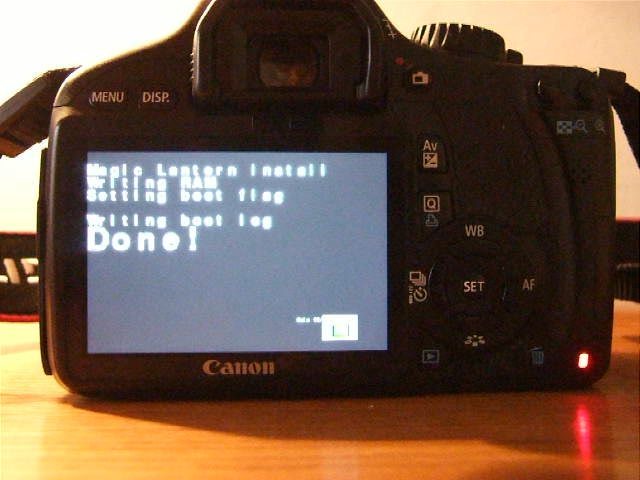
22 comments
Wow… I don’t know if I should hold off on selling my 7d, or just sell the 7d and get a 60d and use Magic Lantern.
The 7D updating ran into some difficulties a while back. The 7D is careful about checking the firmware image you are running. It used to take a long time to even boot up, when it _was_ working. I see an update on the Magic Latern site that says it’s been unable to get anymore firmware images to take, on the camera, anymore. See comments here -> http://vimeo.com/7851909
In the meantime, my AGC leaves me no comfort but a wet pillow to cry myself to sleep on each night…
This is great news! I still want some kind of word on the 7D if possible maybe just some glimmer of hope to hold out for even. I’ve read on the firmware a bit and with a more than savvy tech. background I will be holding off for a bit. Mainly due to the still buggy nature of the release from what I hear/read. The 550D is also only a B camera for me and some of the features just aren’t necessary just yet for me on a B camera. On the other hand if the features were available for my 7D my tune would change a quickly.
Best decision I ever made was to use that firmware on my 550D. My heart was in my mouth a bit (as it always is with any firware update) but was easy to do and worth it for the Zebras alone. Rack focus (ie actually gettting it to behave teh way I want) is proving a wee bit more of a challenge.
Wayne…
Great! I saw a post about it a week ago, but man so much has changed already!
I am in doubt to buy a JuicedLink Dt545, but with this hack, much of the features I wanted are covered now…
hmmm, anyone suggestions?
Pepijn
This is great news for 550D/T2i owners! the new magic lantern features sound amazing.
As a 7D owner, I can’t help feel more left out. It’s now the only Canon to struggle with AGC (excluding the 1D).
Manual audio is the only feature from preventing the 7D from being the top dog of APS-C cams.
The clean HDMI out and build quality are great features, but without the manual audio it’s being left behind.
What does it take to get this feature? What does Trammel need? Who do we need to speak to at Canon? As an unknown user in this DSLR world, my word does not stretch far.
Surely someone can help, or retrieve some information from Trammel or Canon as to why this hasn’t already been available.
This is great news.
im really impressed with all of the new features that Magic Lantern on the t2i, but im not sure if I smart enough to figure it out…
dont want to mess up my only camera but Im really tempted to try it. 😉
Released just in time for the holidays!
This does shake things up a bit, it does.
I think I will wait a bit to etch it into my camera, though –
give the folks at Magic Lantern time to work out all the kinks.
Still, wonderful news!
Hey, I used to own a T2i for a couple of months but I never really needed more then the standard manual controls the cameras own firmware already provided…so now I see all those fancy new features and ask myself. Why is the magic lantern firmware so much better, is there a good tutorial somewhere that explains all the new features?
it gives you way more control and the 550D becomes sort of a 7D (even with better specs)
to me, the most important changes are :
– intermediate ISO : having access to ISO 160, 320 and 640 give better results than 100, 200, 400 and 800 (less noise)
– custom white balance; you can now dial in a specific Kelvin light temperature, instead of just choosing from a few presets. especially when filming with several 550D’s this makes it easier to balance them which each other.
– manual audio control : allows you to use the 550D without an external audio recorder and use it in a compact way (ideal for run & gun).
latest firmware update includes intermediate ISO’s (160-320-640-…) and custom white balance (selectable in Kelvin) !!!
This is amazing…really could use it on my 7D tho. I’m really only interested in disabling AGC, increasing bitrate, and displaying zebras tho! Wonder if the 60D version will work on 7D as well? (crossing my fingers)
ok…. intermediate ISO. I am so sold. I just don’t want to brick my stuff.
so is there no way to go back once you’ve loaded the magic latern firmware onto the camera?
yes, its just in the RAM so turning on and off will flush it.
I’ve been, let’s say…frustrated, at the delay or abandonment of this for the 7d. I will however mention that Canon is perfectly capable of including these features and it’s beyond me as to why they don’t. That falls more under the anger category.
yeah i don’t get it either. manual audio is so basic
I totally agree..i would also like to have the cropmarks for 16:9 and 2.35:1.
It’s just as simple as the grid for photography.
Philip you should really help us with your popularity to start a petition or something like that….
honestly it’s a bit pointless. petitions make little difference.
What exactly does the bit rate control mean? will I really be able to record full HD @ 60mbits/second?
bit rate control means you can select up to >80 Mbps (with a Class 10 card)
it’s a variable bit rate that also depends on the ISO you selected. the lower your ISO, the lower the bit rate.
also added in the last update (yesterday, Jan 3rd) is auto white balance, based on the center 200×200 pixels (by simply pressing the Q button when in white button mode).
also added are built-in timelapse, more shutter speeds, number of shutter clicks so far and more display options.
highly recommended !