Introduction
Shooting a timelapse is not a science. However, there are a few things you can do to improve your chances.
One of the challenges you need to overcome when shooting is determining the ideal setting for your camera. In this post, I will walk you through a few of the settings you will need to consider. I will also be asking a few questions that will help guide you towards the perfect settings for your given scenario. I will be covering the following:
- Story
- Gear Prep
- Camera Settings
- Shooting Modes
- RAW vs JPEG
- Interval
- Post Processing
I have broken down the post into pre-production, production and post-production. Pre-production will break down how I approach shooting a timelapse as well as how I prepare before going out to shoot. Production covers the different settings and intervals and post-production gives you a brief breakdown of my workflow.
Pre-Production
The first thing I want to look at is the story. It is important that you de-construct your story and determine how you are going to use time-lapses to help tell this story. In this section, I will be looking at a few things you will need to consider when attempting to tell a visual story.
There are many ways you can use a time-lapse to help tell your story. In order to understand how you can use it, it is important to first understand how to tell a story from a single image. When analyzing works of art, there are a few categories to consider – form, content & context. This includes all it’s encompassing elements.
FORM can be broken down into three sections:
- The Primary Features (Colour, line, shape, size, — which are basically the elements that are used to construct the image).
- The Secondary Features (Balance, composition, contrast, dominance, movement, rhythm, unity, — basically how the primary features were used).
- The Tertiary Concerns, (How form interacts with the content and context).
As for CONTENT, this is essentially the message you are trying to rely. Ask yourself, what are the denotations and connotations which are essentially the literal, figurative, and metaphorical meanings. The content applies to the subject matter — and what the subjects represent.
The last of the three is CONTEXT. Context encompasses a few elements and is probably the hardest of the three to decipher. The primary context is the artist’s intentions and the secondary context is the functions the work of art plays in currency at the time — including the religious, philosophical convictions, socio-political, economic structures and even climate and geography.
Now what does this all mean? In relation to the single image, what elements are you going to use to tell your story? What single image expresses the message you desire? What elements as a cinematographer are you using the construct your image? Are you going to use a cluttered frame? How are you going to use negative space? If you are shooting a landscape, it is key to think of why and how you are going to do it. Is it a visual exploration of space and time or more? The more part is what you should aim for.
Juxtaposing Images
Once you have understood how a single image can tell a story, you then need to think how to juxtapose images to help tell a story as well. — similar to how collections of artwork together. Each piece of art tells a unique story of it’s own but when combined in a collection of work, tells a totally new story.
When producing a film of any kind, it is important to think of how a film is constructed. I am not going to go in depth about this now as I will be covering this more extensively when I launch a new education series I am doing on filmmaking. However, there are a few things you need to be aware of.
Films are constructed in three acts. The first is exposition which is used to establish the main characters, their relationships and the world they live in. The first act establishes the inciting incident, or the catalyst. The second act is the rising action which typically depicts the protagonist’s attempt to resolve the problem initiated by the first turning point. The second turning point is in most cases the climax. Lastly, The third act features the resolution of the story.
The last section I want to talk about in regards to the story is the importance of writing about what you know. One of the biggest mistakes you can make as a new filmmaker is taking a concept you cannot relate to and write about it. The emotion that you hope to convey in the piece will not be genuine. Does this mean you shouldn’t write about subjects you are not familiar with? Definitely not. Research is imperative in these situations.
When I approach a film, I first think of words and phrases that relate to the message. I try filter out the main concepts and think of ways to express these ideas on screen. These images can be developed from literal, figurative or metaphorical ideas.
Once you a clear idea of the story you want to tell, the next thing you need to do is breakdown your shots. From a traditional short film/feature film standpoint, the Producer and Production Manager would break down the budget, the 1st AD would break down the schedule, and the Director & Director of Photography create a shot list. Whether it is one person or many people, the more specific you are, the smoother the production will go.
Gear Prep
Once you have broken down your script and shooting schedule, you will have a good idea of what gear you will need for what shoot. Before I go out for any shoot, I will configure the rig I will be using in studio to ensure I have all the pieces I need with me. Once I have determined what gear I will be using, I will then determine how to pack it based on how I am getting to the location. Lastly, I will make sure both my lenses and cameras are in perfect working condition.
It is extremely important that you are prepared before you go out to shoot. Make sure you know the types of shots you want to accomplish before heading out to shoot. Double check that you have all the gear you need and that you have replacement items in case any gear is lost or broken. There are a few essential elements you will want to have in your kit:
- Camera Body & Lens
- Cards & Batteries
- Intervalometer
- Tripod
- Camera Cleaning Tools
- Polarizer filters, Vari-ND filters & Grad filters
Before you had out to shoot, make sure everything is in working order and that both your camera sensor and lenses are clean.
Production
Shooting Modes
There are four modes you will want to understand when shooting; Aperture Priority, Shutter Priority, Bulb & Manual.
- Av – Aperture Priority – Aperture priority mode allows you to set the aperture of the lens and the camera will select the correct shutter speed. This is good if you want more control over the depth of field of your images. Remember F2.8 will have a shallow depth of field and F16 will have most of your image in focus. The only time I would recommend using Av Mode is if you are shooting day to night timelapses (keeping in mind that you will need to deflicker in post).
- Tv – Shutter Priority – Shutter priority is the opposite of aperture priority mode whereas you set the shutter speed, and the camera will select the correct aperture. This is great for sports or wildlife photography where you need control of the shutter speeds. 15th or 30th/sec is slow and 500th/sec is fast. Most digital SLR cameras have a range from 30 second exposure to about 8000th of a second. I highly recommend against ever using Shutter priority mode when shooting timelapses.
- B – Bulb – Bulb mode is used when you want control of all aspects of your camera and want to control your shutter speed from either an external source or if you want to extend beyond a 30 second exposure.
- M – Manual – You are in full control here. The cameras metering system will guide you but you need to set the shutter speed and aperture manually. I would recommend shooting in Manual for almost every situation.
Usually, my first recommendation for anyone starting out shooting a timelapse is to turn everything to manual and to learn the settings through trial and error. Although it may seem frustrating, it is well worth it in the long run.
Shutter Speed
Shutter speed is huge determining factor for the type of shot you want to accomplish. Shorter shutter speeds create a staccato effect whereas a long exposure will blur/blend the motion. Another advantage of dragging your exposure is that you will make the lighting more even and have a better chance at minimizing flicker (although there are other factors to consider as well which will be covered in a later post). Typically, 100th/second or faster shutter speeds introduce flicker.
Aperture
The Aperture controls the depth of field of your image. If you want to have a shallow depth of field, you will want to have your lens more open. If you want to have more in focus, you will want to close down your aperture.
How it works
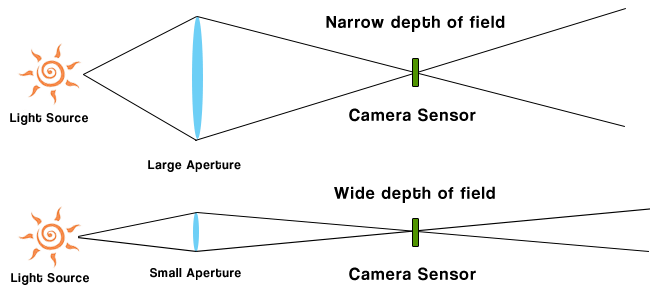
Focus & Zoom
Framing and focal planes are two other elements you need to consider when shooting a timelapse. When shooting subjects on multiple focal planes, you need to determine what element of the image is most important. However, there are three ways around this if you are unsure which is more important. The first is to acquire a system that is able to pull focus, the second solution is to manually pull focus and the last solution is to use hyper focus but choosing a focal point between the two subjects and then stopping down your lens. It is key that if you are choosing a hyper focus that you do not choose a subject that is extremely close to your camera and one that is in the background as almost everything will be out of focus if you chose a point between the two.
In regards to your zoom / focal length of your lens, you can control how you want to capture the space. By using a wider lens (wider focal length), you are capturing a wider perspective whereas if you use a longer lens, you are compressing space. Typically, our eye sees a FOV of about 50mm.
If you lens either has IS or autofocus, make sure to disable both of them.
Internal Processing
Processors inside of most DSLR’s aren’t very good. When I get a camera to shoot with, I usually turn off all internal processing before shooting with that given camera and clean up the image using computer software. If shooting with a Canon DSLR, there are a few settings you will want to turn off including:
- Highlight Tone Priority
- Peripheral Illumination Correction
These options may differ depending on your camera so it is key to go through your camera and do a little bit of research before going out to shoot to find out how to maximize the potential of your camera.
Picture Profiles
Picture profiles play a few different roles depending on whether or not you are shooting JPEG or RAW. If you are shooting JPEG, the picture profile is the look you are baking into your image whereas if you are shooting raw, it is the temporary look you are applying in camera.
My first recommendation is to shoot raw. However, if you need to shoot JPEG, I recommend shooting with a flater profile with sharpness honed in as desired.
Now you ask, why is a flat profile important? Well, when you bake-in the color/contrast settings into an image (pre-set PP’s), you are unable to retrieve information that would be available if you had shot flat. Say your sky is blown out, but you wish you could see some of the clouds that were there on the day. With a baked-in image style, you are not able to recover it. With a flat image, you have a much better chance of recovering the clouds — OR if you under or over-expose something, you have a better chance to recover information that would otherwise be lost.
White Balance & ISO
The last two settings you need to consider are your white balance and ISO. White balance controls the colour temperature and ISO controls the sensitivity to light. Typically, daylight is around 5600K and Tungsten is 3200K. I highly recommend becoming familiar with this and that you start shooting on manual settings so you can dial in the temperature that you desire.
As for ISO, the smaller the number, the less sensitive your camera is to light. The higher the ISO, the more sensitive it is. You will want to do some tests with the camera you are using to determine how far you can push it when shooting astro time-lapses. For the 5DMarkII I don’t recommend going over 3200 and for the 5DMarkIII I recommend staying under 6400.
*Although your WB & picture profile settings are less important when you shoot RAW, I like to dial in the look similar to how I want the final image to look.
Camera Settings
Determining the ideal settings for your camera when shooting a timelapse is one of the most challenging parts of the process. There are no perfect settings for every scenario which makes timelapse photography so challenging. As much as I would like to provide settings for every scenario, this just isn’t possible. However, there are a few questions you will want to ask yourself:
- What are you wanting to shoot?
- What time of day are you shooting your timelapse?
- How long are you shooting your timelapse for?
- What sort of effect are you wanting to achieve with your shot?
- What focal length are you wanting for your shot?
- What do you want in focus?
- How fast do you want the action to move?
These are just a few questions you will want to ask yourself before determining what settings you will want for your camera. In future videos, I will be talking about baselines for settings in a variety of shooting environments.
Interval
One of the questions I am asked most often is what interval I choose. Typically, this interval is as fast as I can make it – taking into account buffer time (which is usually between 1-3 seconds depending on the camera you are using, how long your exposure is, your ISO and whether you are shooting JPEG or RAW) . Obviously, this will require larger cards and isn’t the case for every timelapse but allows for the most flexibility in post. It is much easier to speed up a timelapse than it is to slow it down.
Another thing to consider about interval is that if the spacing between shots are too long, an object that is on one side of the frame in one shot could be totally gone in the next creating a ‘jumping’ effect. In most cases, you will want to avoid this. I will talk more in depth about intervals on a case by case basis when I talk about different shooting scenarios in a later post.
RAW vs JPEG
There are huge differences between shooting RAW and JPEG. The second I started shooting raw timelapses is the second that I realized why it was so important to do this. First off, when you shoot JPEG, you are shooting a baked in image and are unable to pull out the dynamic range that you have access to when shooting raw. Although shooting a raw timelapse takes up more room on your card, your final result will be superior. When I shoot a timelapse, I shoot both raw and sJPEG. Shooting a raw timelapse requires more post production work so by shooting a sJPEG alongside the raw, I can process this sJPEG as a low res preview before even having to process the final raw timelapse.
Case Studies
Shooting with moving objects in the foreground
When objects are moving in the foreground, you will more than likely want to drag your exposure (longer exposure) to try hide this movement. The feeling of the shot with faster shutters is very erratic. However, if you drag the exposure, you will be able to hide some of this movement producing a more soothing image.
Cityscape
When shooting a cityscape, there are two different ways you can approach this. You can either try and blend the motion through longer exposures or have fast exposures to freeze time and create a staccato effect. This is great when you want to create the ’tilt-shift/miniature’ effect.
Partly Cloudy
Shooting when the sky is partly cloudy comes with both positive and negative characteristics. On the positive note, your landscapes/cityscapes will be much more dynamic, however, you will more than likely deal with flicker/change of light issues. To hide these changes in light, you can drag your exposure to hide some of these shifts in light.
Post-Production
The process in which to process your timelapses varies depending on whether you are shooting a JPEG or RAW timelapse. Typically, when I shoot a timelapse, I shoot both RAW and sJPEG. For the edit, I will assemble the low resolution jpeg images to see if they will work in the final piece. If they do, I will then process the RAW files.
For processing JPEG timelapses, check out a previous post from Philip: Tutorial on how to turn your DSLRs stills timelapse into video.
For processing RAW timelapses, Tom Baurain put together a great tutorial on his process: RAW workflow for timelapse.
Want to find out more on shooting a time-lapse? Make sure to check out Prestonkanak.com.



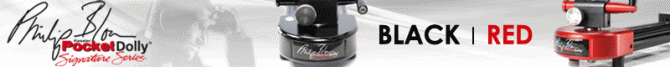
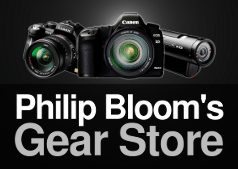

20 comments
Might be worth mentioning shutter lifespan – shutters being the moving part do wear out.
Low end SLRs have an estimated lifespan of 100K actuations, through to pro end of approx 200k
By doing a time-lapse of the 2012 Olympic park construction for a few years we managed to kill a few 450Ds.
My calculations suggest 100k shutter releases every 3sec would only be 3.4 days!
On our side we manage to reach slightly higher lifespan with a few precautions:
– Only use brand new D-SLR for your long-term projects,
– Avoid extreme temperature (climate control within the enclosure is a good start).
– Avoid moving the camera.
Based upon our own experiences/projects, low-end D-SLR (such as 1100D/600D) usually reach between 250 000 and 300 000 actuations.
For testing purposes we once installed a “used” camera within a test setup, and the camera died way earlier (if I recall properly it was before 50 000 shots) than all our other setups.
I believe that moving the camera was one of the main reason. Travelling with the camera, moving it from one bag to another, exposing it to the elements … all slightly reduce the cameras lifespan.
Thus the recommendation of always using a brand new camera for long-term projects.
thanks a lot Phil for this great information ….
all preston!
hi phil. re.daf.s comment regarding shutter, i could be mistaken, but did you once say you took your 7d to a million actuations? it would be really interesting if you let us know what the actuations are of your cameras, low end & high end.
cheers
One of our 450D’s died at ~180K
What is a good way of setting the camera for a sun rise/sun set so that it isn’t too dark or blown out by the end of the sun’s movement?
I also have that same question…
you need to look into bulb ramping to get round this, Magic Lantern has this feature built in now. or if you do an HDR timelapse you will also be OK check out Philip’s piece on Ponte Tower South Africa for an example I think.
Wow, thanks for giving me the incentive for looking into ML, I don’t know why I put it off so long…
That ramping tool should help for sunrise/sunsets!
Hi Preston, great piece. As someone who’s just got into timelapses can I say your article is very timely. Couple of questions though…I shoot on a Nikon D800 which processes the images internally and spits out a .mov. Would you suggest turning that function off, if indeed I can? And you mentioned using manual mode wherever possible. I’m assuming the exception to that would be day to night timelapses? Thanks again.
The problem with the D800 timelapse feature is that it deleted all the images after producing the MOV!
I don’t think there’s a way of having the mov and the images.
Alternative is to use the interval shooting feature and create the video yourself on a computer.
Really great post, thanks Preston.
Thanks Philip I’ve been doing some TL work for a couple of years now and one of the most important “setting” I find is time between exposures especially when shooting people or traffic. You can really control the tone and mood of the work.
Brian Carey.
http://www.briancareyphotography.com/
Excellent article Preston and Phillip. I’m starting to get out and shoot more and more and this is a really great article to keep in my bag. Thanks for posting this!!!!!
Absolutely! After reading again, you are 100% correct. Thanks for pointing out the inaccuracies and have since corrected.
My last time lapse video made using Kessler slider:
https://vimeo.com/58950114
Wonderful article. Love how many different sub topics you covered.
Very interesting article Preston with a lot of details.
I would be curious to read your recommendations for long-term projects (many months) from a photographer point-of-view and how you would approach such projects in terms of story-telling and post-production.
PS: Your RAW vs JPEG section appear twice.
Thanks for the info. its very useful, however i have to take issue with the idea that films work in three ‘acts’.
It is a kind of academic mutation of the idea of the ‘beginning, middle and end’ however that doesn’t mean three acts.
There are many stories with more or less than 3 acts that are still film-able. The number of acts is arbitrary.
Also, the idea of a turning point doesn’t just turn up at the end of an act but in almost any scene of any act.
If you look at the structure of some of Stanley Kubrick films, you’ll see that to break them into three parts would be to over simplify the films or simply misrepresent them.
thanks again for the info.