
I get asked a lot about twixtor. People LOVE slow motion. There is nothing better than capturing at 2564 frames per second like you can on a Phantom (check out my mini doc with Flex footage here!) but that is out of the price range of most of us. 60FPS is the most we can get out of our cameras generally. So that is where Twixtor comes in. A very clever plug in for AE and FCP. It’s tricky to get right as you need to shoot a certain way and do a fair bit of post…but the results can be amazing.
Thanks to Danny Cooke for this guest blog post!
In the video DSLR era, slow motion has become extremely popular. For most of us the price of buying or even renting a high speed camera is by far out of reach. In Elliott and my short film Incendium, we wanted to show fire breathing in beautiful slow motion with the fire illuminating a nearby water fountain.
These elements (fire and water) are by far the hardest things to interpolate and predict. So using slow motion software such as Twixtor, it’s hard to escape the common warping artefacts. But using some basic camera techniques and Twixtor settings, we were able to obtain a beautiful and clean slow motion effect free of warping. Elliott wanted to share his knowledge of Twixtor so that everyone could benefit from getting the best results out of this extremely powerful program.
In the first part of the tutorial Elliott demonstrates the main principles of of Twixtor which you can apply to any video, and how to tidy up any unwanted warping.
Before you start, for best results use a shutter speed that will match your final framerate to avoid blurry slow motion. Also, use the highest framerate setting on your camera possible e.g. 60p, 60i or if you are using a 5D Mark II use 30p; The more frames Twixtor gets to play with, the better!
In part 2, Elliott explains Twixtor Pro and how you can take advantage of open and closed masks to help calculate where the pixels should move frame to frame. Resulting in a far better interpolated image.

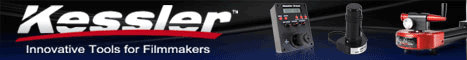
10 comments
Thanks for sharing this tutorial. I’ve tried some slow motion shots shooting with a 7D at 60fps with a fast shutter, but I would always encounter pretty bad warping. I’ll have to give this method a shot, if I ever really need a shot to work. I only really used twixtor a lot on one shot in this slow motion short I shot with a friend, but its definitely helpful for slow motion work.
http://vimeo.com/30439016
Excellent tute vids! Will guide others to them.
It can be hard at first to work out what footage works and what doesn’t and you tend to just apply it to anything then get disappointed at the rendered results, especially if you haven’t set up cams specifically for a ‘Twixtor shoot’ to help out as well. But sometimes you can be very surprised with results. I worked out one main secret for action/movement based footage and achieved positive results for a Twixtor-based teaser ‘The Art of Paragliding’, with very minimal warp artefacting:
http://vimeo.com/31243487
Thanks for this! Will be very useful~
I would like so very much to know what shutter speed was used in both fire and dance shooting.
I did one slomo shooting outdoors myself. I managed to use 1/2500 with good results in postpro.
Indoors is a different story. With my current lighting set I can only get 1/100. I wonder if that’s enough for proper Twixtor workflow.
Hi Martin, If I remember correctly, the shutter speed on Incendium were mostly 1/1000. The shot used in the 1st tutorial was actually 1/800.
In ‘Darrienia’ the shutter was slightly slower in 1 of the shots 1/500. The others were 1/1000.
Both films were shot with minimal additional lighting, using mostly available/natural light.
thanks for the info. Good thing you had enough natural light. I had problems trying to gather an amount of set lights that allow me to speed up the shutter. In my case there was no ambient light at all.
It’s a wonderful tutorial. Well put and explained. I really wish same kind of tutorial exist for Final Cut Pro users. Does it?
Thanks hariharan! The 2nd tutorial will require the use of After Effects when it comes to creating the masks etc. – Have you considered editing in FCP then exporting to After Effects, rendering from there and putting back into FCP?
Hi I enjoyed your tutorial very much but I had the same problem. How do you export to After Effects from FCP and then send it back to FCP?? Thanks so much for your time !
Thanks for the great tut, but what about when you don’t actually plan for a Twixtor workflow and then a client comes back and asks for something in slo-mo? Not like 2-10%, but relatively slow. Any suggestions? Or do we just throw it in and pray…