This is only a beta version and far from perfect. But Trammell Hudson off his own back has gone and started to make firmware for the 5dmkII that plans to address all the things we want from this camera, stuff that will basically almost make this a proper video camera!
- It gives you on screen audio level meters so you know sound is recording.
- It disables auto gain control replacing it with fixed gain control, analogue and digital. But this only works on external source mics. The internal mic seems to be turned off.
- Zebras to control your exposure. Peaking to help you focus.
- It tells you the lens focal length and distance.
- Optional crop marks for 2:35 to 1
- Live headphone monitoring on AV jack without disabling LCD screen
- and loads more. Check out his “to do list” if he can get half of those going that would be amazing.
It’s very simple to install. I just did it! You just download the firmware from the link, copy the magiclantern.fir and magiclantern.cfg files onto the CF card root directory, mine was plugged into my macbook pro using the lexar FW800 reader, an essential piece of kit in my mind, giving you super fast dumping from the CF card. Put the card in the camera, start it up. Go to the menu, select upgrade firmware and it's done!
Just click the picture style button on the camera to bring up the menu and away you go.
It’s buggy. My camera locked a couple of times, but that was because I was over fiddling. Taking the battery out cleared the firmware from the camera and I installed it again. It resides in the RAM, not the firmware ROM. So turning camera off and removing battery flushes it from your camera.
The audio meters are great! Having a headphone out is great! The peaking works well, although it lags a little, it really helps you get focus though and as you know it’s hard to do that! The Zebras work fine but again lag a bit.
Love the 2:35 to 1 crop marks, nice touch.
All in all, what Tramm Hudson has done is incredible. He has only been working on it a few weeks and he has done wonders. People are using this in the field already. Dan Chung in Beijing has done some news reports using the firmware and recording audio in camera. Check them out here. It seems the Juiced Link CX231 is the XLR adaptor to get. Check out the sound comparisons below. I have one but have not yet tried it out, now I have the Magic Lantern firmware there is nothing stopping me!
 The great thing is this firmware is VERY unlikely to damage your camera in any way. It is possible of course so for legal reasons I do not recommend you do it in case of the VERY remote possibility it will turn your camera into a Decepticon and cause mass destruction in your neighbourhood! But I did it and it works a treat. Don’t forget this doesn’t replace your Canon’s firmware, it runs alongside it in the RAM. Turn it off and it goes, remove the battery and any trace of it vanishes leaving your 5d as it was. It’s pretty safe, but please do not quote me on that.
The great thing is this firmware is VERY unlikely to damage your camera in any way. It is possible of course so for legal reasons I do not recommend you do it in case of the VERY remote possibility it will turn your camera into a Decepticon and cause mass destruction in your neighbourhood! But I did it and it works a treat. Don’t forget this doesn’t replace your Canon’s firmware, it runs alongside it in the RAM. Turn it off and it goes, remove the battery and any trace of it vanishes leaving your 5d as it was. It’s pretty safe, but please do not quote me on that.
Everytime you turn the camera off you need to re-install the firmware, but it’s VERY quick. Just remember. It needs to be on all your CF cards and don’t format card when you start afresh or you will need to put the firmware back on the card…an easy process though!
I am going to do some shooting with it over the next few days. But all I can say is bloody well done to Tramm. Now if only Canon will pay him some money to get it finished and implemented into the 5d so we can all be happy bunnies!
Oh and please do the decent thing when downloading it and using it. Give him some money to help him fund this!! The more money he has, the more time he has to perfect this!
Magic Lantern firmware introduction from Trammell Hudson on Vimeo.
5D Mark II Audio Exposed (First Results) from Trammell Hudson on Vimeo.
Zebra stripes in Magic Lantern from Trammell Hudson on Vimeo.
Onscreen audio meters in Magic Lantern from Trammell Hudson on Vimeo.
Want to learn how to create the film look and much much more? Click below.

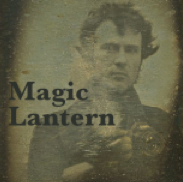

12 comments
I have had many lock-ups going into the menu. I see that in order to get peaking working zebras have to be on. Have you found this to be true Phil? Also I have not been able to make the power saver to come on. Not sure if that is working or not. Great seeing the audio meters.
this is a great firmware. but is their already a firmware that would give the camera full manual controls when on video?
The Canon firmware gives you full manual control. This is totally separate and works alongside it giving you all the above features.
“Now if only Canon will pay him some money to get it finished and implemented into the 5d so we can all be happy bunnies!” — quoting Phil Bloom
Canon wouldn’t want to pay him some money to do so. All Canon ever wanted is for us to buy new products, another new products and another… 😀 😀
Can you plug a wireless mic straight in to the camera do you know? I keep reading about the juiced, but my shopping list is already quite long, and would love to try with my existing equipment…
Yes you can but you would really need magic lantern to set levels and monitor it. I have done it without magic lantern and it was heavily over modulating.
what he has done is great. I’m heading to Angkor wat tomorrow with a friends Mark II after filming all day with it today for the first time. Love it so far but noticed some compression or color banding atrifacts mainly in the black and grey areas. Wondered if it was a gain or iso thing…..
Let’s hope they make this hack for the Panasonic Lumix GH1 if needed.
we can hope…
Thank you for this interesting information. I am a video newbie and have bought the Rode Videomic to use with my 5DMKII. But it produces a very noticeable background noise, which I understand is the automatic gain control. Would it be possible to use the Magic Lantern software to get rid of that? Do I use it to simply disable the automatic gain?
it would help as it would stop the AGC