
How catchy is that for a blog title topic?! Well this blog will say what it says on the tin..
I have shot probably thousands of interviews in my career. 99.99% of them with sound recording onto the tape/ card etc of the camcorder. Nice and simple…it works…
But recently though I have, as you know, been using those HD-DSLRs (or Video DSLRs as I used to call them until everyone started calling them HD-DSLRs!). I haven’t done a huge amount of interviews with them though, certainly not one man band. Most of the time I have a separate soundo but on this job in Dubai I have been doing the sound myself, although I have an assistant.
This documentary has A LOT of interviews in it. All shot with same look and background and all shot on the Canon7D as we need 25p as the 5dmkII firmware has not come out yet. We all know the sound limitations of recording audio on the 7D and I really do recommend recording separate sound. I used the Zoom H4N with a Sony ECM 77 plugged into it. I also used a Rode Video Mic on the camera to give me reference audio for syncing. More of this later.
The interviews have generally been pretty long and we know the clip limit on these cameras is around 12 minutes, so what you need to do is stop and start the recording before the 12 minutes runs out. Now the traditional way would be to do a clapper board at the start of each new clip. Interrupt the interview to stop then do another clapperboard. This is not good for the flow of an interview. I want to keep it seamless and this is how I do it.
First off I do not use a clapperboard…or a clap or any sync point. The reason being is I use a genius piece of software called Pluraleyes from Singluar Software for Final Cut Pro and Sony Vegas. It compares the audio waveform of the sound recorded on the DSLR to the sound recorded on the zoom. Put them on different audio tracks on the same sequence then you simply click sync and as long as the reference audio on the camera is good enough it works!
This is great for a number of reasons. First off, it saves a lot of time. Secondly no sync clap is needed so I can keep the flow of the interview going. With this interview series the director’s voice will not be heard so what I do, when it gets to around 8 or 9 minutes I simply button off and on very quickly whilst he asks a question so there is no interruption. Neither he or the interviewee knows I have started a new clip and with the auto syncing software I don’t have to worry about a sync point. I also just leave the sound recording on the zoom. I don’t button on and off for that as there is no need. Pluraleyes will move the video into the correction position on the timeline over the audio. There will be very small gaps of black where there is no video that matches the audio from where you pressed stop and then start again on the camera.
If I needed to have the sound of the interviewer for use then I would use the old trusted technique of tapping them on the shoulder at around the 8-9 minute mark so the next time they ask a question they simply pause and say to interviewee, hang on one sec. I then say OK. Simple as that.
I tend to shoot these interviews on a zoom lens, this gives me the freedom the change the size of the shot without stopping and starting as I would have to do with a prime lens. The F2.8 70-200 mm Canon IS is my lens of choice for this. You really wouldn’t want to shoot an interview below F2.8 anyway unless the interviewee is like a statue otherwise you will struggle to keep focus. Even F2.8 is tough. Around F4 is nice and safe. But if the interviewee is pretty still I tend to push for F2.8 as it looks so nice.
The problem you get with this is camera wobble. Especially if you lock of the pan and tilt on your tripod then the interviewee moves and you need to reframe you introduce judder into the shot as you unlock them. For this reason I love the image stabilized lens (IS) of the 70-200mm. It removes this judder beautifully. I also REALLY recommend a follow focus as this also takes out a lot of the vibration rather than changing focus using the barrel of your lens. Take a look at the short video below to show you what I mean…
Using IS lenses in Interviews with the Canon HD-DSLRs from Some Like It Shot on Vimeo.
- Very nice IS lens for the 7D
I promise you, unless you have a REALLY noisy IS lens you won’t hear that rumble on the recording. The IS makes a huge difference. If you are using shorter lenses it’s much less of an issues, but I hope Canon bring out some more IS lenses…
Here is my set up for the interviews on this gig…although this is far from ideal. Best set up would be a heavier duty tripod so I could get counterbalance right so I wouldn’t have to lock the tripod pan and tilt lock all the time and also mounting monitor on top of camera does create some odd balance issues so stick it on a magic arm attached to tripod leg ideally.I forgot my magic arm and my noga arm so that’s why it’s on the hot shoe. With such a set up it’s really been essential to have the IS lens.


Camera is attached to tripod via the lens for better stability but two tripod plates causes extra wobble.




Next we come to the post side. As I said I used Pluraleyes and Final Cut Pro.
I did what I always do as shown in this tutorial and it synced just find. Problem is sound drifted after about 10 seconds and I couldn’t for the life of me work out why. Both 7D sound and sound on Zoom (24 bit WAV) were at 48kHZ so there was no reason for any drift to happen. The sequence settings were correct, they matched the video perfectly so WHY was it drifting? This freaked me out for 2 days…I have never had this happen to me before. Solution came from Robin Charters, son of Rodney Charters who said as I had been in the US did I perhaps at some point have a 23.98p set up in my FCP…the answer was yes. He said that I needed to make sure my capture preset frame rate was also the same as the sequence settings as Final cut pro has a glitch that insists that the capture preset be set to same frame rate. So my frame rate is 25p therefore my capture preset needs to be 25p too. So I selected ANY 25p setting, DV PAL worked! FCP imports audio into sequence from this setting NOT your sequence settings. This has been plaguing people for months, Bruce Sharpe has always recommended using easy set up but this never explained to me what was causing the problem…now thanks to Robin we know why. Robin will be writing an in depth article about this soon and I will share the link with you as soon as he has done it. One caveat if using a 5d in 30p mode there is an additional problem that Bruce Sharpe of Pluralyeyes explains here. Of course if you are and have aways shot in same frame rate you won’t have this issue. If like me you change your frame frate for different projects you will come unstuck like me. This is the fix.
With this VERY handy bit of information I redid Pluraleyes and low and behold we have perfect sync. Zero drift and all the interviews are synced up (apart from one bit where I forgot to turn the RODE mic on so we had no reference audio, schoolboy error that one!)
I hope this was useful to you as there will be many more supertips and hints like this to come!
Be great if Canon implement IS into all their lenses from now on, or even better…their cameras. It’s pretty essential with the rolling shutter issues and would make shooting with such an awkward little thing like this so much easier!



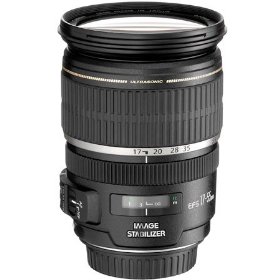
84 comments
Very nice. I’m still waiting on Pluraleyes for Premiere. For now, I just zoom into the timeline all the way and sync audio by hand.
i exported my H4 wav files out of QUICKTIME7 to AIF’s and hey presto the files are shorter . . despite the numbers being same same in the info, they are actually diffrent ..
The IS lenses are an absolute necessity. I have the 24-70L and it’s a tricky so and so for anything other than drama style smoothness that you can repeat. The kit lens 18-135 IS that came with the camera is worthless for stills but surprisingly useful for video, primarily because of the IS. Would be interesting to test out the 17-55 IS because I suspect if you’re a run and gun style person you might find it was absolutely perfect. Interesting you’re shooting the 70-200 as it’s mighty long on the 7D. Pluraleyes is the absolute bomb. I shot some two camera ints for behind the scenes on new Beeb drama ‘Luther’ and the second camera was in a separate room, behind a glass partition and the sound was barely registering. Using the ‘work harder’ setting it just sorted it out. Mighty impressive. Also mightily impressive is Neat Video’s noise reduction software. I’ve been troubled by the 7D’s H264 codec blockiness and wouldn’t have trusted the footage for broadcast, but with that plugin you can sort everything out. Was shooting a whole bunch of stuff at night for Nissan this week and it was noisy as f^&* but Neat Video turned it into absolute gold. Run the plugin on everything you shoot and it’s suddenly good enough to broadcast. I was shocked. Been a bit of an epiphany. Been blogging about my experiences with it at http://www.elskid.com/blog – we had a RED on the Nissan shoot and the 7D kicked its ass, we didn’t bother taking out the big boy on the second day and the way we rigged it, including driving a car straight over the top of it, beggared belief.
Thanks again for all the info, I wouldn’t be anywhere near as well-equipped as I am now without the site.
Hi Robin, I have the 17-55 IS, and it’s an awesome lens. Great stability. Thanks for the post Phillip. When I finally get FCP, Plural eyes will be my first plug-in purchase. Can’t wait for that day!
I also have the 17-55 IS lens. I love it, it is really the best all around piece i have in my collection.
granted, my collection is not very vast…i started off with a winner.
I do want the 70-200 badly tho.
Invaluable information. As always, Philip, thanks for taking time to put all this together especially the IS comparison clip.
I definitely want to try out plural eyes. Sounds like a real time saver. I’ve been working on a huge project with many hours of footage, and skipping the sync would be a welcome change!
well philip this is really really great as usual …thx…one question, though.
you set this up at “audio/video-settings” in the first “register”, second drop-down-menu, below “sequence”, right? (sorry german FCP-labels are different — so in kinda free-translation 😉
ah my bad … didn’t noticed the link: “Bruce Sharpe of Pluralyeyes explains here.” … well now i know 😉 … thx again … hehe
Thanks for this Philip. I’ll be dragging out my Canford catalog now.
Here we go: item number 53-289 Hot Shoe Extension Length 10cm Costs £15
I’m doing 10 interviews next week in one sitting. THANKS for the very nice review and insider tips. This will help out with our workflow~ TR
Have you tried this new hybrid IS?
Thanks for that write up Phillip, I was wondering about using the IS, I had concerns it would perhaps breath a bit once mounted on a tripod. glad to see its not a concern.
Very helpful, Thanks! May I ask what sort lighting you using for the interviews?
Hi Hunter, as mentioned in the video. One kino flo diva and one dedo backlight
Quick question – when you hit the record button to start a new video clip, do you do the same for the audio on the zoom? Or do you have one large audio file that you slice up and a handful of video files?
thats the joy of pluraleyes, it justs moves to video into the correct position on the timeline that matches the one large audio file
terrific workflow suggestions – thanks for putting this together!
I did a fair amount of interviews with the 7D last fall and my experiences are pretty much in line with what you write here.
There is one thing that you haven’t mentioned and that I can perhaps contribute with:
Don’t use a field monitor, use a laptop and the EOS remote shooting utility.
It allows you to look at the uncompressed image stream (and zoom in it), set point white balance (instead of having to take a reference picture), test picture styles, focus the camera (through the software) and of course to start/stop recording without having to touch the camera. It is infinitely more useful than a regular field monitor. The ability to focus the camera combined with the digital zoom is perfect for interviews and allows you both to get perfect focus and to maintain it when the subject moves. Typically modern laptops have a higher resolution and/or larger screens than field monitors so you’ll get a much better view of what is being recorded. It also allows you to discretely stop and start a new recording when you are nearing the magical 12 minutes limit.
Ah Philip… you would have loved the old film days and the transition to time-code for synch…! In the end a good old slap or a shot of a time-code slate (now on iPhone… sort of…!) always works.
my experiments with the 7D at http://www.vimeo.com/rnrelay
A year ago or so back I shot a little drama on my HV20 and recorded the sound separately with a little Edirol portable recorder. Beforehand, I asked the director, as well as giving the scene and take no. to also give the exact time of day right at the beginning.
So it would be something like “Camera? Sound? 15:26, Scene 3 take 7, action”.
That time of day became like a little unique barcode identifier which helped so much working out what was going in post, especially gleaning other info like how long it took to shoot a scene / take and when you had to stop to sort out this or that problem, or how exasperated the director was getting!
Another piece of advice – it helps if they’re wearing a digital watch :-0
@Robin Schmidt; Neat Video is a cool plugin indeed. thxs for sharing!
@Philip; do you recommend other lens manufactures like Tamron or Sigma as in most cases are cheaper?
I’ve been following your updates on Twitter and saw that you were having some issues with Pluraleyes. Because of this post I know that it’s an easily resolvable issue. I’ll put it back on my list of things to buy. Thanks, mate.
Quick question on your gear above, you wrote that you used a “Sennheiser ECM 77”. I can’t seem to find this mic on the web is it an older product? Though I have located a “Sony ECM 77” Lavalier Condenser Microphone. Where can I find a “Sennheiser ECM 77”?
Any chance you might be able to add a few mic recommendations to your US and UK gear store’s, as well can you drop us a few words one of these days as to how you mic different situations and explicitly what types of gear your using in each instance. Thanks!
sorry it’s a Sony
Really good. I’m running identical Kit. It’s nice to sneak a peak. I appreciate your practical approach & info, just getting the job done … Like cool,no drama mate.
Philip,
Any problem with heat issues/temp warnings for long-form interviews (in Dubai)? Are you using a single 7D, or multiple bodies for a day’s shoot?
Thanks always for your sharing,
JB
yes a couple of times outside. one 7d only
Wow. Great article, Phillip! I will re-read again a few more times as there is so much in it.
Now to try to bribe the Pluraleyes guy into making an avid version or pc standalone. Or perhaps work out a way to import sound only into Finalcut (which I have on my mac buy don’t like editing with), sync the audio then export back to Avid. Hmmm…
Hey phil if you took the monitor off the camera you might get less wobble
Its got a hell of a lot of leverage on the head of the sticks, espeically through the two plates and hotshoe mount
might be good to work on the fore aft balance so you dont need to lock up the sticks
my monitor is mounted about 1cm above the lens direct off the rails
just behind the lens hood – counter weights the body
I use the 70-200 non IS F4 no worries and saved a lot of cash buying that lens used
of course IS is great, even floorboard shake can ruin a non IS shot however well set up your sticks are
are you slipping away from the prime concept ?
S
I also drilled a second hole in the lens collar and use two bolts to attach it to the tripod plate
(I use the froto plate with a slot)
This cuts wobble too – and voids you warranty no doubt !
I did a blog about my set up
http://tinyurl.com/y8qagyw
mods. you might want to turn my reply into one entry !
mods? what mods…?! I do everything on this site myself!
I thought you had a cast of thousands now 🙂
I see you are working away from home and making the best of your travel kit
Also with zooms you can drop down and get the fidling hands shot which you use as a cutaway over joins in the audio – love my 70-200
One thing I have not found is a decent light head (I have miller solo sticks) my head bought for Ex1/Letus while awesome is the thorn in my side for travelling
Any suggestions?
for long interviews am finding the zooms far more practical but still use primes for most of other stuff.
I did mount the monitor on the rails, but left the arm at home annoyingly.
The balance is as good as I can get on the tripod. Ideally I would have a heavier duty tripod for this setup, but I don’t with me, that’s where the IS has been a godsend.
That hot shoe extension really caught my attention, nice find thanks.
Great demo of the benefits of IS Philip.
Just wondered if you’ve had any overheating problems with the 7D in long (30 mins +) interviews? You don’t mention it so I’m assuming it might better than the 5D in this respect?
Thanks
only once or twice Andy
Philip,
have you had any problems with audio drift on clips over 3-4 minutes. Eric Escobar wrote a blog recently and said he can’t do clips longer than 3 minutes. I am wondering if this is a workflow issue or an issue with the technology
http://prepshootpost.blogspot.com/2010/01/making-two-camera-5d-movies.html
Thanks
nate
i had audio drift but i fixed it. eric is doing something wrong. Have emailed him to see his set up
Great – let us know what happens
PluralEyes is amazing, but how do you handle things once you are synced? I’ve tried cutting up the sequence into clips but things get confusing, sorting clips, subclips and sequences. Do you export the synced timeline as one big clip then reimport it?
i export the synced clip as a reference video file Denis
Hi Phillip, Great post as usual. I do a lot of two camera shoots of fly tying and I’m wondering if you (or any readers) have experience using plural eyes and the multiclip editing function in fcp?
This will probably never happen.. but it’s about time they put in body IS on all DSLRS..save some dough along the way eh
Great article Phillip, will definitely show this to a fellow friend of mine who does documentary work.
BTW, is the uv filter cracked in the photo that shows the setup from the front-ish left side?
Aaron didn’t look too happy!
I shot interview video this week with my 7D for the Northwest Animal Companion organization. I uploaded to YouTube, since that’s where they needed the video for putting it up on their Facebook Fan page. Didn’t turn out too bad, see what you think:
http://www.youtube.com/nacrescue
I interspersed some video shot on location, but the whole thing is pretty basic and is my first interview with the 7D.
The client was very happy with the results, but I’m still learning for sure.
Feedback (the more critical the better) is welcome.
Looking at your setup, it looks like you are weighed down with loads of add ons. Wouldn’t it make more sense to use your EX1 or EX3 for interview work.
I love the idea of shooting with a VD-SLR (oops sorry HD-DSLR), but think we still have to wait for the next generation of cameras which I hope will iron out a few issues. I did purchase the Nikon D90 at the outset, but rarely use it for video capture – (read I never use it for video capture)
IS is great for sure- but heads up, if you’re not using an Rode or other video mic directly into your camera for reference audio, the lens will make a lot of noise (on the video itself-not externally)… depending on your distance from your interview subject and the volume at which the speak, you may have trouble hearing them… that said, it hasn’t yet been a problem for plural eyes for me…
Great info – love posts like this…
Do you find the IS helps on panning / shots with slight movement as well?
does plural eyes work well with lav mic’s as well as booms?
great info – especially about the final cut audio importing trick – its all in the details…
Is that on the latest FCP ?
Excellent post!
One question that keeps coming to mind when you talk about how the Canon cameras only record 12-second clips: have your heard any talk or made any suggestions to them about including continuous recording in a firmware update? It seems like that would solve so many problems for doing video with DSLRs, including audio sync.
well they probably could, it would then be classified as video camera and in Europe that means more tax…
Thats 12 MINUTES, not seconds. hehe. I can only imagine tapping the producer on the shoulder at the 8 second mark. “umm. yeah, can pause again?”
Interesting topic with the IS lenses. As far as I know the IS lens only kicks-in when the shutter button is halfway pressed. But when recording video, we don’t use the shutter button, we use the other button with the dial.
touch the shutter button once to check expsoure and the IS engages and doesn’t turn off.
Aaa.. I see. Great Phil. Thanks a lot. But now I need to get more IS lenses 🙂
Thanks for this post Philip. I recently did a corporate shoot with a Canon 7D on lightweight Manfrotto 755XB legs for mobility. Although the longest focal length I used was about 120mm I still experienced some vibration shake. I’m glad I read this post about the I.S. before the shoot as it was on the front of my mind to solve the problem. Cheers!
Hi Philip, nice tips like always, i need and advise- I am wedding videographer and planning to move in to the DSLR market, so i till don’t have the chance to put my hands on one, planning to buy one kit 7D + Canon 18-135mm 3,5 or Sigma 17-70mm 2,8, what i like about sigma is that you get a F/2,8 but no IS, and on the canon i have a F/3,5 and the IS, low aperture but IS, so i need a lens that give me a good wide angle + a good zoom and be able to work fine in low light, What you guys think it will be a good choice for what i do.
one lens will not suffice am afraid.
Nate, if you check Eric Escobars site he has an update. There is the issue of using footage in two timebases 30p and 29.97. He has the workaround in detail. If you shoot with the 7D you don’t run into this problem since it uses standard frame rates.
Couldn’t I just use the stereo output from my zoom h4n into the 7D for reference audio? I use a wireless lapel system into my Zoom, and leave the mic’s on the zoom turned on.
yep, with the right lead that will work
Hi,
Sorry for my english and my newbie question :
In the video example about IS lenses, how do you do to have a black background behind the interviewee ? There is no set ? Where does it take place ?
Thanks for your answer…
big black material with two light stands
Hi
One fairly overlooked point is proper miking for interviews. If the person interviewed is in a static place then lavalier’s (clip-on’s) always work best.
The shotgun mic is way to popular a choice in my view in terms of quality low ambiance recordings in ‘un-treated rooms. In most cases where shotguns are used to great effect is on film sets with very directional mics and even those are repositioned for every scene to control the noise you want to capture. Like lenses shotguns come in various lengths for various effects.
Also the position of a shotgun on the camera is largely an incorrect placement too. For those here who don’t know this, the mic works like a torch. Where ever you point it picks up including its proximity even with a shock mount. That is why over /under booms are used because sky/or feet dont really make much noise.
Of course if you want ambiance then point it where its best but i still would never attach a mic near the workings of a DSLR if I wanted output that would impress my client. Clip-ons are cheap and light to carry about.
When it comes to multi miking (more than 2) using a little mixer and recorder you will have to deal with phasing problems where levels seem to come and go. There are hands on ways to get great results on location to sound like the studio. I come from an audio back ground so I am happy to help where I can without stepping on anyone toes I hope!
wow great interview…
philip do you have a 17′ marshal monitor now that you’re using?
instead of this small on that is on this blog?
Hi,
Thanks so much to all of you – your comments are very useful to a noob in the HD-SLR arena.
I normally shoot interviews on a Sony Z7 on a Manfrotto or Vinten tripod, with a three head Dedo kit, and a Sennheiser shotgun mic on a boom etc…
For a last minute trip to the states next week I want to have the option of shooting some video at meetings, but I don’t have a Media Visa sorted, so I’m thinking of just taking my Canon 550D (highly reccomended at £600 body only!) with a laptop, and buying a lightweight tripod (something like the Manfrotto 701HDV head with 755XB sticks).
This would be in an effort to avoid any raised eyebrows at immigration – I guess they might have something to say if I were to turn up with loads of Pro looking gear. I guess this will be a lightweight and compact way of touring some kit too. I would probably also stick two of the smaller Dedo heads (one small soft box, and a back light into my hold luggage as well as a couple of lav mics…
Do you think I’m just being paranoid? The clips (if used at all…) would be shown at an awards ceremony to show the winners in their normal surroundings… Maybe I would be OK on the ESTA anyway…
Oh well, any advise on any of the above would be greatly appreciated!
Cheers!
I just had a nightmare scenario with audio drift on a multi cam interview I shot and have to get edited by Tuesday. The advice on fixing the capture preset just solved my problem! Thank you so much dude! I had about two hours of pulling my hair out trying to figure it out and then thought I’d check on your blog as I do so often. So top stuff fella.. You’ve saved the day for me!
you the Chris Keenan I know?
Hi Philip,
I don’t think we’ve never met. I’m guessing you may know another Chris Keenan who shoots a lot for broadcast in UK? If so then it won’t be the first time our identities have been confused by people.
Be up for your thoughts on my recent music video shot with 5D and Lensbaby muse:
http://vimeo.com/13755614
You can see more of my work on http://www.primeobjective.co.uk
Cheers!
Why must the recorder be in 48khz when the zoom supports higher recording?
Canons record in 48khz so it matches for sync
Thanks for the great info. I’ve been reading all your posts this past week — I’m completely fascinated by the HD-DSLR community!
But… If you did it all over again, would you have the same set up? Would you have brought instead your EX3 with Letus Extreme (since you have it plus glass anyway)? What was your deciding factor in doing the interviews HD-DSLR? Am trying to weigh pros and cons as we are just about to make a big equipment purchase for documentary (heavy on interviewing). Any feedback would be great! Thanks!
I was just wondering as I am just getting into this very exciting area, why can’t one record audio on a laptop? Say like a MacBook Pro using an audio interface like the Apogee ONE. This would be particularly useful if you were shooting in an indoor interview situation.
Hi Philip,
I’m shooting a short teaser trailer this weekend and I’m using my 7D for the first time (as a video recorder). I am trying to find the easiest and best way to record sound. I was going to record double system using protools and a boom and lav mics. Two problems: Is there an easier way to use the boom and record in camera using some kind of beachtek? Second: Today a sound guy scared me by suggesting that the video and audio wouldn’t sync. He said something about experiencing that problem. The 7D records 48k and 16bit right? And would that video match the same specs for protools? Sound is definitely not my area…
Hi Philip,
Great article and I took your advice to shoot my first interview on the 7D and used the 24-105 f4L zoom lens. I’ve shot a lot on the Sony EX cameras and other non-DSLR video cameras but thought we would try the 7D for this.
Have you experienced the exposure shift when zooming in using a fixed aperture L-series lens? Everything set to manual – all digital settings on manual. See this link for an example: http://vimeo.com/18032392
I had exactly the same thing on the 24-105. I don’t have the luxury of stopping the interview and setting the exposure every time I zoom in or out so this kind of renders the 7D not suitable for this kind of interview.
Any thoughts on this phenomena?
I do like the look from the DSLRs when it works however the more I use the 7D the more I think it is great for getting beautiful timelapse and non-critical backup shots – but for professional video where we can’t risk a shot going bad it just doesn’t quite cut it.
Anyways, thanks again for all the great info on your site. Cheers
nice, what tripod you used for this video mate.
As usual you’ve come up trumps! Haven’t had this problem in 18 months of using the 7D but it has suddenly reared its head and I think it’s because I trashed my prefs a while back so it has reverted to a different frame rate. Went through loads of posts elsewhere saying it was the internal clock of the 7D but this makes more sense. Trying it now; thanks as ever for the info.
Philip: I have ready your blog for a long time and have always found you extremely informative and helpful having never bothered posting until now. Today, you were my hero with this post!! I spent half the day pulling my hair out on this issue, searching through many forums including the one by Bruce Sharpe, which didn’t fix anything for me. The problem of course was identical to yours, sound recorded with my H4N was drifting from the video shot with my dslr. I tried new sequence settings at 24 fps, quiting and relaunching FCP, along with about a dozen other troubleshooting attempts to no avail. PluralEyes wouldn’t sync about half the clips and again the drift issue. Just tried your advice about changing the capture settings to a generic 24p setting relaunched and immediately my problem is solved! THANK YOU you are now quite literally my HERO!
This is gold
Yes, I’m a ‘Johnny come lately’, I have a technical question. Looking at the image of your lens, the setting for the IS is on position one. Would you not use position 2 for this situation where you are locked on a tripod?
I was under the impression (possibly incorrectly) that on tripod you use position two, so that your IS doesn’t try to counter any panning movement, creating an odd movement in the process. In an interview, you may need to move the camera a little left or right if the interviewee(?) shifts weight in his seat and becomes slightly out of frame, or if you want to follow somebody that is a little shifty in front of the camera.
Since I have only been shooting second camera on interviews for about 2 months, I am by far no expert, so maybe you could straighten me out on that one Philip?