
This is a damn tricky blog post as new software comes out every 2.5 seconds and issues I raise with current software is most likely fixed by the time I finish writing this sentence…so this blog post will be a continual work in progress that I will update as much as possible. I can’t make a post “sticky”.
This was done at the request of my good friend and effectively brother Eric Kessler who has finally got an iphone touch so he can test out the new motion controlled software. He is android through and through and that is cool (he even got me a Xoom for my birthday and am enjoying it very much!) but I think he is liking iOS and wanted me to do a post recommending my favourite apps….So here it is!!
There are available on the app store links for all the below apps. I am an itunes store affiliate and I think I get something like 5% of any purchases made through the link. So thanks for supporting my site by buying through it!!
There are physical accessories I recommend for the iphone. One is the very simple and cheap ($20) Glif. It acts as a tripod mount for both portrait and landscape mode and it also works as a simple prop for the phone.

The third and priciest is the Owle Bubo. It is heavy but adds mounting points, a very solid two handed grip and a nice wide angle lens. It costs about £150 from your local retailer.
iTimelapse
This app has been redundant for so long, every since the iphone 4 came out it was useless. Today they finally updated it and it is now the iphone timelapse app we needed. You can share the file directly to youtube, facebook, vimeo or upload it from your phone to any other source or offload it to you computer via wifi. It supports the full rez 2592×936 which creates a still image of 5mb a picture. Great to have the large file to manipulate later in post but it will eat up your memory! Thanks for finally updating it Laan Labs!

Here is a small example from an earlier version made on the iphone 3.
iphone timelapse of St Petersburg Florida sunset from Philip Bloom on Vimeo.
Filmic Pro
Next up is new kid on the block Filmic Pro. This give us selectable frame rates, manual exposure, manual focus via two selectable points. It’s not totally solid yet as it’s version 1 but it works pretty well and costs just $2.99 so you can get 24p and 25p finally. Hooray!!

Artemis Director’s Viewfinder
This is a FANTASTIC app that let’s you pre visualise what a shot will look like with any given lens…although anything wide than 34mm and it simply adds a blank border as the lens cannot go wider than that. It supports all the cameras from Super 35mm, to 1/3″ chip cameras to your favourite DSLR. Simply select the camera you are shooting with, the lens you want to use and it will show you the field of view. ESSENTIAL. It costs $29.99 but worth every penny!
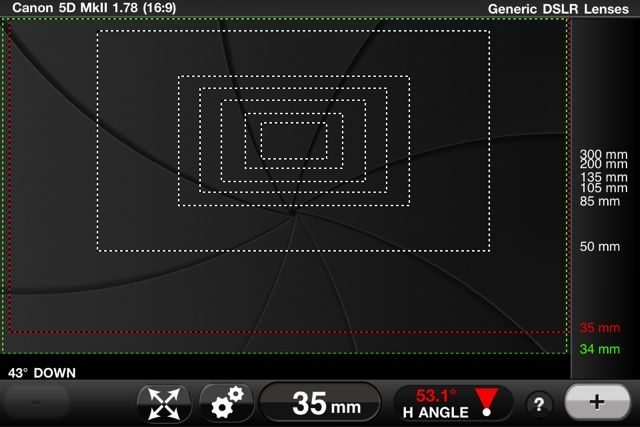
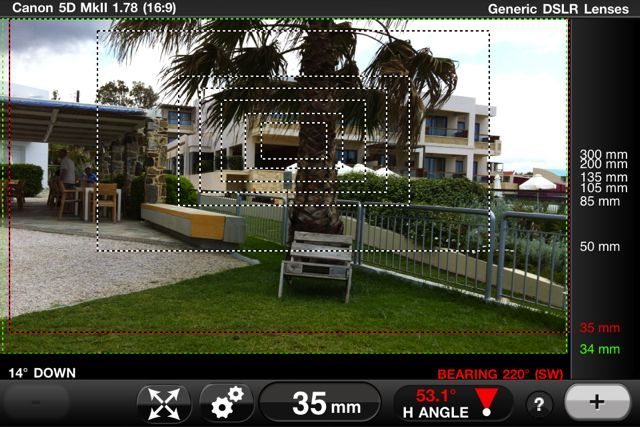
PCAM
This is such as essential app for anyone serious in understanding the technical aspects of filming. This $29.99 app will help you calculate depth of field, field of view and so much more. It’s absolutely brilliant. Very easy to use and will increase your understand of the how things work as well as become an essential tool!
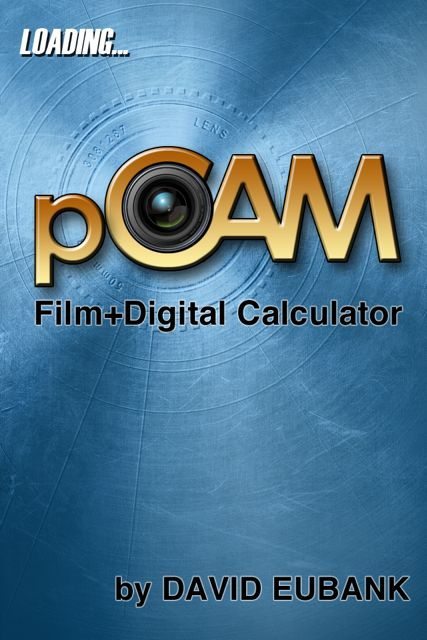
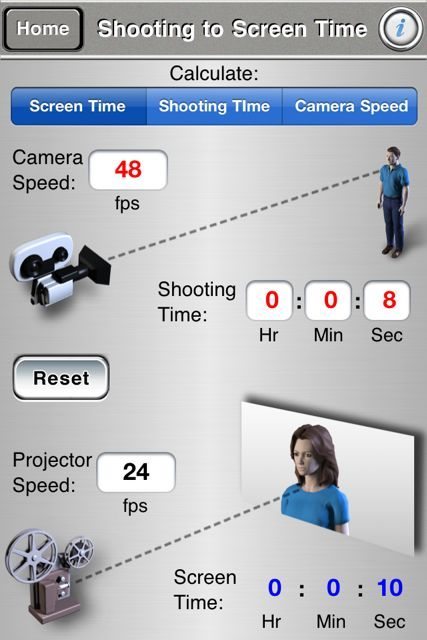

Sunseeker
For $4.99 you can see via 3D augmented reality exactly where the sun will be at any given time, where it will set and even where the sun will be on a different day in the calendar! Want to recce a location but can’t go at the time you want to shoot? No problem, use this. See where the sun will be and you can work out if it’s workable or not. I adore this app and use it all the time. Perfect for making sure you get those perfect sunset timelapses too!!
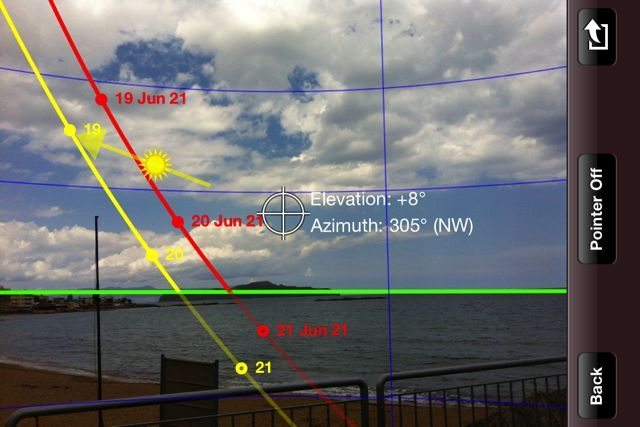
Movie Slate
There are a few slate apps for the iphone/ ipad but this one has the edge for me. DSLRslate comes a close second. What I love about this, especially on the ipad is it is an incredibly versatile slate that costs just $19.99. It has so many features it’s ridiculous.
It’s a digital slate for under $20 and it also lets you log shots that can be exported as XML files and more, take stills shots with the camera (not with ipad 1) to go with your slate, You can also using an in app purchase by an optional module which lets you send, receive, and jam-sync LTC timecode with supported cameras via the iOS Device headphone jack. You can also sync timecode over WiFi between multiple iOS Devices. MovieSlate on one iDevice can remotely control iPads running MovieSlate.
There are so many excellent features, another new one is the music video bit that lets you play the song you are doing a music video too and have the time code for each take to perfectly match up. Crazy!
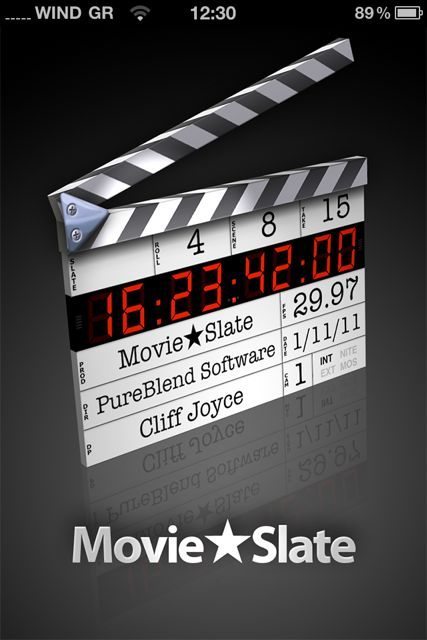
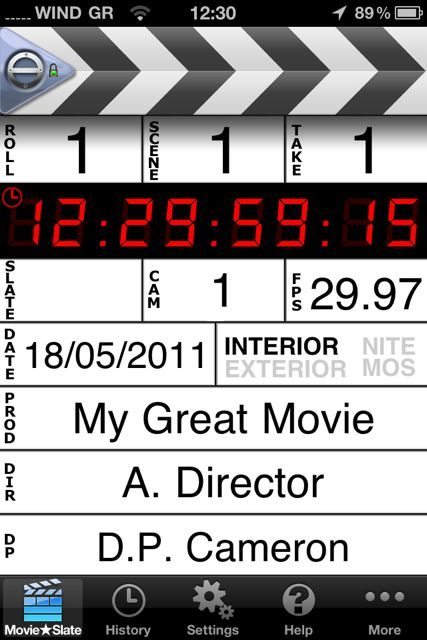
 iMovie
iMovie
An obvious one. Fiddly on the iphone but on the ipad 2 it flies. Edit your stuff on the go. Works a treat and is just getting better and better and it’s only $4.99!
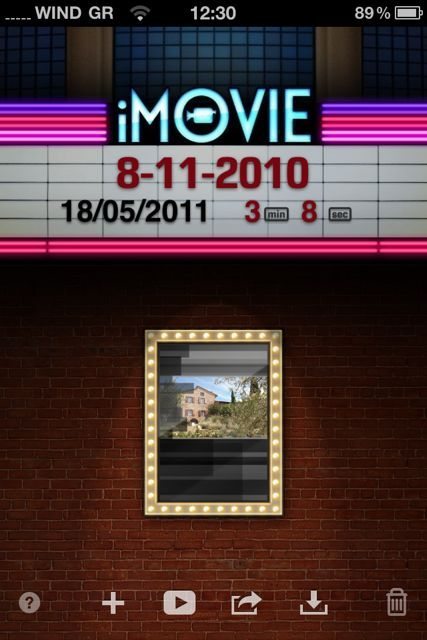
Starwalk
Do you want to be Tom Lowe when you grow up? Well that’s a tall order but a good start would be to buy this app. This is simply a bargain. $4.99 and one of the most beautiful apps I have ever seen. Using augmented reality but not needing a camera this lets you stargaze and see where stars are at any given point, even the other side of the earth. Are you planning on timelapsing the milky way? Know where to point the camera with this. When I shot my failed Supermoon timelapse (failed because I mucked up the settings) in Miami I knew EXACTLY where to point the 600mm lens at on the horizon thanks to this app. Buy it and show your naysayer friends. They will fall in love with like you will and like I did.
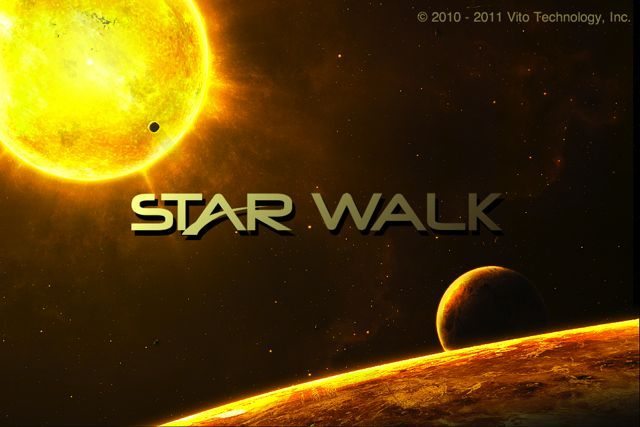


8mm Vintage Camera
I love this little app. A lot of fun. Shoot your boring videos as Super 8mm with a variety of stock and even add in that annoying whirring noise or you can even mute the microphone for added Super 8mm authenticity. It’s all real time and it costs just $1.99. Love it!

iphone Super 8mm: CanonFilmmakers.com FINALLY arrive in London!! from Philip Bloom extras on Vimeo.
360 Panorama
Panoromatic 360 also works well and I also use that a lot but what I love about this one is it creates 360 photos that you can upload to the web and spin around by your fingers or using the gyroscope of your phone move around as if the view was there.
Check out one I did in Chania Greece last week!

Vimeo

My favourite video host and brilliant community now has a iphone app FINALLY. It’s free so NO EXCUSE not to download it. Best way to check out people’s work on the go!

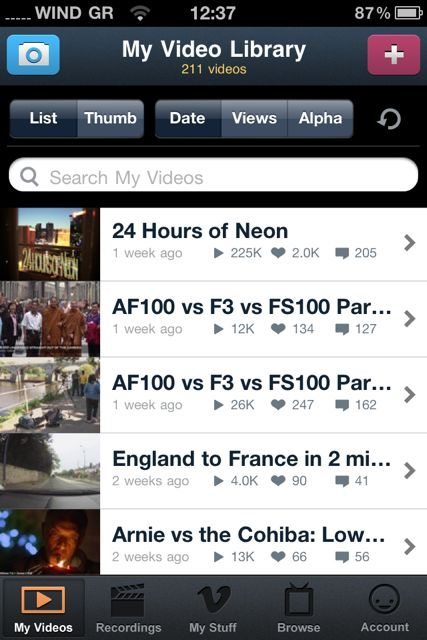
RE: Universal Remote
Stay in hotels much? Have problems getting them to select your HDMI in? At home and have too many remotes? This physical add on with free software adds an ir remote your iphone/ ipod and turns it into the best universal remote out there. It’s $68 but it’s the best universal remote I have used. I never leave home without it!

ROWMOTE
For $4.99 this excellent app lets you remote control your mac turning your iphone into a trackpad, a remote or even a keyboard with track pad if you have an ipad!! Great for controlling your imac from the sofa or you mac plugged into your TV! Another fantastic piece of software that just keeps getting better.
Slow Shutter Cam
This $0.99 app is a work in progress for me. It’s almost there and getting better but for less than a dollar you cannot go wrong. Obvious a propped up iphone or tripod mounted one is needed to make this work but when it does work it works well giving you nice long exposures and streaks!!

Shazam
Oldy but Goldy! Been using the Shazam service for years even when it cost 50p a time…now it’s free on the iphone! What is that music you hear? Want to know? Then use Shazam, let it listen to it for 20 seconds or so, it will hopefully tag it, it does most times and even give you an itunes link to buy it. Ignore is now longer an excuse for not knowing what something is! I wasn’t sure what the song was below but with Shazam I tagged it and bought her entire collection!!
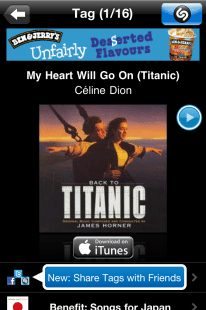
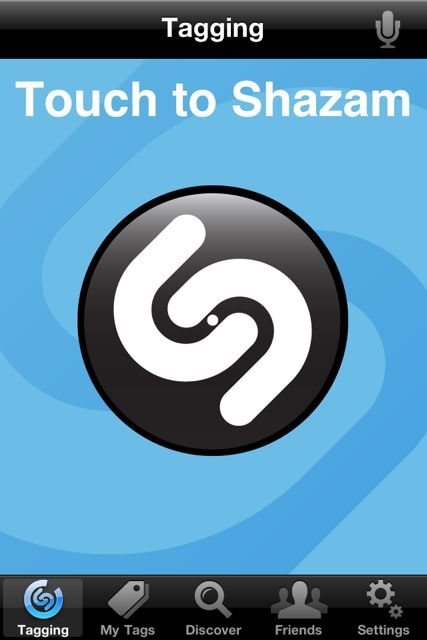
Photoshop Express
The grandaddy of photo manipulation software has a basic version on the iphone and ipad that is free. It is useful for a number of tweaks. It’s free, you can’t lose. I use it quite a bit to straighten images and other things. There is also a $3.99 in app purchase for more features.

Photo apps
There are hundreds of photo apps for the iphone. Below are a few of my favourites…They all have the good and bad points. The one I use most these days is Camera+ but uploaded via Tumblr. Although their online service isn’t bad. I like what Instagram does to photos and like the iphone community but hate the terrible lack of proper web presence. Hipstamatic is fun and the design of it is cool. I love the randomness of Plastic Bullet. It does light leaks like no other. It’s totally random so every time you use it the results are different, like a plastic camera! The in camera HDR is pretty good on the iphone 4 but I like True HDR below the best for getting half decent HDR results. Be careful not to overuse it though! Incredibooth is a lot of fun and works just like an old photo booth with 4 photos taken with the front iphone 4 camera
Camera+
My favourite tweaking app at the moment. I love the clarity filter and the vintage presets. Also the online interface is nice as you can see all the photos you have taken with it. An essential camera purchase!

Hipstamatic


Plastic Bullet

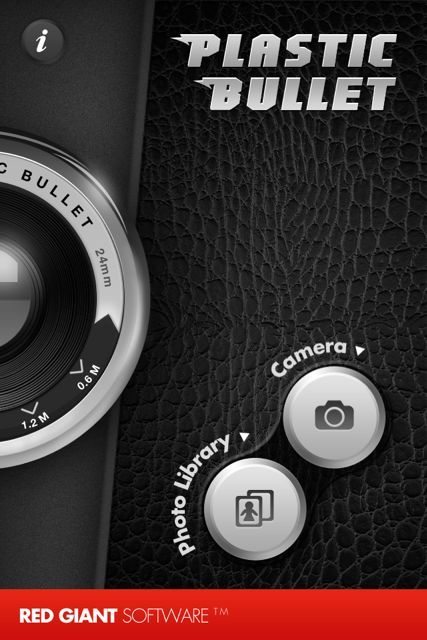
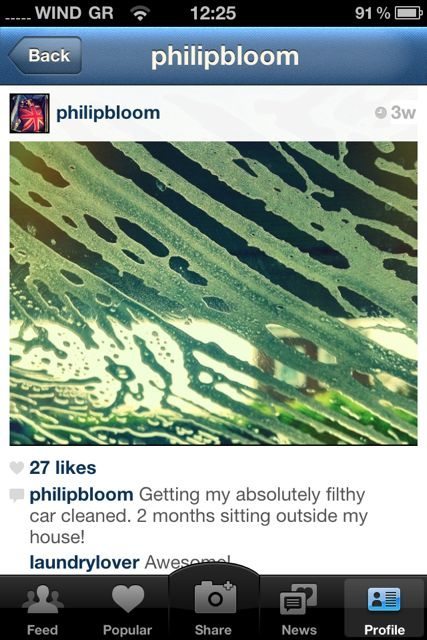
True HDR
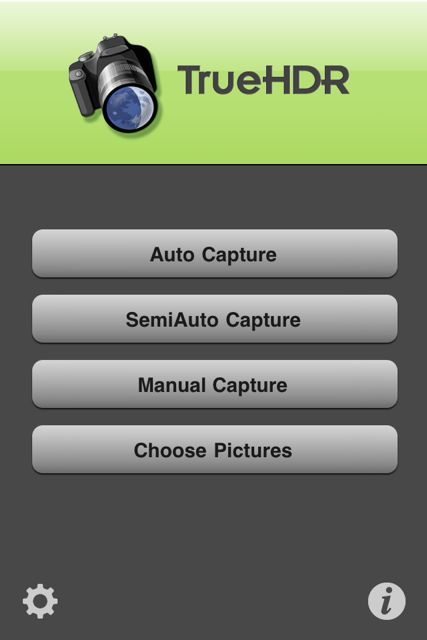
All taken with True HDR. First photo Camera+ also used







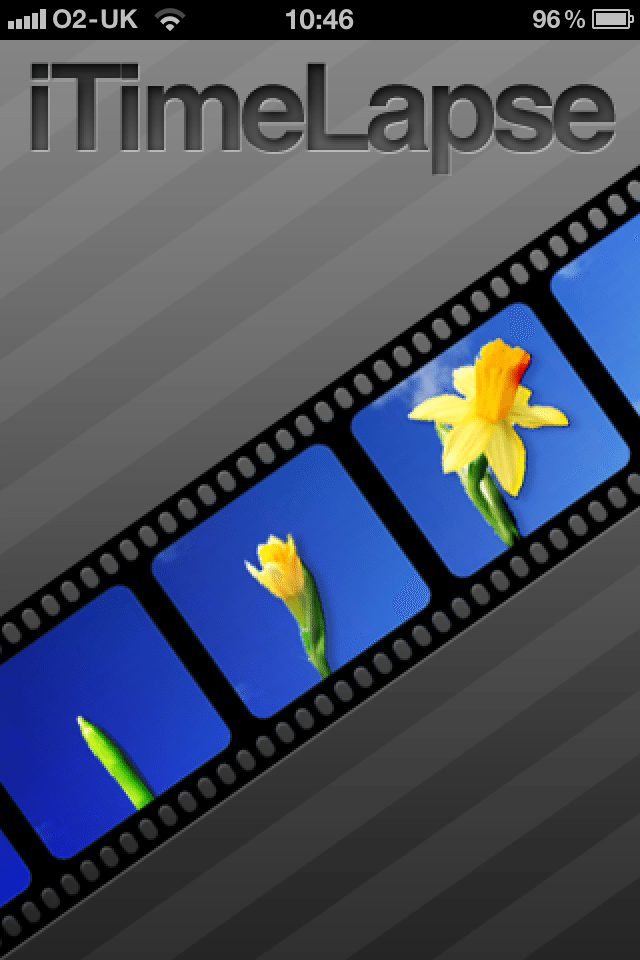
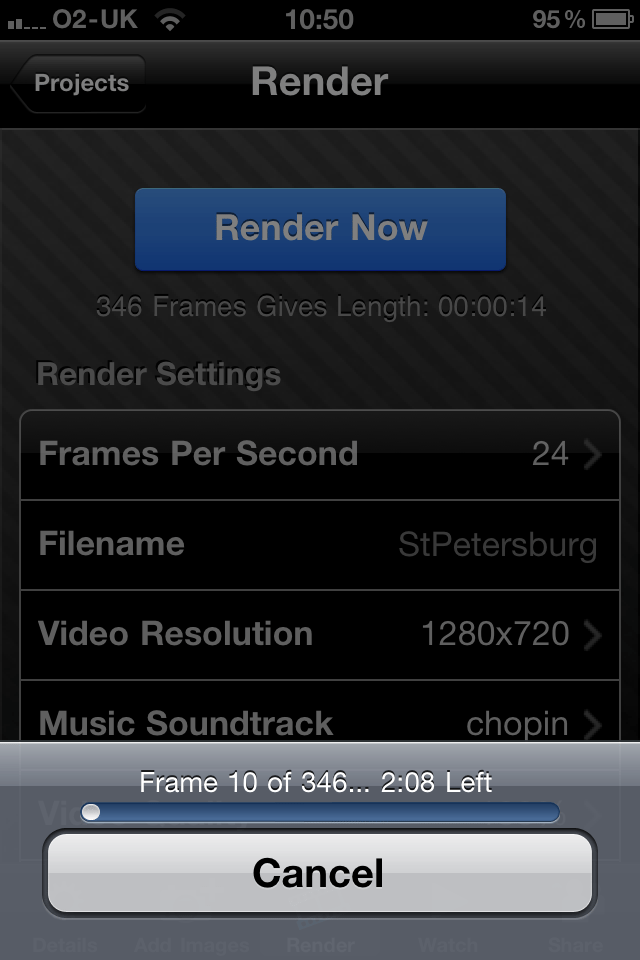
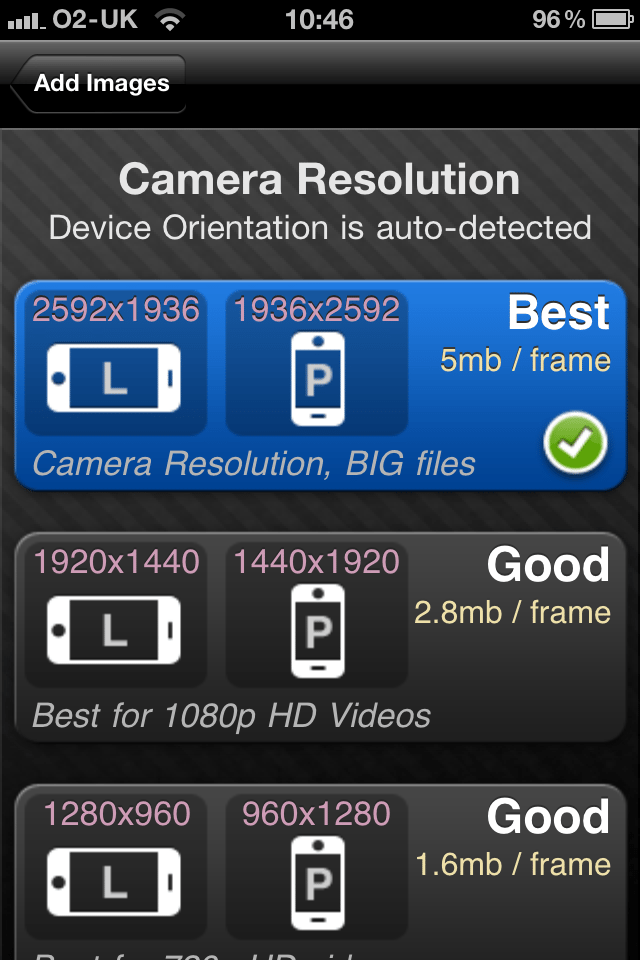


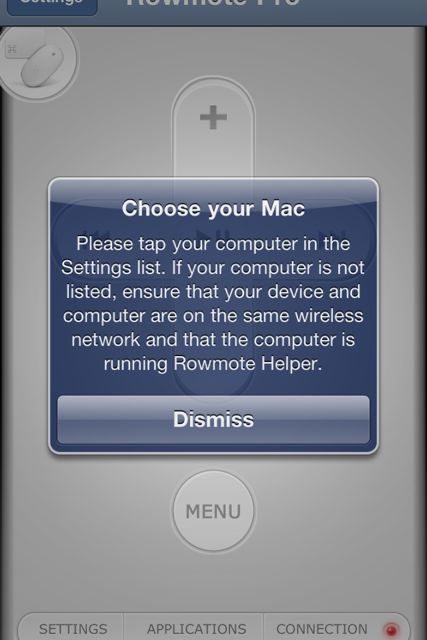

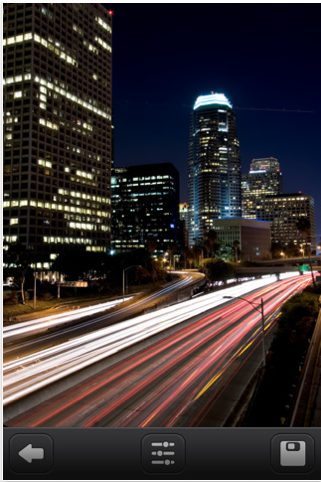

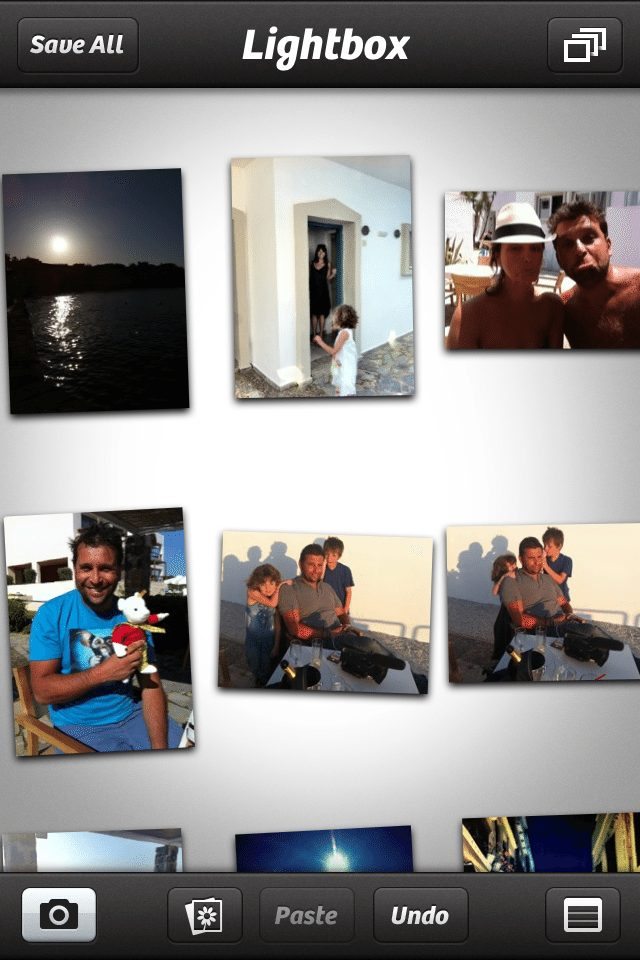

43 comments
Great post PB! Thanks for all the recommendations. Have a great day!
this is just a wonderful post – thanks!
it’s true that the best camera you have is the one you have on you, and it’s even more true for smart phones. all of the above enable us to be creative in ways never possible before.
cheers!
~nir.
Each blog is never disappointing. I just wish I could get your videoes to download faster. I have a Macbook Pro. Is it the high resolution? Could you put them on YouTube at 360? I wish I could afford your pocket dolly, I can’t so I made my own using chalk line reels and 10 foot tubing. I attached it to my homemade crane and it wooks pretty good. If you are interested my channel on Youtube is MORNINGWOOD. I also am very interested in the Sony Nexfs100u, Hope you can WRITE a blog about it since I have trouble downloading your videos.
try them on the vimeo site and unclick HD, also you can download them there too
Here are a few other ones I like for iPhone and Android.
Camera360 Best Android photography App HDR and Tiltshift
http://www.youtube.com/watch?v=oQ4YJfX0N2M
iMotion HD Time Lapse App iPhone
http://www.youtube.com/watch?v=6H_fy9VJxYQ
Vimeo Free Video Editor for iPhone. Vimeo has been updating it o fix some bugs
http://www.youtube.com/watch?v=gWQGGWcNZq0
Cartoonatic iPhone & iPod Touch App Review
http://www.youtube.com/watch?v=jGF3FRgfo4I
ToonCamera
http://itunes.apple.com/us/app/tooncamera/id392538848?mt=8
Retro Camera Plus iPhone & Android Photography App Review
http://www.youtube.com/watch?v=lkqIPNkmyHI
EdgeCamera: Sin City Photography iPhone APP
http://www.youtube.com/watch?v=grJwpJhD2cs
Video Snipe: Spy Camcorder Camera for iPhone & iPod Touch App Review. Good App for under cover news reporter. Tip rap your head phones around the blinking red light and turn off audio with the kill switch on the side of your iPhone.
iPhone Camera flash fills in the detail.
http://www.youtube.com/watch?v=DyOKCVTACmk
App BlurFX iPhone DOF
http://www.youtube.com/watch?v=7dezY1aHyvk
Action Snap: Android Camera App Review
http://www.youtube.com/watch?v=WuKixkeoyLM
Vignette Demo
https://market.android.com/details?id=uk.co.neilandtheresa.VignetteNewDemo&feature=search_result
Vignette
https://market.android.com/details?id=uk.co.neilandtheresa.NewVignette&feature=search_result
Pro HDR Camera also on iPhone
https://market.android.com/details?id=com.eyeappsllc.prohdr&feature=search_result
Retro Camera
https://market.android.com/details?id=org.urbian.android.tools.vintagecam&feature=search_result
Retro Camera Plus
https://market.android.com/details?id=org.urbian.android.tools.vintagecam.payed&feature=search_result
Time-Lapse
https://market.android.com/details?id=com.sheado.timelapse&feature=search_result
Very awesome blog…alas I don’t have an iPhone/iPad!
Now that you have a Android device, is there a chance you will review some Android apps? Maybe your influence will urge more developers to create new/crossover existing iOS apps for us Androids 😀
No love for CineCrop? I love that app. Crops your apps to cinematic aspect ratios: http://cinecrop.com
Where’s the ‘Buy All’ button?
Just getting a feel for things, does you (or anyone else) think a website with hours of royalty free music, stingers and sound effects of very high quality, all created by several trained film composers and sound designers would attract your interest?
If so, what are some features you would like to see? what would would make it the best experience possible?
Thanks, looking forward to what you have to say!
-Spence
Excellent and thanks! I’d say more but I spent my entire lunch break sorting out registration to the site and doing arithmetic on my fingers and toes.
Have a look at 1stVIDEO, two tracks of video, two tracks of audio
plus other pro features.
Search for a new-ish app called ‘Super 8mm’ … it’s an app that was made to promote the upcoming film (of the same name), and as much as I love the original 8mm app, this freebie blows it away.
only has one stock though…
… but it has like 7 or 8 lenses 🙂
… and you can edit / re-order clips together and export them as one movie.
Thanks for the great post! How did you stitch the short 8mm video clips together with sound?
final cut pro!
Tag Heuer Monaco! Beautiful watch, Philip!
Nice work Philip. You didn’t do half work!
Sunseeker and Rowmote Pro, just bought. I can see both coming in extremely handy. Thanks!
Yeh, Instagram and Hipstamatic are my favorite!
Have you tried Autostitch ?? It’s my favorite panoramapp’
And so you know, I’m jalous about that Monaco watch 😉
Phil,
Do the 2 iphone timelapse apps you’ve mentioned recently force you to render in the iphone? Im hoping to find one that will indeed take all the shots, but then leave them alone as just stills, and let me do the rendering in QT or FCP. Thanks in advance.
Jim
you can save photos in their entirety and export them..
Which strap is that holding the Leica, Philip?
it’s a t-shirt! 🙂
Oh!
DSLR.Bot is also very useful for the iPhone/iPad/iPod.
currently testing it
What about all of the Android users?! Any chance of an android update? Or potentially just a listing of your recs that are also available for android? I’m with david kessler on this one- open source all the way!
Unfortunately not for the time being. I don’t have an android phone so I cant recommend things I don’t actually use. Sorry!
excuse the typo! *Eric Kessler*
Collabra Cam
live multi-camera video editing using your iPhones, iPads 1&2. pretty insane that this even exists.
http://itunes.apple.com/us/app/collabracam-defining-future/id415466771?mt=8&ign-mpt=uo%3D4
Cheers Phil
Getting my own directors viewfinder was a childhood dream so I love Artemis
just saw Flare – it´s HDR video – looks pretty nice as well .
bit ott for me!
Hi Phil – Could you tell me if artemis viewfinder supports RED One / Epic?
yes it does
Philip,
Inspired by you on this post on your blog…
http://searchnetmedia.wordpress.com/2011/06/24/making-salsa-in-tucson-timelapse/
Thank you!
Richard
hay Mr Bloom. can you let me know are these applications working on iPOD Touch running with ios4 ?
Thank you . .
I would add Moquu. You can take photo sequences and make them interactive. It’s lot of fun.
You can make things like this: http://www.moqu.us/m/GhS9n
http://itunes.apple.com/us/app/moquu-photo-scratcher-for/id443397719?mt=8
For time-lapse on the iPhone, you should also check out our recently released OSnap! Ultimate Time Lapse!
http://itunes.apple.com/us/app/osnap!-ultimate-time-lapse/id457402095?mt=8
This is my first post and would first off Like to thank you Phillip for teaching me so much. I just wanted to share my web site because I started using an iPhone 4s in some production situations and was impressed by the quality. So I started some tutorials that might help the low budget film makers like my self. Hope you enjoy. http://trinityfxmg.com/