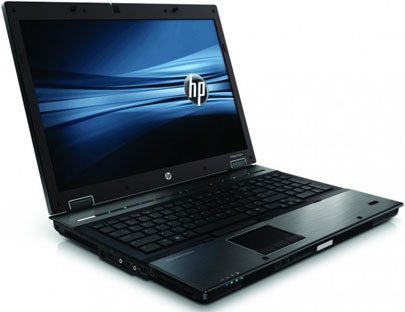
What was my first computer? Well being an old fart it was a Sinclair zx Spectrum 48k, I then graduated to a Commodore 64, then an Amstrad CPC 464, the a CPC 6128 then a Commodore Amiga then I was a PC user for years.
The internet was not what it is today back then, my email address was something like 32423421@compuserve.com, but it was all very exciting. Then when Apple brought out the Cube I fancied it and bought one. Sure it was a flop but I fell in love with the design, I then bought my first laptop, the fisher price looking first ibook. Since then I have Apple all the way. I learnt to cut NLE witrh FCP using an ibook, self taught and it has been non stop from then on. Whenever I use a PC it drives me nuts. The MAC OS is so nice now that everything else seems a chore. BUT, I am not a fanboy of any sort. I am always open to new ideas and competing products in every field. I love my Apple products and am unlikely to switch as I am so heavily invested in them with a Mac Pro, big iMAC and 2 MacBook Pros but HP challenged me to use their EliteBook 8740w MobileWorkstation for a month. No strings attached. I hesitated. Sounded like a lot of hassle and stress to me, but they said they would give me one to as prize to giveaway on my blog if I tried out their laptop. It was too good to turn down. What is there to lose?
It’s 17″, got 8gb RAM, an i7 1.73ghz chip and an nvidia Quadro 5000m graphics card.
So I have installed the Adobe suite and will be fiddling with my Leica photos on it, doing some Premiere CS5 editing finally on it and see how well it copes with it all. I will still use my Macs for professional work as it’s too risky when I am so unfamiliar with the software but for my personal stuff I am going for it.
So how do I give away the brand new laptop as a prize? What I really don’t want is whomever wins to just flog it as soon as they get it for the money. I want whomever wins it to really need it and use it. So HOW do I do that? Well watch the video below to see how! There are a number of conditions to be able to enter, once you have made your video upload it to this vimeo group with a nice detailed description please!!
Get your entries in by January the 22nd please!!
The judges so far are me, Eric Kessler, Gert Kracht, Paul Antico and Rob Imbs…with more to come! I want to make sure the right person wins this amazing prize!
So my PC adventure starts today and my Premiere CS5 learning curve starts now!

Win a high powered HP laptop! from Philip Bloom extras on Vimeo.

70 comments
Nice. Can’t wait to hear your review. Great idea keeping it under 16. I have a 12 year old niece who wants to be a film maker. For christmas she asked for a 7D, lol, didn’t happen. This would be a motivator for her and others like her to start creating their own stories through film. An under 16 competition is in order I feel.
Peace.
Oh, since this is a youth based competition that I believe in, I would love to donate a $100.00 gift card from B&H for the winner. Let me know.
that would be great! thanks!
coool
Hi, when should we know who won the laptop? I sent an email in. 🙂
I have both PC and MACs. In fact, I have moved to pretty much APPLE hardware that dual boots Windows 7 and OS X. While I find myself using mostly OS X these days after having literally used and owned every single Windows version there ever was, I find they both have their strengths at given taks…. 😉
or should I say, tasks! 😀
That’s a cool thing to do!
Make sure you enable the Hardware CUDA support. The 5000M card is supported with the latest update. This and the good format support is the biggest advantages of Premiere CS5 I think.
I have CS5 at work, but mostly just use it to convert files that Avid won’t import… I just can’t get used to the GUI and workflow for serious editing 🙁
What about under 18’s, they have to storyboard & script out a 30sec TVC for the HP.
You in turn will produce the spot, or they can also can do this. Alternatively the scripts and storyboards could be voted on. Turn it into a challenge.
i am far too busy to produce it though James!
What! you hesitated? I most definitely wouldn’t… I too started out with a Sincrair -> Commodore 64 -> Amiga 2000 -> PC. But I didn’t ride the mac wave simply because I invested too much in learning 3dsmax which is still PC only. Have had encounters with macs and was pleased but I must stay that I still prefer ‘bang for the buck’ over design. but anyhow don’t want to start a discussion about which is best.. I know they both have goods and bads.
I think it’s great that you’re planning on giving it to someone under 16 who is a beginner in the field. Some lucky and talented young kid will be fortunate enough to not have to experience frustratingly sluggish editing on the go.
Good luck with Premiere CS5. I’ve been using Premiere since v.1 and must say it has come a long way. I’ve always used it with Matrox products. Currently I use it with a Matrox Axio LE which is a bit outdated but Matrox was kind enough to make CS5 drivers for it despite it being 4 years old. It still delivers exactly what it promises and integrates well with the mercury engine. But it’s still missing a few nuts and bolts that Matrox promised they would fix. In general I am very pleased with the CS5 Master collection and how well everything is integrated and totally recommend it.
I started 2010 using the 15″ version of this laptop with Premiere Cs5 and I think is a good computer. It’s pretty, but still it’s not a MAC. There’s a lot of stupid buttons on the top of the keyboard wich can be pressed by mistake beacuse they are touch-sensitive. At least construction seems good, but it’s a bit heavy. Screen is good, but not IPS.
But the key of this laptop is performance, and at begining of 2010 it was the best option for work with Adobe Premiere Cs5 with Panasonic P2 cards, so I used mainly to edit rushes and highlights with some minor color corrections and even picture stabilization with Mercalli with awesome results.
I’m not going into the MAC vs PC battle. Everything has PROs and CONs. In this case, TIME was important and nothing beats a workflow that includes Premiere CS5 + Cuda acceleration + Intel i7 processor:
1. Insert P2 Cart into reader with DVCPROHD or DVCPROHD AVC footage.
2. Edit footage directly from card with no speed issues.
3. Export directly from timeline to broadcast formats.
4. Upload 🙂
Sorry about my english.
oh my dear philip take my word and go for premiere…
i use it in editing 7d video more than 60 hours with tons of magic bullet looks effects with no problem …
of course with your new laptop it will be in real time…
see this link :
http://www.vimeo.com/16029492
Hi Philip,
Great to hear that you’re giving CS5 – hopefully – a fair chance. I think you’ll find the ease with which you can start working with the native mov files from the Canons very appealing. Soon, you’ll wonder why you’d ever want to transcode again. However, when editing video, you may consider attaching a Raid-1 drive for your temp files via USB or Firewire.
As for learning – Go to CreativeCow.net or AdobeTV for some excellent tutorials on how to use PPro. And, while you’re at it, perhaps you should also give After Effects a try. So useful once you know how to do things like motion stabilisation and the power of masking, among others… Videocopilot.net is an excellent resource for this.
That’s right Richard. Andrew Kramer’s Videocopilot.net is an amazing site, just as inspiring as Philip’s. In these ‘selfish’ times, it’s wonderful to see men like Andrew Kramer and Philip Bloom dedicate so much time and effort into inspiring the community, and for free as well, thus making it available to everyone!
lynda.com has done wonders for my education on software and you can’t beat the price. I’ve also learned a lot from Andrew Kramer’s tutorials on videocopilot.net. He’s a bit more advanced but has a basic training series for AE.
Under 16!! I think under 18 is more realistic.
There are very few sub 16 editors out there in my opinion.
If they are too young they may think of filmmaking as a fad and then quit
after a couple of months.
There are a lot of broke college students out there too haha!
nah! under 16 it is.
maybe they’ll be less likely to quit with a workstation like this… but broke college students also make a good contender.
I think that’s completely untrue, I started at 6 and I’ve never lost interest in any aspect of film-making, so that’s slightly ageist. Plus, how often do you see a competition this big, where someone our age could have even the slightest chance at winning, seeing as we don’t have money to buy ourselves fancy jibs/dollies etc.!?
🙂
I agree…that is why i need to find something to show who really wants it. some sort of challenge
don’t make it too hard though…:D
Is literally just turning 16 too old?
nah, thats fine
thank god 🙂
What if you’ve just turned 17?
too old! 🙂
You look so thrilled to be working with that HP.
just puzzled!
and don’t forget updating premiere so will taking advantage of quadro 5000m
My first computer was a shiny new, state-of-the-art Apple IIc. I used it mostly to play Castle Wolfenstein. And, of course, the improved “Return to Castle Wolfenstein.”
If you get past the learning curve with Premiere — you’re in for a boatload of pleasant surprises.
Teens under sixteen tend not to appreciate stuff they’re given. I recommend a contest open to people under 21 — challenging them to create a 30 second PSA (“Public Service Announcement”) supporting any charity they choose.
That’s quite a harsh thing to say, you’re basically stereotyping all under 16s, I like to feel that if you have come far enough to even have heard of Philip Bloom and be into filming at such a level you have at least a sense of decency and acknowledgement which in turn leads to thankfulness and appreciation.
That thing should fly in Premiere CS5 with CUDA… make sure CUDA is enabled… no rendering 🙂
Under 16 makes sense. How about just a short film comp, 30 second short about a favorite topic of their choice? That’s not too long and will force them to focus.
You will easily see potential then, shot choice, how they cut it, grading if any, use of music etc
30 second short sounds like a good idea, how about a 30 second short about why they need this computer?
Only trouble is that shuts out the people whom do not have the gear, or access to equipment to edit on in the first place. Humm
If you really want to make a film you’ll find the gear. I have judged film contests for high school and middle school kids and they always find a way to get it done. Besides what better way to get introduced into the world of gorilla film making. 🙂
yeah :/ that’s the only problem with most competitions, you want to make it fair but it’s hard not to rule out half the target
I disagree. If they have a passion for making films they should have a crappy camera and slow computer at the very least. A flip cam is well within the budget of gifts for birthday or Christmas and all computers come with some form of cheap editing software. That would be like me complaining that I don’t have a camera so how am I supposed to enter to win the pocket dolly… well in this world you don’t start with an expensive dolly or crane and no camera. You get whatever camera you can afford and put it on a skateboard.
If Philip is looking for someone starting out then the quality isn’t what he wants to see its the passion.
http://vimeo.com/18353984 Rough, quick and rushed but it spares me from my boredom.
scratch that, heat of the moment thing.
I think they should have to do a short film..that must tell a story. Cant just be random shots thrown together in a edit of skateboarding and stuff.
I agree – I remember at the Maine Student Film and Video Festival the winning film, which awarded the guy something like $2500 dollars as a college scholarship, was this “art film,” basically shots of him walking in the forest, his eye opening and closing, a city, etc.
So something that tells a story would be awesome, or for people who don’t have the means to produce it maybe a screenplay? Or a detailed synopsis, or something.
I completely agree.
+1 for requiring a story
they’re getting a very nice price, so they might just as well earn it!!
the bad part is that our dear judge would have to see a bunch of narrative shorts made by 16-year-olds…
it’s not story based and 18 and under. check the video!
“Teens under sixteen tend not to appreciate stuff they’re given.”
I know you don’t mean it this way, but this comes off as really ageist – especially because I’ve appreciated every piece of software or gear I’ve had access to, and by having limited access to it, I’ve been even more able to appreciate what I am lucky enough to use!
I’d love to take part in this contest, or whatever it turns out to be! Philip – please post more information about this, I’d really like to submit something since my current computer is less than great at running software, and I’d love to reduce everything to one computer, not my current method of writing on one, editing on another.
Thanks!
Isaac
Maybe a short story justifying why he/she should win the laptop.
It certainly would be nice for me… given I’m running CS5 on a core2 duo Dell laptop.
Takes ages to render stuff, and Full HD stuff is plain impossible… but you know, we get by.
CS5 is great for workflow… supporting AVCHD stuff natively and all.
Anyways, whatever the contest proposal is about, good luck for contestants… depending on how it goes, I’ll give it a try! 😀
Do I hear film competition?
I too started a long time ago with an Atari 800.
Personally these days I use Mac and PC and have tried Final Cut and CS5. My conclusion… Mac Pro with Adobe CS5 is the best marriage EVER!!! Having the stability of a Mac and the seamless work-flow between your NLE, Photoshop, After Effects and Illustrator is a dream. Not to mention native DSLR support.
I don’t use my PC for editing anymore and Final Cut collects dust.
What if I’m 16 ?
I could really need a new computer because the old one died a month ago. So I have nothing to edit my videos in right now 🙁
Thanks.
Hi Philip, maybe have entries in video form telling you why they need it and how they would use it.
that’s what i went for Barry!
OK no doubt this will not be appreciated but actually there are plenty of opportunities, competitions, funding, support, etc for young people never mind that they can now do photography A levels, Film making BTecs etc etc…… There are all kinds of youth projects that enable image production and learning
But what about low wage older people who come into these things late because they have gone 1/2 a lifetime before they can afford a camera? There is nothing for this age group ever!! Even Skillset won’t help them if they haven’t had a job in the industry…… There is literally nada zilch nothing.
So now I duck for incoming tomatoes…… 🙂
every one of my competition has been for any age group/ income bracket. I just want to try and encourage a young filmmaker which would be a first for me.
I think people should make videos of themselves, and explain why they need the computer and what they would use it for, it doesnt need to be a well made video, because most people wont be able to edit it into a nice video.
so all hardware and quality aside, philip should judge it based off of who he thinks will use it to the best of its abilities and use it the most for filmmaking
Wait a minute, I’m under 16 and i need a better computer for editing.
So i have to apply to whatever this turns out too be!
Best wishes Lucas.
I wish I were just a few months younger….!
Anyways, I’d suggest a movie that’s narrative, but NOT action. Most teen filmmakers are focused on effects etc. and not storytelling/cinematography.
I appreciate your thought about the younger filmmakers out there, like myself. Thanks for this opportunity, I look forward to the competition.
-christian vasquez
good luck!
Time to learn After Effects Bloomie
at some point!
Once you know what can and can’t be done with VFX in AE, you can take that knowledge into your advantage when shooting. Look at this example from TurtleBeach on Vimeo: http://www.vimeo.com/16920226
When is it due?
Jan 22
This video series is really awesome and may help you transition from FCP to CS5. I think its an actual Adobe guy.
http://www.youtube.com/watch?v=lkf1uBA3RR0
Cool series though!
Hey, I uploaded my video into the group, does it need to be accepted? i’m guessing so but just so you know it’s pending!
everything needs approving first
I’ve finished mine, and originally it was 6:20 mins long…Due to Vimeo and it’s bloody 500mb upload limit I’ve had to get rid of vital interviews, so it’s now only 5:20…Tell Mr. Blake Whitman to either raise this limit, or gimme a free Plus Membership!!
😀
hey philip! i entered my video to the group but i didn’t know that it needs to be approved so i think i entered my video twice. lol. oops. but both videos are the same. thanks for putting up this contest philip! i’m excited. =)
What’s up with that review? I’m actually thinking of dumping all of my Mac stuff and switching to HP hardware. There is basically nothing in a Mac these days that is not in a PC … just the OS.
Something about Mac world domination rubs me the wrong way.