Made for RGTV. Here is a look at the kind of things I did using Red Giant Software’s Magic Bullet Looks. I hope it is informative, it runs at 27 minutes. It barely scratches the surface of Magic Bullet Looks. But I will be going into much more detail in later videos.
This will hopefully give you a better understanding of the software. You can see the finished short film “Return to Dungeness” here: http://philipbloom.co.uk/films/35mm-films/return-to-dungeness/
Software used to capture final cut pro is the quite superb “screenflow”
It is worth signing up to Exposure Room so you can download the h264 quicktime version for a clearer picture.
Don’t forget your 20% discount on Magic Bullet Looks and Magic Bullet Quick Looks using code bloom20 at www.redgiantsoftware.com

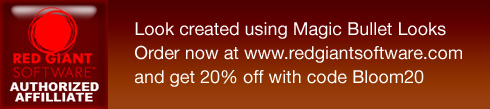
15 comments
Another inspiring, generous video. I’ve hammered away at my video with After Effects, Color Finesse, and Apple Color for ages — and never new Magic Bullet Looks was such a sleeping giant. Am grateful again! Ed
Something tells me that Alan Parker would have found a place in the cast for you dad when he did Pink Floyd The Wall.
I really like the effects you apply to cloudy skies. I wonder if that comes more from the base look (i.e. Blockbuster) or more of an application of the ND grads. I think a cool aspect of this software is that you can graduate areas of the frame and then change the color tint of those specific areas.
I look forward to ordering Magic Bullet Looks in the future.
Brilliant stuff! Will this become available as a RGTV podcast in iTunes? Ta
yes very soon!
Nice peek into your process, Philip. Thanks.
In regards to color/image, do you recommend that you get your EX3 “tweaked” or dialed-in in your video dealer’s lab when you buy it or just use it “as-is” (save for picture profiles)?
There are some very good PP settings on dvinfo.net for max latitude. Search for Bill Ravens there,
Your site has already provided so much information to the common man (without access to film cameras), and I truly appreciate and enjoy your work.
I do wonder however, why you set the ND filter in magic bullet in post – instead of on location in camera – did the cinemek adapter grain show up? Thus forcing you to alter the image more in post? I guess my question ultimately centers on the f-stop limitations of the cinemek adapter.
Thanks Phil,
Steve
i shot without mattebox so i could show how well you can do things in post, knowing i was going to use this as a tutorial steve. The grain only showed up when I graded it up. which i wanted to do. You can stop down to f8 ish on the cinemek and use as much shutter as you want!
Wow, what a piece of software. It’s great to see you working “behind the scenes”, Philip. I paused the tutorial several times just to see your Final Cut setup, your favorites etc 🙂
Thanks!
thanks. Glad you like it.
Phil, greatly appreciate this vid – very cool. Something I wanted to ask. If you were to buy Bullet Looks 1.2, is there really any need to purchase Colorista as well? May be a ridiculous question.
Thanks again.
R
Anyone having problems with MBL showing up in FCP after installation? Or is it only me? Great tutorial by the way!
sent you email. it should work fine…check your email and lets see if we can get it to work.
Hi Philip, hope you are well. Nice work with your film ‘Return to Dungeness’. I like your use of colour grading with Magic Bullet looks.
Just a quick question, I am interested in buying the Magic Bullet looks plugin for premiere pro CS3 but I only own a standard Definition camcorder. Before I commit to buying do you think MBL works ok with standard definition footage?
Thanks for any advice you can provide. Take care.
Hi Philip,
The link ‘See tutorial by clicking here’ on this page:
http://philipbloom.net/2009/04/01/grading-return-to-dungeness-with-magic-bullet-looks/
seems to be broken.
Thanks for your great site and inspiring beautiful movies! If you’re ever in the neighbourhood of Amsterdam I would like to help you somehow.
Hans