Win a Kessler Crane Stealth Pocket Dolly here and help a great charity!

Earlier this week we had an in depth reassessment of FCP X by 7 different editors and it was fascinating reading. Today my good Canadian friend, Tej Bebra, has written an article for me about Avid Media Composer 6. For me, like for many, Avid was the first professional NLE, although I learnt to edit tape to tape. I was a very proficient and fast Avid editor. I loved it. But it was expensive to buy and needed dedicated hardware (It has also been software based for some time now though). That is why I went down the Final Cut route, from 1 through to 7. Then I came unstuck when I found that 7 was not using my mac fully, neither its processor nor memory, and then I dumped FCP because of X which I had issues with.
I then took on Premiere which is serving me very well indeed, but I do also have AVID MC6 so I’m looking at getting back into AVID again, especially now that it has opened up to 3rd party hardware and plug ins. We now have Magic Bullet Looks 2 for AVID MC6 which is great for me.
Anyway…enough from me…how is it? Is this your replacement for FCP 7? Let’s hear from Tej…

Avid Media Composer 6 by Tej Bebra
Avid has a long history of being a professional editing tool. They have long been the industry standard, however that all changed when Apple released Final Cut Pro. Apple was able to take 50-60% of Avid’s market. Today’s Market players are still Apple, Adobe and Avid. Adobe has gobbled up much of Apple’s market with their aggressive marketing, and Avid with their cross-grade promotion is cutting into Apple‘s share of the post-production market, but does Avid have what it takes to make not only Final Cut Pro users happy, but to regain much of the market they lost?
Avid may just become the dominate editor’s choice for NLE’s, with support from ACE and the recent significant upgrade to Media Composer. I say significant because the core architecture has be re-written to 64bit. Avid Media Composer 6 is now capable of harnessing more processing power and RAM, making it faster than ever before. Now that other NLE’s have also gone 64bit, such as FCPx and Adobe Premiere Pro, what makes Avid different? I will go into that further later on.
Let’s look at the most obvious thing, the interface. Avid Media Composer 6 has upgraded their interface to look sleeker. The previous versions of Avid were more on the bland side, and I welcome the change. There has been a slew of smaller changes that make navigation and organization easier, such as the ability to have tabbed bins. This is a feature I thought was long over due, as other editing systems like FCP7 have supported this for some time now.

Now enough of the gloss let’s get right down to it. Avid Media Composer 6 now has the ability to capture and export Apple Pro Res. ProRes Proxy, ProRes LT, ProRes 422 &422 HQ and ProRes 4444 within an MXF wrapper. Avid must have seen the writing on the wall so to speak and realized that this feature was needed, as many offline edits are done in Final Cut Pro. They also may have wanted to support editors jumping from FCPx to Avid, by providing them support. However, it must be noted that this is only a MAC platform feature, and is not supported on the PC. I would have liked to see this supported on the PC, as many of my Avid installs are PC based, but never the less it’s great to have the support.
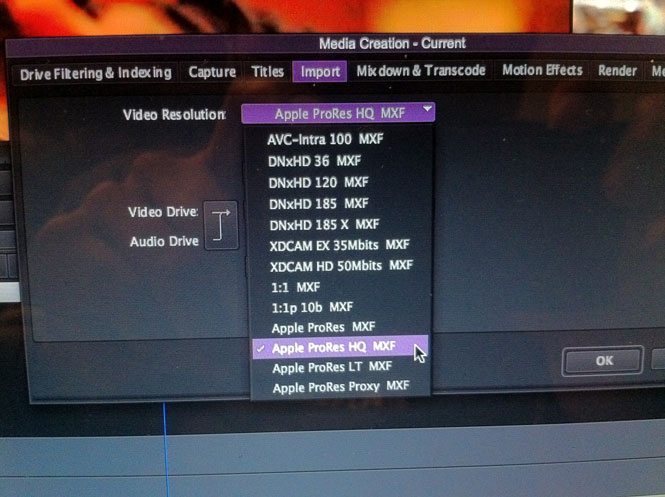
Over the years, Avid has never been really one to open up to third party vendors. That has all changed now. Avid has opened the door to the likes of BlackMagic Design, AJA, MOTU, BlueFish444, and Matrox. Previously if an independent wanted to work with one of these manufactures for a breakout box or card, you had to go with Premiere Pro, or Final Cut Pro, simply because they supported these solutions. Well it seems Avid has listened and opened up to third parties. I have already used my Avid Media Composer 6 with my AJA Kona 3, BlackMagic Design Ultrastudio 3D, and DeckLink, plus my Matrox MXO2. All of which have worked well with Avid. I was surprised at how fast the manufactures released firmware and driver updates to support Avid.
Avid opening up to third party support really means they are going aggressively after editors and post production houses that are not happy about the state of current affairs with Apple FCPx. Now combine that with Avid Media Composer’s 6 new support of Apple Pro Res capture and encode, and you can really begin to see how much this means to the industry and how devotedly Avid has re-structured itself towards the editor. It really was not that difficult for me to transfer my Final Cut Pro projects over to Avid Media Composer 6, and continue using my BlackMagic Design UltraStudio, AJA , or even my Matrox MXO2.
Earlier I mentioned speed and power due to the new 64 bit architecture, and that other NLE’s like Adobe’s Premiere Pro and Apple FCPx use 64bit as well, so how much faster is Avid Media Composer 6? Well first of all, all 3 applications make use of their resources differently. Let’s take DSLR footage aka H.264. This codec was usually transcoded to something else to work with it in the past. However, all 3 applications now can all this footage in without transcoding. This is true to some extent; FCPx actually transcodes to ProRes in the background and you can actually see it rendering away in the time line. Adobe Premiere has the power of the Mercury Engine which uses Nvidia Cuda technology. This means it uses a very powerful graphics card with the GPU acceleration to get the job done. Avid Media Composer 6 has 2 methods for working with DSLR footage; Importing the footage will transcode to either DNxHD, or Apple Pro Res with an MXF wrapper. The other method is to use AMA to link to the files and begin editing right away.
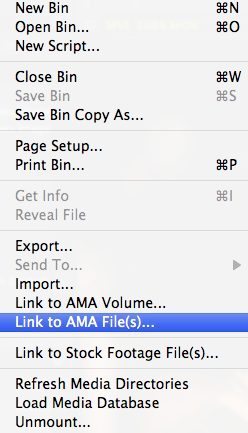
All 3 of these methods are useful and quick in their own right. However Avid AMA is a really fantastic tool as it allows me to link to H.264, RED Epic files, (yes I said RED Epic) and Import XDCAM HD files into one project. I would never attempt that with my old Final Cut Pro 7. This is a feature I feel that really helps Avid Media Composer 6 fit in very nicely with my workflows.
Initially when Avid released AMA it was pain, linked files would often get lost, and all kids of weird things would happen. Let me reassure you that AMA has been improved in this new version over previous generations.
I thought I would quickly mention for those of you with the new Canon C300, and are wondering how it works with Avid Media Composer 6? The quick answer is … it does. Avid sees MXF files and therefore reads the files of the Canon C300 with no issues at all.
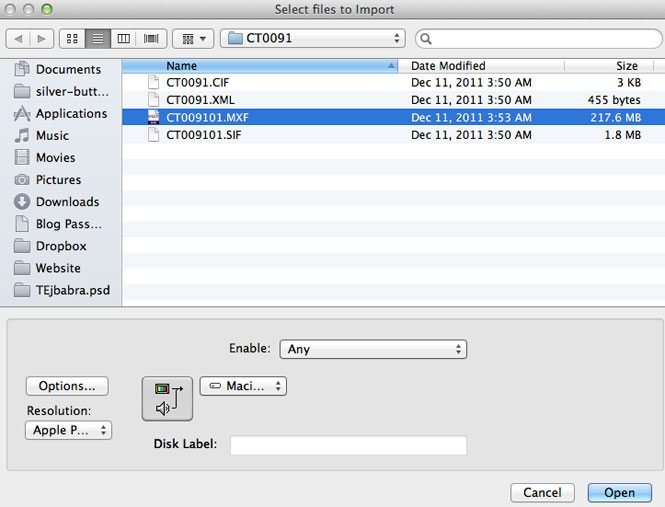
Avid Media Composer 6 now also supports plugins for video and audio. It also has a new ability to get stock footage from the market place without ever leaving the app. This feature is called the Avid Marketplace. Within the Avid Marketplace you can search for stock footage, download a watermarked proxy file directly to a bin of your choosing. From there simply drop it into the timeline. If you like the way the timeline works then simply pay to have the watermark removed and download the HD file. No other NLE has this feature, and it is very good. Apple has the app store, but there are no plugins for stock footage there, as far as I know. Being integrated right into the Avid Media Composer, makes this a great feature. This works so well we that may even see other applications follow suit.
As the market starts to adopt 3D filmmaking and more 3D footage makes its way into our edit suites, it’s nice to have a post workflow to handle all that footage. Stereoscopic 3D is now supported natively within Avid Media Composer 6. Previously, if I wanted to work with stereoscopic 3D footage I would use Final Cut Pro 7 and the plugin from Tim Dashwood. It really seemed like the best solution. Although this is a great way to handle footage and a fantastic plugin, it’s not ideal and required a lot of time and rendering. 3D footage needs a lot of RAM and processing power to really help get the job done in a timely manner. Having stereoscopic 3D supported natively within Avid Media Composer 6 means I can get the most out of my machine. Especially if I have to do any color grading, or correction. I personally like the way Avid has this feature right there for me to jump into without the use of a plugin. I can immediately identify which clips are stereoscopic, or make them into stereoscopic clips right from the bin.
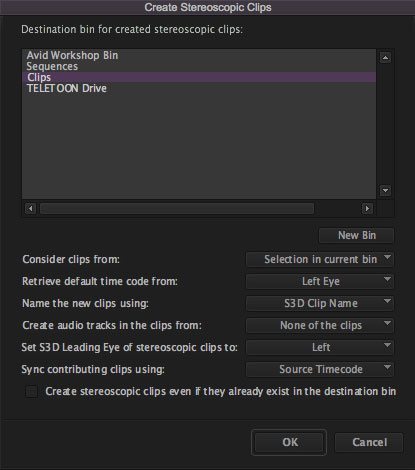
On the other hand FCPx also now supports stereoscopic 3D, with the use of Tim Dashwood’s Stereo 3D plugin. Although I have yet to use this plugin for FCPx, it looks very promising. This also got me thinking about how many plugins I would need for FCPx to get it up to speed with Avid Media Composer 6. Well maybe I will take a look at this in the future, and see if I actually end up saving money, spending the same, or more.
The post-production industry is changing, and our jobs as picture cutters require us to do more and more. We are no longer just picture cutters – we are also required to become VFX artists, and Pro Audio specialists. I am really not a fan of this trend as there is a specific reason why people specialize in their trade. It reminds me of the old saying “ Jack of all trades, master of none. “

At any rate, we are often required to polish audio in the edit suite, and Avid has taken notice. Avid Media Composer 6 now supports 5.1 and 7.1 surround sound. Avid Media Composer 6 can import embedded AAFs, discrete channels, or Dolby encoded audio. Once it’s in the Avid, you can then modify them to mono, stereo, 5.1,and 7.1 surround sound. Avid allows you take the process even further by giving you a tool for dedicated panning within Avid’s Audio Mixer. This gives you better and more refined control over 5.1 and 7.1 surround sound. This feature works really well, it has a similar look and feel to Pro Tools. Although the industry is pushing, and supporting the editor to be a one stop for everything post related, I still feel specialized Pro Audio and After Effects Artists are needed to provide your film or project with the best quality possible.
Earlier I asked if Avid is poised to take back the market they lost to some of the other major players. I definitely think Avid is ready to take back some of the market which includes broadcast editing, Hollywood films, and television dramas. However, in terms of the independent filmmaker or low budget documentaries it may be an up hill climb. This is mainly due to the price. Many budget minded editors / filmmakers will turn to FCPx as their solution, or may want to jump into Adobe because of the bundled After Effects. But in the terms of the marketplace for Avid Media Composer 6, they are definitely in the right position to regain the market. At any rate, the next few months will bring some interesting competition as Apple continues to release updates to FCPx, and Adobe prepares to release Premiere Pro CS6, not to mention the Editshare Lightworks which was used to cut the King’s Speech as well as other Hollywood films. This is a great time to be an editor, as we are seeing a boom in the industry, competition all vying for your hard earned cash. What do you think? Is Avid going regain their crown with Avid Media Composer 6, or will there be a new king of the hill?a



33 comments
As an FCP guy, I like to read about what other NLEs are offering — thanks. One correction, though: FCP X doesn’t *have* to transcode to ProRes as you say it does in the article:
“This is true to some extent, FCPx actually transcodes to ProRes in the background and you can actually see it rendering away in the time line.”
You can *choose* to “Optimize” media, which transcodes to ProRes, but it’s not required. I always leave it turned off, and native H.264 performance is just fine. The rendering you’re seeing in the timeline is something else again, rendering of filters, transitions and so on, which does go straight to ProRes, avoiding any re-compression artifacts and colour space issues. You can even turn auto-rendering off if you want to, and the render will happen, GPU-accelerated, at export time.
You are correct. I should have clarified that more to avoid confusion .
Nice update Tej. Have you compared DNxHD footage with Pro Res? Difficult to know which to choose, but if working across PC and Mac I guess it would have to be DNxHD.
DNxHD and ProRes are very similar actually. I prefer to work with DNxHD files as they are more native to Avid.
Just remember that ProRes MXF is capture is only on the Mac platform.
Interesting. I’ll give this a whirl once I get my hands on it. B&H will more than likely have a live demo for editors to test out on the main floor.
Thanks for checking out the article. you can always download the free trial for 30 days, and try it out yourself.
sorry
I too cut my teeth on Avid back in the early days and althou tempted never did make the jump to Final Cut. I love Avid but the price is always an issue for upgrades and have even been tempted to give FCPX a spin.
I’m a full time video editor billing at least 40 hours a week (sometimes 80). Avid is just solid when it comes to having 2 computer monitors, client monitor, digibeta, hdcam, and all the other assortment of decks. I also use shared storage which is an absolute must.
Of course competition is always good and usually makes things more affordable.
Glad to see avid getting some attention here.
much love
c
Thanks for checking out the article.
Shared storage, and several decks like HDCAM, DigiBeta, and a patch bay is what our edit suite look like.
We often share across edit / projects across the server.
Great article Tej.
I was one of those guys that made the switch from FCP to Avid over the summer. I found myself slipping back into FCP 7 quite often until MC6 came out. Ever since I started working with that, I have been all Avid.
Oh another interesting note about why Avid has a good chance of taking back the market is that they offer the full Media Composer to students for just $295 (US Dollars) PLUS 4 years of free upgrades. A lot of schools teach Avid and I foresee it continuing to be that way. Plus students will easily get to own their own copy while in schoo, which will make them most comfortable with the program. Its really a killer deal.
I was not aware Avid made such an incredible deal for students. I know many students were using Final Cut Pro because it was cheaper or easier to acquire. That may just help them regain the market.
Let me clarify this – especially if you are comparing the latest NLE’s and cost structures. Avid is offering that price only to students – not educational institutions -meaning that for most students to learn the app in an ed. setting, the institution needs to shell out the full price. This didn’t use to be the case, and Apple & Adobe give deep discounts for ed. institutions.
I have one small thing to note about MC6. While it is 64bit, it still does not yet take full advantage of your system’s ram and processing power. There are more details on Avid’s site, but it boils down to mostly utilizing ram to load very large bins. Actual render times and exports are still MUCH slower in MC6 than in premiere and fcpX on my 12 core mac pro with 24 GB ram.
Just thought I would let people know that Avid’s use of the term 64 bit is more limited in regard to performance than adobe and apple’s at this stage.
Interesting point. I may just have to try to time them out one at time on the same file and see if get similar results.
But they do all use harness their processing power differently.
Hi guys, you can also get your hand on a fully functioning 30 day free trial for your 64 bit machine here: http://apps.avid.com/media-composer-trial/?intcmp=AV-HP-S3
Solid review. Never thought I’d see the day I’d need something other than FCP. But here we are.
Thank you. Maybe I will do others in the future. Adobe CS6 or Lightworks.
Who knows…
Hello Philip,
with Gpu nvidia quadro is faster media composer 6 or premiere pro with CUDA, Mercury Playback Engine?
Sorry for my english!
Thank you
I meant to say that they handle their processing power differently. I did not do a straight up scientific comparison.
Hope that clears things up.
Great writeup.
One small point.
AMA was not at all what I thought it was. I think it’s one of those features that looks great on a spec sheet and when it’s mentioned in one line of a review. After working on MC6, I realized how limited AMA was. No multi cam. No relinking. And I had endless problems exporting AMA sequences. I’ve always seen it presented as this great way to work with DSLR footage. But I found it unusable and ended up transcoding everything to ProRes. Have you actually found AMA usable for real world projects?
Also, I’d love to read about how people are finding the exporting capabilities in MC6. It’s another reason I didn’t enjoy Avid for my tapeless projects.
Cheers.
I found AMA to be great for pulling files in and assembling edits quickly.
But for more complicated work or longer features I would import / transcode, as I fear to loose all those AMA links accidentally. Especially after the link issue I had with MC5 and MC5.5.
Hi Phil,
nice review….
All I can say is this..
Add ONE effect to a clip in AVID or FCP and you will loose realtime Playback.
I have not cut one single movie where I did not have to use any effects. Be that curves for white balancing etc.
In Premiere Pro with a $300 NVIDIA GeForce GTX 285 (Not in Prod. anymore but obtainable new via eBay) I can add past 10 effects to a single clip and still playback in realtime.
THe mercury engine with a graphics is the best that ever happened to me and my workflow.
Take away the realtime playback from PPro and it is neither better or worse than AMC or FCPx. But with it, it is vastly superior to both.
In my life I have come to terms with Oswals being “pat’sied” as Kennedy’s killer. I have realized that Santa is not real and that the world aint flat… But what still amazes me and what I can’t find peace in, is that FCPx and Apple while having the opportunity (Avid as well) did NOT implement CUDA for realtime playback…
That is the biggest setback to those apps and until they have that feature I’ll be using Premiere Pro.
ONce you have gotten used to realtime playback and NO rendering.. There really is NO going back 😉
Hi,
I do not how Final Cut X are dealing with effects, but right know I have eight streams in HD (DNxHD 120) with picture in picture effect on all of them and it still play realtime. Realtime has been around in Avid for many years and they are also using the GPU for realtime playback.
Best regards
Per Chr.
This is false: “Add ONE effect to a clip in AVID or FCP and you will loose realtime Playback.”
My Mac Pro (2009) with FCP X just played back a native H.264 clip with real-time color correction and a complex real-time filter applied, without rendering, at High Quality (ie. full 1920×1080 resolution). Premiere Pro’s real-time performance may well be very good, but it’s just not true that FCP X can’t also play back filtered clips in real time. (For what it’s worth, even my MacBook Pro from 2006, running FCP 6, could play an HDV clip with the Three-Way Color Corrector applied without rendering.)
(To clarify, the MBP was from 2006, FCP 6 came out in 2007.)
We are a mixed house with FCP 7 & X, Avid 5.5 & 6.0, Premiere CS 5.5 – so we compare realtime easily on our Macs. The statement of required “rendering” by adding one effect is false on any of my machines. I can assure you that the only realtime failure in the comparison of all of our NLE’s is FCP 7. I concure with Percl – I’m running 6 streams on my MacbookPro laptop (Avid 6, 8GB RAM) in all realtime – those six streams include 2 alpha channels. So even on a laptop I get great performance from all three NLE’s (Premiere, Avid, FCPX).
The full expression, pulled from history: ‘Jack of all trades, master of none, but certainly better than a master of one.’
It’s possible after all, to have expertise in many things, simply by spending decades doing those many things at once.
I blame the internet:
http://en.wikipedia.org/wiki/Jack_of_all_trades,_master_of_none
I cut my teeth on Avid working on the news for two years, by the end of it I could edit as fast as a rat up a drain pipe, I mainly use FCP and Premiere these days but still never manage to hit the speed that I could work on an Avid. I downloaded the new version to try it out with my matrox 02 but alas it crashed whenever I tried to play in the timeline, probably due to my AMD processor. It seems she’s still a fussy old bird when it comes to PC hardware!!!
I believe you may be correct. Avid runs pretty smooth on my Intel based PC. It appears Avid only like sIntel based machines. I have not tried AMD.
Avid also recommends the Intel Core 2 duo at least. SO that may be what caused you issue. Plus my Matrox was a little touch and go until I updated the firmware.
I’m happy to see that maybe i’ll returns to work on Avid. I’m FCP editor user since version 6, when Avid media composser 2.7 forgoten media files and stuked with HD on PC.
I think that the most important is the media workflow, the media manager,..The greater advantatge from Apple and FCP in front of Avid and PC is the files management, the Apple quicktime and files management works better on Mac.
The best of Avid is and was the editing method. I was more faster with Avid than now with FCP.
(Sorry for my English)
@didacmazon
P.D.: Thanks for the article Tej
Thank you for reading the article, and your comment!
Hi Tej-
thanks for the great review. Obviously I’m a little slow to the punch.
Being an editor and VFXArtist myself I like Brad extending your Quote:
‘Jack of all trades, master of none, but certainly better than a master of one.’
Especially in our region here in Germany being able to edit on most systems across the spectrum, at least being able to add in a little bit of grafix work and bringing your work alive with a little bit of sound design has become a fundamental part of our modern job description. I find it to be a fantastic challenge.
However you are absolutely right at the same time, there is a reason for specialization.
quick question regarding AMC6:
Seeing as I work in Germany using a non-US Keyboard I have heard that similar to FCP7 there has been a large amount of problems with lost keyboard-settings on the new system using a variation of international keyboards. Does anyone have any information about this?
Im thinking of updating seeing as the new features really seem to compliment my workflow very well and I’m worried about moving to fcpx – I’ve been switching back and forth between FCP7 and Avid for years now depending on the project and there is nothing worse than constantly having to redo your keyboard-settings or hitting keys that aren’t doing what they’re supposed to. Any experience with this sort of problem?
@Philip: Thanks for your site!!! Your work has been most helpful and inspiring to all of us!
Cheers to Canada, best,
Jan